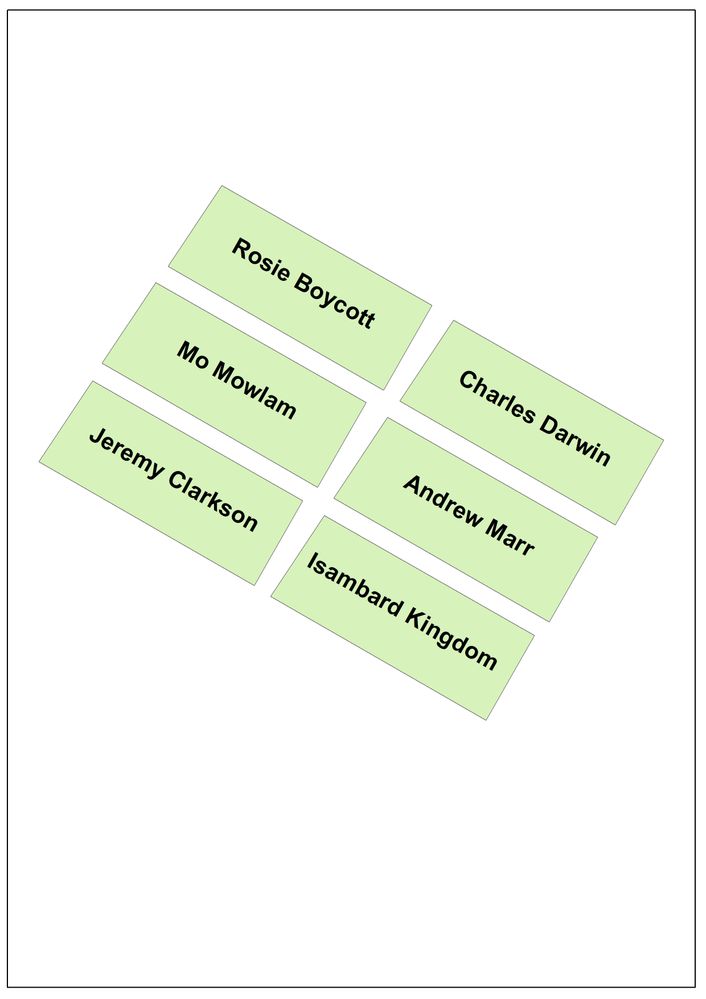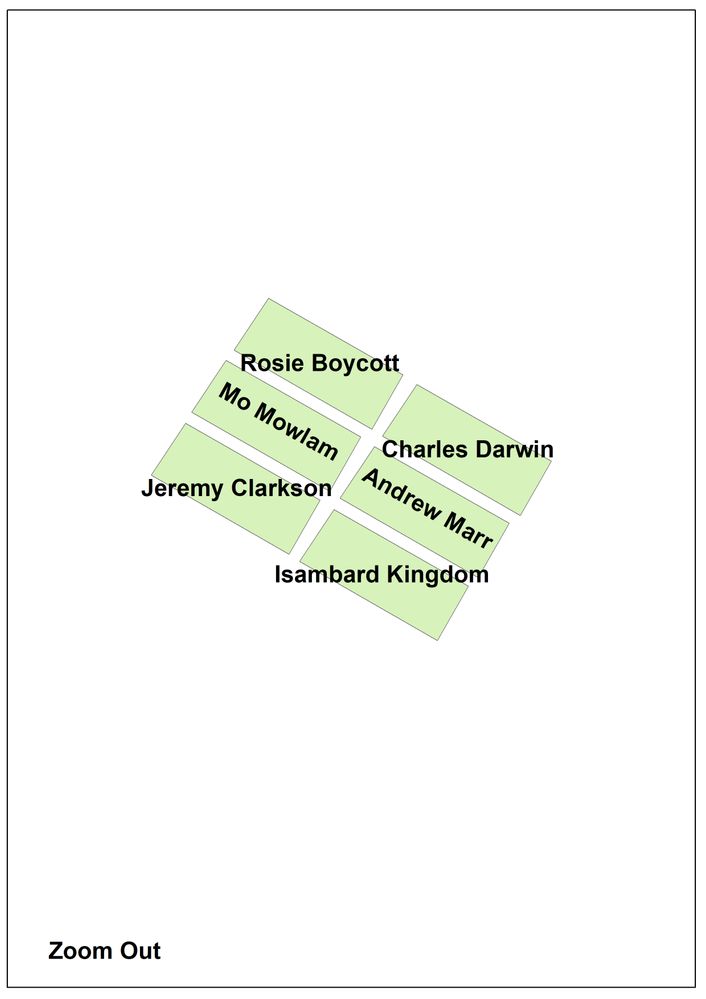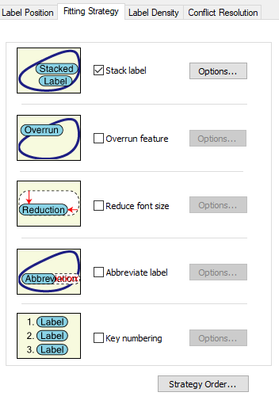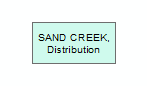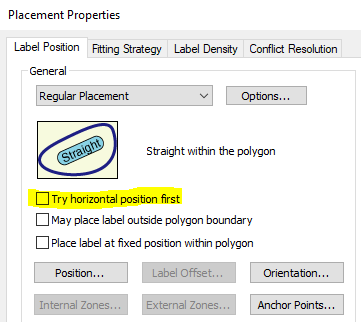- Home
- :
- All Communities
- :
- Products
- :
- ArcMap
- :
- ArcMap Questions
- :
- How can i force Arcmap to label polygons features...
- Subscribe to RSS Feed
- Mark Topic as New
- Mark Topic as Read
- Float this Topic for Current User
- Bookmark
- Subscribe
- Mute
- Printer Friendly Page
How can i force Arcmap to label polygons features always straight at any scale ?
- Mark as New
- Bookmark
- Subscribe
- Mute
- Subscribe to RSS Feed
- Permalink
- Report Inappropriate Content
- Mark as New
- Bookmark
- Subscribe
- Mute
- Subscribe to RSS Feed
- Permalink
- Report Inappropriate Content
it is doing that because the label is to long to fit in the polygon anymore. If you are using Maplex
There are some options you can manipulate for the labels or alternative ways of doing things.
In label options when the label exceeds the size of the polygon it will go beyond
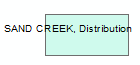
However, when you turn that off the label will disappear when it gets to big. However you can turn on stacking
However, it will still disappear when you zoom out.
So you select Reduce Font Size and go into options and set the max amount it will reduce font size.
Last you can try Abbreviate Label. For this you need to create abbreviation dictionary.
The alternative is to create annotation. Annotation will stay the same size relative to the polygon no matter how far out or in you zoom
- Mark as New
- Bookmark
- Subscribe
- Mute
- Subscribe to RSS Feed
- Permalink
- Report Inappropriate Content
Uncheck the Try horizontal position first setting on the Maplex Label Position tab.