- Home
- :
- All Communities
- :
- Products
- :
- ArcMap
- :
- ArcMap Questions
- :
- Re: Geocoding with multiple input fields rather th...
- Subscribe to RSS Feed
- Mark Topic as New
- Mark Topic as Read
- Float this Topic for Current User
- Bookmark
- Subscribe
- Mute
- Printer Friendly Page
Geocoding with multiple input fields rather than single line.
- Mark as New
- Bookmark
- Subscribe
- Mute
- Subscribe to RSS Feed
- Permalink
- Report Inappropriate Content
Is it possible to geocode using the "US Address—Single House" locator style when the address elements are in multiple fields? I have had issues with the parsing of the geocoding algorithm, such as "South Valley Drive" being parsed as direction = South, street name = Valley and street type = Drive, when it should be street name = South Valley.
To get around this I would like to use multiple fields. However, when I select multiple fields I am only presented with one possible field.
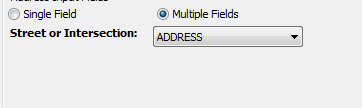
I've noted in my locator that there is only one input address field:
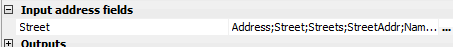
Is there a way to increase the number of input fields? I would like to have house number, street name, street type, direction.
I'm using 10.4.1 Desktop.
Thanks!
Solved! Go to Solution.
Accepted Solutions
- Mark as New
- Bookmark
- Subscribe
- Mute
- Subscribe to RSS Feed
- Permalink
- Report Inappropriate Content
Jay,
The way geocoding works with the locator you have built with the style out of the box is that the street address components need to be in a single field in the input table that is being geocoded. During the geocoding process the address components are parsed into separate components, then matched against those same components that were indexed from the reference data when the locator was built. This is described in more detail in this help topic The geocoding process—Help | ArcGIS Desktop . Does the address get matched when using the World Geocoding Service in the geocoding toolbar or in the Find tool in ArcMap? It's possible that the parsing behavior you are encountering are fixed in a more current version of ArcMap. At version 10.5 the out of the box locator styles were optimized and modified to use the same logic as the World Geocoding Service at that time. The current state of the World Geocoding Service has more improvements and optimizations than it did at ArcMap 10.5.
- Mark as New
- Bookmark
- Subscribe
- Mute
- Subscribe to RSS Feed
- Permalink
- Report Inappropriate Content
It is possible to geocode a table of addresses using a single field that contains the full address/location or multiple fields with the components of the full address split across multiple fields when using a locator based on the US Address - Singlehouse locator style as well as other street address level locator styles (Dual Ranges, One Range, Singlehouse Subaddress, Street Name) . The table should be formatted as follows if you are going to use multiple fields, where the house number and street name are in a single field and city, state, zip code are in separate fields.
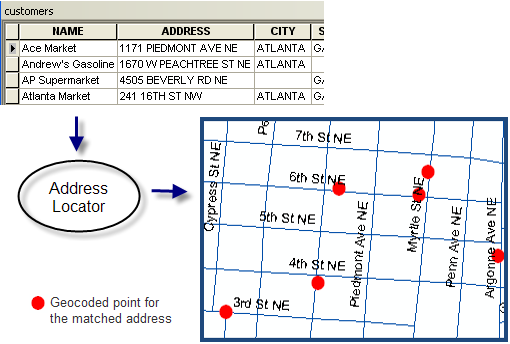
If your existing table only has one field in it that contains the full address "380 South Valley Drive, Laguna, CA 92112" and no other fields and the address locator was created without city, state, zip mapped, this is the reason you only see one field when you select the Multiple Field radio button.
If you create your locator with city, state, zip mapped, then you will see those zones listed in the Input address fields section of the locator properties. Locator input address fields properties—Help | ArcGIS Desktop
Is the address on "South Valley Drive" getting matched to the correct location when geocoded?
- Mark as New
- Bookmark
- Subscribe
- Mute
- Subscribe to RSS Feed
- Permalink
- Report Inappropriate Content
My goal is to have house number and street name is separate fields, as the arcgis parser is failing to parse them out correctly. I am finding cases of no geocodes for address that are in my source dataset. Here is my format:

Is this possible? Or only for additional fields such as zip,city,state.
Thanks!
- Mark as New
- Bookmark
- Subscribe
- Mute
- Subscribe to RSS Feed
- Permalink
- Report Inappropriate Content
What tool are you using when you get these options from the screenshot:
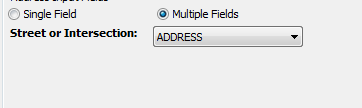
I don't see a screen that looks like this with my US Address - Single House address locator.
- Mark as New
- Bookmark
- Subscribe
- Mute
- Subscribe to RSS Feed
- Permalink
- Report Inappropriate Content
Hey Michael, that is the dialogue when using the context menu on a layer(left click),
If I use the arc toolbox 'geocode address' tool, I get the following dialogue, with the same result.

- Mark as New
- Bookmark
- Subscribe
- Mute
- Subscribe to RSS Feed
- Permalink
- Report Inappropriate Content
Jay,
The way geocoding works with the locator you have built with the style out of the box is that the street address components need to be in a single field in the input table that is being geocoded. During the geocoding process the address components are parsed into separate components, then matched against those same components that were indexed from the reference data when the locator was built. This is described in more detail in this help topic The geocoding process—Help | ArcGIS Desktop . Does the address get matched when using the World Geocoding Service in the geocoding toolbar or in the Find tool in ArcMap? It's possible that the parsing behavior you are encountering are fixed in a more current version of ArcMap. At version 10.5 the out of the box locator styles were optimized and modified to use the same logic as the World Geocoding Service at that time. The current state of the World Geocoding Service has more improvements and optimizations than it did at ArcMap 10.5.
- Mark as New
- Bookmark
- Subscribe
- Mute
- Subscribe to RSS Feed
- Permalink
- Report Inappropriate Content
What if the street name has a direction in it like East Northport and there is no directional field in the setup of the address locator? Would this example throw off the ability of the address locator to match an address such as this when it is breaking apart the field with the input address into the individual components that the address locator is designed to match against?
- Mark as New
- Bookmark
- Subscribe
- Mute
- Subscribe to RSS Feed
- Permalink
- Report Inappropriate Content
You could have the full street name in a single field in the reference data and map that field to Street Name when you build the address locator. When the address locator is built parsing occurs and that is what is indexed in the .lox file. When you geocode the address it should match, but you may see that the parsing might be different. You would be able to see this if using the Find tool.