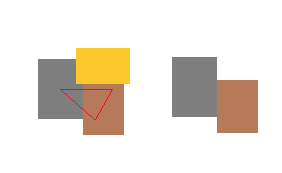- Home
- :
- All Communities
- :
- Products
- :
- ArcMap
- :
- ArcMap Questions
- :
- Clip without clipping individual polygones
- Subscribe to RSS Feed
- Mark Topic as New
- Mark Topic as Read
- Float this Topic for Current User
- Bookmark
- Subscribe
- Mute
- Printer Friendly Page
Clip without clipping individual polygones
- Mark as New
- Bookmark
- Subscribe
- Mute
- Subscribe to RSS Feed
- Permalink
- Report Inappropriate Content
Hi :
I have a feature class of land parcels and a single boundary polygon in another layer. I would like to "clip" using the boundary polygon, but instead of discarding potions of polygons outside the boundary, I wish to keep the full (original) polygons of all parcels that either intersect the boundary or are entirely located within it. In other words, I wish to discard all polygons completely outside of the boundary.
As a very simple illustration of what I mean. The red triangle is the boundary so the yellow parcel is discarded while the other two are kept in their original form. Can this be achieved in ArcMap?
Paul
Solved! Go to Solution.
Accepted Solutions
- Mark as New
- Bookmark
- Subscribe
- Mute
- Subscribe to RSS Feed
- Permalink
- Report Inappropriate Content
Make a copy of the data first.
Start edit on the copy of the polygons, use select by location to select features that overlap.
Open attribute table and switch selection, then Delete (which is now selecting the polygons that do not intersect).
R_
- Mark as New
- Bookmark
- Subscribe
- Mute
- Subscribe to RSS Feed
- Permalink
- Report Inappropriate Content
Make a copy of the data first.
Start edit on the copy of the polygons, use select by location to select features that overlap.
Open attribute table and switch selection, then Delete (which is now selecting the polygons that do not intersect).
R_
- Mark as New
- Bookmark
- Subscribe
- Mute
- Subscribe to RSS Feed
- Permalink
- Report Inappropriate Content
Excellent, the default "intersect the source layer feature" fit the bill nicely. Thank you!