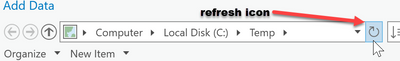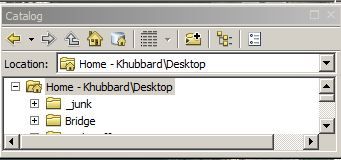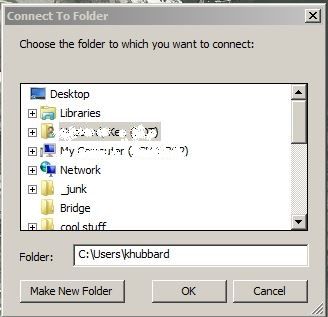- Home
- :
- All Communities
- :
- Products
- :
- ArcMap
- :
- ArcMap Questions
- :
- Re: Add Data Dialog is Blank
- Subscribe to RSS Feed
- Mark Topic as New
- Mark Topic as Read
- Float this Topic for Current User
- Bookmark
- Subscribe
- Mute
- Printer Friendly Page
- Mark as New
- Bookmark
- Subscribe
- Mute
- Subscribe to RSS Feed
- Permalink
I am using ArcGIS 10.7.1 and when I go to add Data the Dialog box is blank. I can open Catalog and see the linked data sources. I can even get to Catalog from the Icon on the top of the Add Data dialog box.
I should also mention I can drag a layer from its source and drop it on the map, but the Add Data dialog is always blank from where ever I access it.
Any help is greatly appreciated.
Solved! Go to Solution.
Accepted Solutions
- Mark as New
- Bookmark
- Subscribe
- Mute
- Subscribe to RSS Feed
- Permalink
Try resetting the application. First close all maps and catalogs. Go to here C:\Users\{username}\AppData\Roaming and rename the Esri folder to Esri_old. Now restart the map and see if its fixed.
- Mark as New
- Bookmark
- Subscribe
- Mute
- Subscribe to RSS Feed
- Permalink
are you connnect to the folder?
... sort of retired...
- Mark as New
- Bookmark
- Subscribe
- Mute
- Subscribe to RSS Feed
- Permalink
In Arc Catalog all my old data connections are there.
- Mark as New
- Bookmark
- Subscribe
- Mute
- Subscribe to RSS Feed
- Permalink
screen grab? If memory serves, there is a folder icon that allows you to navigate to the required gdb or folder
... sort of retired...
- Mark as New
- Bookmark
- Subscribe
- Mute
- Subscribe to RSS Feed
- Permalink
I've tried it, I can use the folder icon to get to the catalog connections, navigate to a new folder, but once selected the dialog remains blank.
- Mark as New
- Bookmark
- Subscribe
- Mute
- Subscribe to RSS Feed
- Permalink
sorry, arcmap was too long ago. There was a "refresh" option/icon during the navigation process, once you landed on the source location. connections need to be refreshed if new data was added to the location that didn't exist after arcmap was started
... sort of retired...
- Mark as New
- Bookmark
- Subscribe
- Mute
- Subscribe to RSS Feed
- Permalink
I just stepped through a few different ways, I don't see anything for refreshing.
- Mark as New
- Bookmark
- Subscribe
- Mute
- Subscribe to RSS Feed
- Permalink
in Pro, can't remember for arcmap
... sort of retired...
- Mark as New
- Bookmark
- Subscribe
- Mute
- Subscribe to RSS Feed
- Permalink
The windows do not have that option. the only other dialog is the blank one. I've tried the age old F5, with no change.
- Mark as New
- Bookmark
- Subscribe
- Mute
- Subscribe to RSS Feed
- Permalink
Try resetting the application. First close all maps and catalogs. Go to here C:\Users\{username}\AppData\Roaming and rename the Esri folder to Esri_old. Now restart the map and see if its fixed.