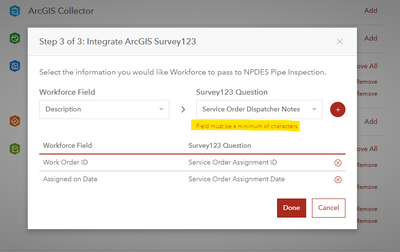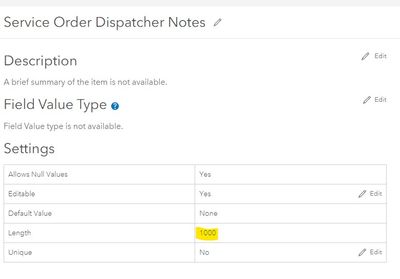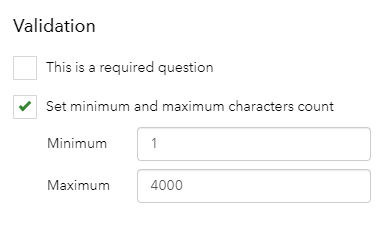- Home
- :
- All Communities
- :
- Products
- :
- ArcGIS Workforce
- :
- ArcGIS Workforce Questions
- :
- Workforce Survey123 field integration issue
- Subscribe to RSS Feed
- Mark Topic as New
- Mark Topic as Read
- Float this Topic for Current User
- Bookmark
- Subscribe
- Mute
- Printer Friendly Page
- Mark as New
- Bookmark
- Subscribe
- Mute
- Subscribe to RSS Feed
- Permalink
- Report Inappropriate Content
Hi everyone, I am getting the message 'Field must be a minimum of characters' when trying to integrate a Workforce Field with a Survey123 Question (see attached). This is strange, because I have existing surveys that successfully integrated two identical fields before. Any idea why this is not now working?
Solved! Go to Solution.
Accepted Solutions
- Mark as New
- Bookmark
- Subscribe
- Mute
- Subscribe to RSS Feed
- Permalink
- Report Inappropriate Content
@PatrickMarshallTT yes, you won't be able to change their length; that's not supported. You'll need to create a new field in your Survey with the length set to 4000.
Craig
- Mark as New
- Bookmark
- Subscribe
- Mute
- Subscribe to RSS Feed
- Permalink
- Report Inappropriate Content
@PatrickMarshallTT what is the length of the Service Order Dispatcher Notes field?
- Mark as New
- Bookmark
- Subscribe
- Mute
- Subscribe to RSS Feed
- Permalink
- Report Inappropriate Content
Hi Craig,
So the length of the Service Order Dispatcher Notes field in Survey123 is 1000 (the maximum I believe). I noticed that the Workforce Notes field is 4000 (this must be the default as I haven't changed this). Should I try to amend one of these so that they match?
- Mark as New
- Bookmark
- Subscribe
- Mute
- Subscribe to RSS Feed
- Permalink
- Report Inappropriate Content
@PatrickMarshallTT yes, you won't be able to change their length; that's not supported. You'll need to create a new field in your Survey with the length set to 4000.
Craig
- Mark as New
- Bookmark
- Subscribe
- Mute
- Subscribe to RSS Feed
- Permalink
- Report Inappropriate Content
Thanks Craig! This worked - I'm not sure if this was the best way, but I did this by setting a maximum character count of 4000 on the Multiline text field.
- Mark as New
- Bookmark
- Subscribe
- Mute
- Subscribe to RSS Feed
- Permalink
- Report Inappropriate Content
Hi Craig,
Did this change recently? Because a Survey123 and Workforce integration I had set up last summer was working with these fields but now when I created new assignments for this summer it seems to have broken the links and this error appeared.
- Mark as New
- Bookmark
- Subscribe
- Mute
- Subscribe to RSS Feed
- Permalink
- Report Inappropriate Content
@RobertAnderson3 can you send a screenshot? Is the error now appearing in the Integrations dialog for Workforce?
- Mark as New
- Bookmark
- Subscribe
- Mute
- Subscribe to RSS Feed
- Permalink
- Report Inappropriate Content
Robert, can you also check what the field lengths are for the Workforce field and the field you're trying to integrate with in Survey`123?
- Mark as New
- Bookmark
- Subscribe
- Mute
- Subscribe to RSS Feed
- Permalink
- Report Inappropriate Content
Yes the error is now appearing in the Integrations dialog. The field lengths are different so that appears it will be the solution to this issue. Just got back to my desk and will be fixing it shortly.
EDIT: Oops my bad, I thought I had set up the links before cause the data was passing but I realize I must have used a CSV pulldata last year, that's on me, embarassing ahahaha.
Thank you Craig!