- Home
- :
- All Communities
- :
- Products
- :
- ArcGIS Workforce
- :
- ArcGIS Workforce Questions
- :
- Re: Launching Survey 123 with a url from the Workf...
- Subscribe to RSS Feed
- Mark Topic as New
- Mark Topic as Read
- Float this Topic for Current User
- Bookmark
- Subscribe
- Mute
- Printer Friendly Page
Launching Survey 123 with a url from the Workforce Field Map works on iOS but not Android
- Mark as New
- Bookmark
- Subscribe
- Mute
- Subscribe to RSS Feed
- Permalink
- Report Inappropriate Content
Hi All
We are doing a proof of concept with Workforce, Navigator and Survey123 to task sales representatives to visit clients and capture data about them.
- We use the network analyst VRP to schedule the sales representatives visits to clients and populate the schedule as assignments in workforce.
- We use navigator to assist the sales representative to get to the clients
- We use Survey123 to record the visit to the client.
In the surveys a lot of the questions need to be pre-populated with data from a "master data" layer. We add the layer to the field crew map in workforce and use the Survey123 URL schema to open the survey with its fields pre-populated from the master data by creating a hyperlink in the layer on the webmap.
When we use the iOS version of workforce this works great.
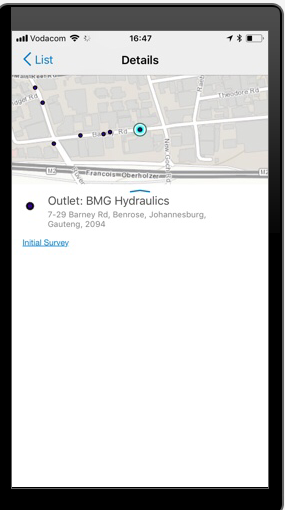
.png)
When we use the Android verison of workforce it does not show the hyperlink. Note that we are using the same web map.
.png)
Has anyone else come across this issue?
P.S. I know that we can launch Survey123 from Workforce directly but then we can only transfer the Location, WorkOrderID and GlobalID across. We need to send quite a bit more.
- Mark as New
- Bookmark
- Subscribe
- Mute
- Subscribe to RSS Feed
- Permalink
- Report Inappropriate Content
Hello Derck, thanks for you questions on Workforce.
I replied to your colleague, Deon, over email on this. The summary is that this is a known issue with the Android version of Workforce and is planned for our next major release.
- Mark as New
- Bookmark
- Subscribe
- Mute
- Subscribe to RSS Feed
- Permalink
- Report Inappropriate Content
Hi Craig
We have further investigated this issue and have now found that this has to do with the role user that is logged in to Survey123. When we use a user with Administrative privileges the javascript code works without any problems. If we login with a normal user we get the "extension disabled" message.
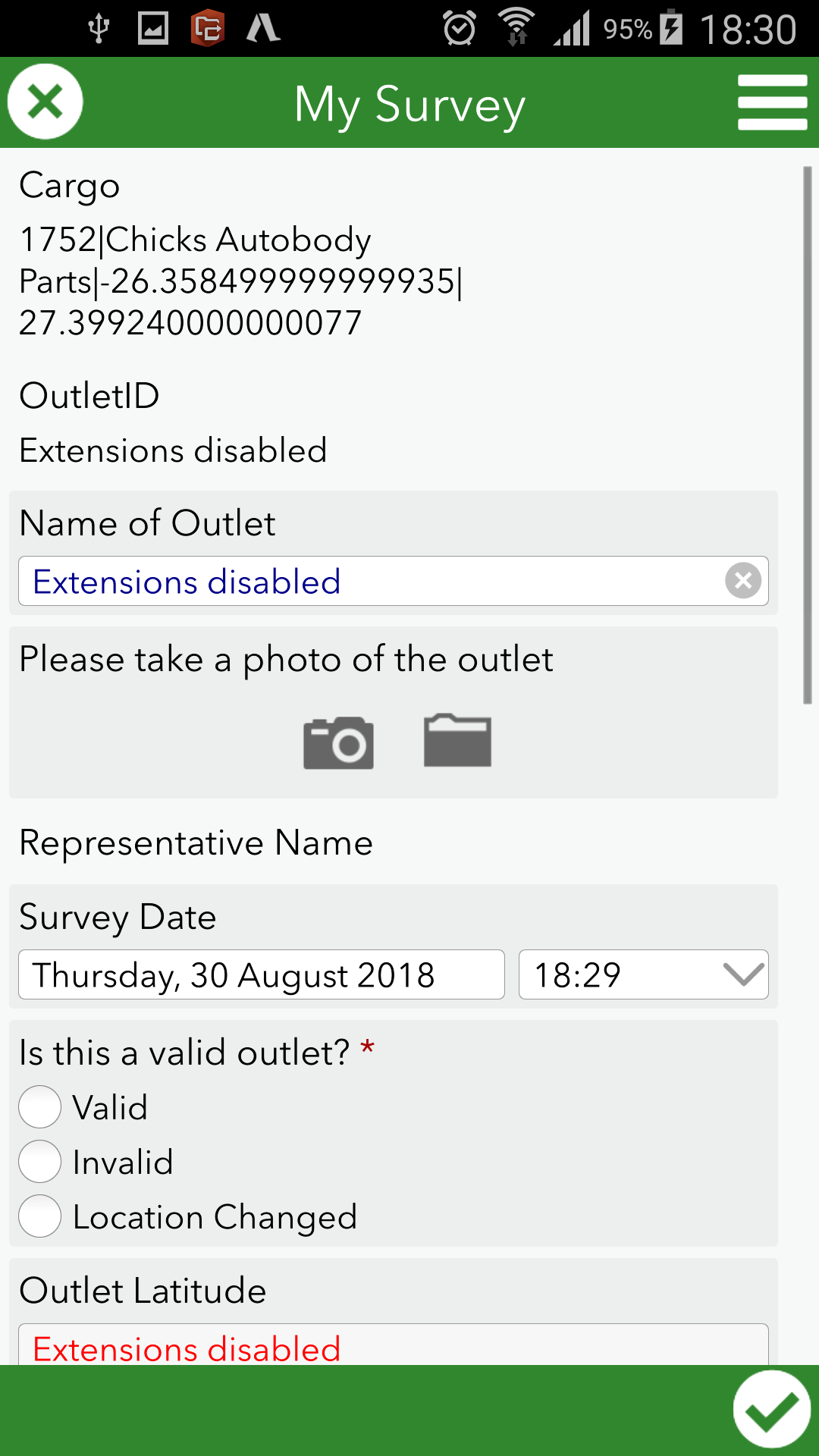
Looking at the log files on the device we can see.
<12>1 2018-08-30T15:57:16Z localhost Survey123forArcGIS 31026 - [AppStudio@11205 category="qml" function="pulldata_javascript" filename="XFormExpression.qml" line="1127"] qml: pulldata_javascript extensions disabled
This is for a user with a user role.
For a user with an Administrative role we get the following
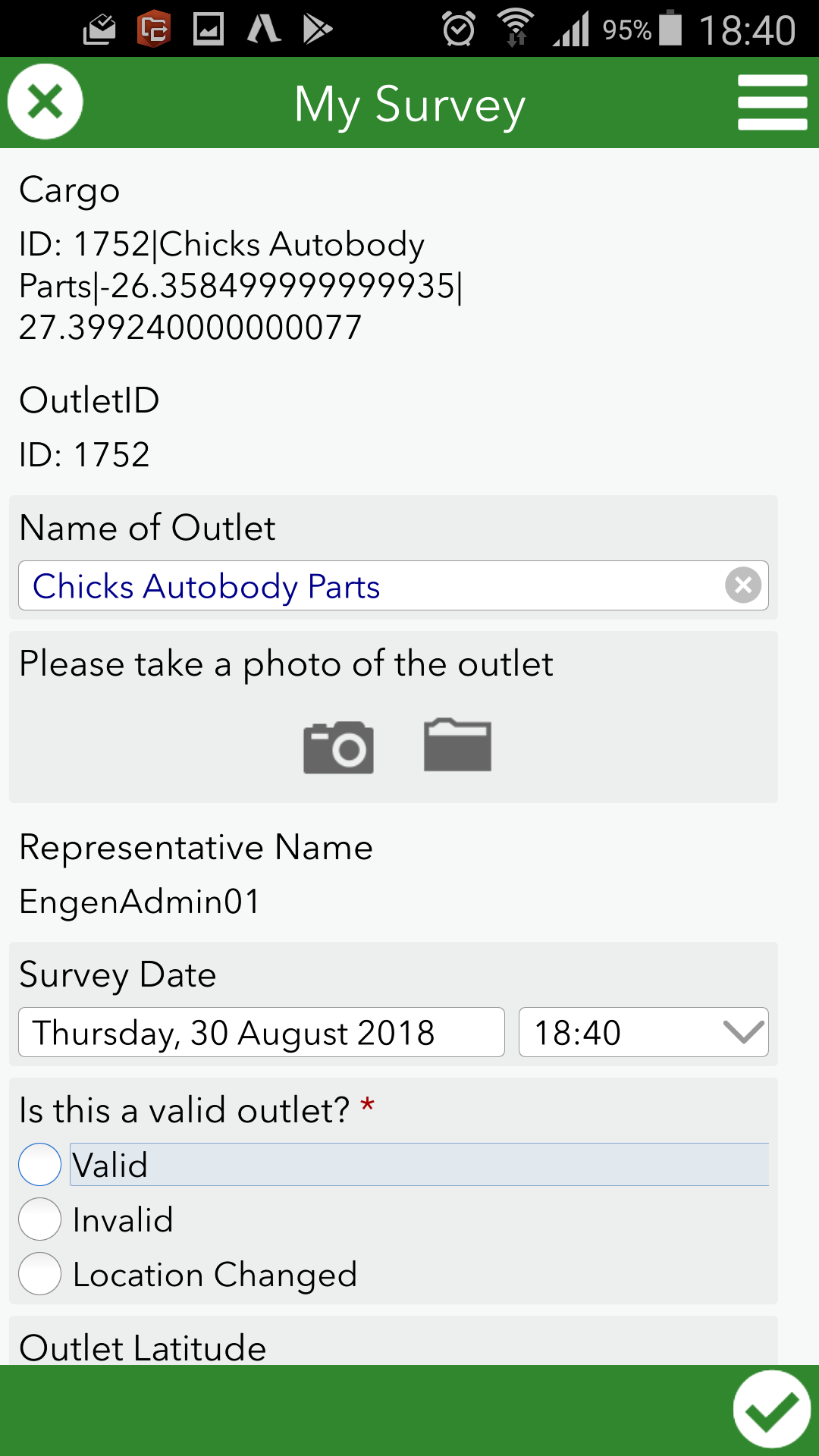
<12>1 2018-08-30T16:15:40Z localhost Survey123forArcGIS 9617 - [AppStudio@11205 category="qml" function="pulldata_javascript" filename="XFormExpression.qml" line="1127"] qml: pulldata_javascript extensions disabled
Although here the fields like OutletID and Name of Outlet do display.
Has anyone else encountered this. We would really like to get this to work so that we can get a POC project to pass successfully.
Thank you
Derck
- Mark as New
- Bookmark
- Subscribe
- Mute
- Subscribe to RSS Feed
- Permalink
- Report Inappropriate Content
Thank you Craig
We are trying to use a workaround by sending the data to survey 123 as a pipe delimited string in the ID field. Using the pulldata function with a javascript extension we can split the string and get the required value out and assign to the field in the survey form. This works great on iOS and some of the Android devices. When we use this on an Android device with os versions less than 6 we get a "Extensions Disabled" message in the survey form fields where we use pulldata. We have searched extensively but cannot find where you would "Enable" the extensions.
Any help would be greatly appreciated.
Regards
Derck
- Mark as New
- Bookmark
- Subscribe
- Mute
- Subscribe to RSS Feed
- Permalink
- Report Inappropriate Content
Is there any update on this? I too am using the pulldata function to query a REST endpoint and some of my users are seeing the same issue.
- Mark as New
- Bookmark
- Subscribe
- Mute
- Subscribe to RSS Feed
- Permalink
- Report Inappropriate Content
To clarify, we are seeing this on iOS version 12.0.1.
- Mark as New
- Bookmark
- Subscribe
- Mute
- Subscribe to RSS Feed
- Permalink
- Report Inappropriate Content
Hello Christopher Blinn / Derck Vonck
It's not an exact match for your workflow but in this post I explain how to query a feature service upon opening Survey123 for ArcGIS, passing in the FacilityID from Workforce for ArcGIS and pushing the attributes from the queried featured directly into your survey.