- Home
- :
- All Communities
- :
- Products
- :
- ArcGIS Workforce
- :
- ArcGIS Workforce Questions
- :
- Re: installed workforce for ArcGIS on my mobile ph...
- Subscribe to RSS Feed
- Mark Topic as New
- Mark Topic as Read
- Float this Topic for Current User
- Bookmark
- Subscribe
- Mute
- Printer Friendly Page
installed workforce for ArcGIS on my mobile phone,but when I try to view my projects a message comes up saying "Couldn't open project." Can you help?
- Mark as New
- Bookmark
- Subscribe
- Mute
- Subscribe to RSS Feed
- Permalink
- Report Inappropriate Content
I am using a Samsung Galaxy 6 with Android
- Mark as New
- Bookmark
- Subscribe
- Mute
- Subscribe to RSS Feed
- Permalink
- Report Inappropriate Content
Frank, can you confirm a few things:
- Which version of Workforce you are using?
- Are you participating in the project as a worker?
Craig
- Mark as New
- Bookmark
- Subscribe
- Mute
- Subscribe to RSS Feed
- Permalink
- Report Inappropriate Content
Having a similar issue here...can't logon to the workforce website from my PC:

- Mark as New
- Bookmark
- Subscribe
- Mute
- Subscribe to RSS Feed
- Permalink
- Report Inappropriate Content
I was just able to log into mine.
- Mark as New
- Bookmark
- Subscribe
- Mute
- Subscribe to RSS Feed
- Permalink
- Report Inappropriate Content
And now it's working fine...strange.
- Mark as New
- Bookmark
- Subscribe
- Mute
- Subscribe to RSS Feed
- Permalink
- Report Inappropriate Content
Hi David,
Just a reminder that both the iOS and web applications of Workforce are released and supported - if you run into issues such as being unable to open projects or sign in to Workforce; you can contact Technical Support - it will generally be the fastest way to resolve your issue.
The issue that Frank mentioned in his original post is related to Android which, for the time being, is still in Beta.
Craig
- Mark as New
- Bookmark
- Subscribe
- Mute
- Subscribe to RSS Feed
- Permalink
- Report Inappropriate Content
Ok thanks Craig. I was able to login, but then the problem came back again later in the day. I'll try again today and see if it's working now.
- Mark as New
- Bookmark
- Subscribe
- Mute
- Subscribe to RSS Feed
- Permalink
- Report Inappropriate Content
I'm just getting started with Workforce so I don't know all the nuances...
I created a project successfully last week and was able to open a project as a worker from the Android app.
This week, I deleted the original project, and created another, but the worker can not open the new project. I get the following error, or the Android app just spins... For this new project, I added additional hosted feature layers into both dispatcher and worker web maps, I turned on more features, etc.
So... I tried creating the most basic project without extra features, without messing around with the web maps... but, still same issue.
Is there a way to read logging associated with this error message, or any logging? It's like a needle in a haystack without access to logging (or better messaging). Thank you.
How do I proceed?
I'm using AGO and the latest Android Workforce App.
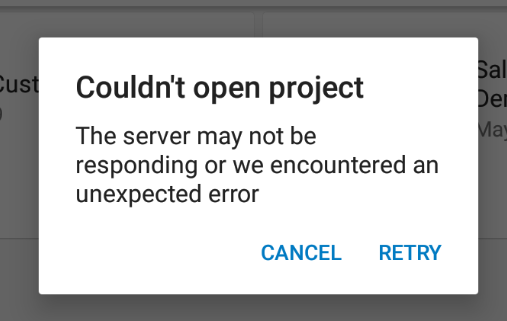
- Mark as New
- Bookmark
- Subscribe
- Mute
- Subscribe to RSS Feed
- Permalink
- Report Inappropriate Content
Can you invite me as a Dispatcher and Worker to the project? Use `craig_sp`
thanks,
- Mark as New
- Bookmark
- Subscribe
- Mute
- Subscribe to RSS Feed
- Permalink
- Report Inappropriate Content
I added you to one of the three projects as dispatcher and worker. Let me know if you need anything else.
I don't need the project fixed. I can delete and rebuild. I was just trying to figure out how it works so I could build a demo for a prospective customer.
Thanks for your help.
Best.