- Home
- :
- All Communities
- :
- Products
- :
- ArcGIS Workforce
- :
- ArcGIS Workforce Questions
- :
- Re: Can you edit the worker status options in Work...
- Subscribe to RSS Feed
- Mark Topic as New
- Mark Topic as Read
- Float this Topic for Current User
- Bookmark
- Subscribe
- Mute
- Printer Friendly Page
Can you edit the worker status options in Workforce?
- Mark as New
- Bookmark
- Subscribe
- Mute
- Subscribe to RSS Feed
- Permalink
- Report Inappropriate Content
Hello,
I'm attempting to delete out some of the available worker statuses in a hosted feature layer in Workforce. Specifically, I would like to limit the available options to only four: Unassigned, Assigned, Completed, and Canceled. Is this possible?
I have also reviewed a lot of documentation on how to edit domains on a hosted feature layer on AGOL, but the instructions don't seem to work for ArcGIS Enterprise. This would come in handy for a number of situations that we encounter beyond just Workforce.
- Mark as New
- Bookmark
- Subscribe
- Mute
- Subscribe to RSS Feed
- Permalink
- Report Inappropriate Content
Hi Derek, thanks for your question.
Unfortunately, the removal or customization of Assignment status value is not something we support in Workforce. But, it is in our backlog to consider at a future release.
It looks like you'd like to remove the values; In Progress, Declined and Paused. Can you go into any detail on why you'd like to remove these and what the use case is around that? Some of these values are associated with workflows in Workforce; i.e. the Declined status allows a Worker to indicate why the work cannot be done.
thanks,
Craig
- Mark as New
- Bookmark
- Subscribe
- Mute
- Subscribe to RSS Feed
- Permalink
- Report Inappropriate Content
Hi Craig,
Thanks for the quick response. The requirement comes from our end-users' managers that the only valid statuses are those I listed in the first post. Of course, we can always tell the mobile workers to not use the other statuses, but if we could completely prevent them from doing so that would be best. We are looking to deploy this to around 500 users, so anything we can do to help ensure data integrity is important.
The requirement also stems from a shortcoming where Workforce doesn't fully track the amount of time somebody has worked on a project. For example, if a worker gets an assignment and completes it without ever pausing it, then you can take the two times and determine how long they spent doing that task. However, if they go into the paused status, then you can no longer subtract the two numbers. Is there anything on the road map to enhance this so that we can get an accurate amount of time that is spent on each task?
- Mark as New
- Bookmark
- Subscribe
- Mute
- Subscribe to RSS Feed
- Permalink
- Report Inappropriate Content
Hi Derek,
I'd like to take this discussion offline so we can dig into the requirements.
I'll send you DM through Geonet so we can set something up.
Craig
- Mark as New
- Bookmark
- Subscribe
- Mute
- Subscribe to RSS Feed
- Permalink
- Report Inappropriate Content
Hey Craig/Derek,
I am having a similar problem. I work for a power company and we are hoping to use Workforce to manage many different types of projects in our organization. One type of project we have, the current status settings work fine. However, for another type of project we have, I actually have two issues with this type of project. First, we would like to simply change the names of the status to correspond with which part of our procedure they are at. So like 0-Request Recieved, 1-Disign, 2-Scheduling, 3-Construction, 4-Field Verify, 5-Metering, 6-GIS/Accounting. I was able to edit them on the legend, but that wont change it in the actual available status options. Second, in the Workforce app, viewing it as a field employee, you only have the option to start, pause, finish, decline, or reset. Is there a way to have all options visible? So like with my previously listed status options, a field employee would be able to select any one of them. Because as a project manager myself, I may "assign" this assignment or project to myself, so I can then update on my phone as the project moves through its phases.
We would like to go more in depth and actually be able to assign an assignment to multiple people or a group, that way when I am done with design and scheduling, I can change the status to Construction. Then when the line crew is done with their portion they change it to Field Verify. Then metering. When metering is done, they can change to GIS/Accounting. I don't have access to Workflow Manager, but maybe this is more of a capability that I could access there? I'd be curious if any of you have any input on that.
Thanks!
-Bailey
- Mark as New
- Bookmark
- Subscribe
- Mute
- Subscribe to RSS Feed
- Permalink
- Report Inappropriate Content
Hey Derek
I know this is an old post, but I am facing the same issue regarding the amount of time staff are spending on a task (start-pause-start again-complete, etc.). Have you ever found a good solution to get an accurate amount of time value?
Thanks!
- Mark as New
- Bookmark
- Subscribe
- Mute
- Subscribe to RSS Feed
- Permalink
- Report Inappropriate Content
We would like to add "Archived" so that we can remove "Completed" task from a year ago. This will help with Dashboards.
- Mark as New
- Bookmark
- Subscribe
- Mute
- Subscribe to RSS Feed
- Permalink
- Report Inappropriate Content
Hi Workforce for ArcGIS team & Craig Gillgrass
Can I ask how to access, and see, the values in the various domains workforce leverages? I'd like a more convenient way to determine which WorkerID someone is, or what number to use in the #assignmentType domain to set the correct Assignment Type. Is go via the Admin directory of the REST service, as described here, the only option?If I look at the design of my assignments layer in Pro I don't actually see any domains specified.
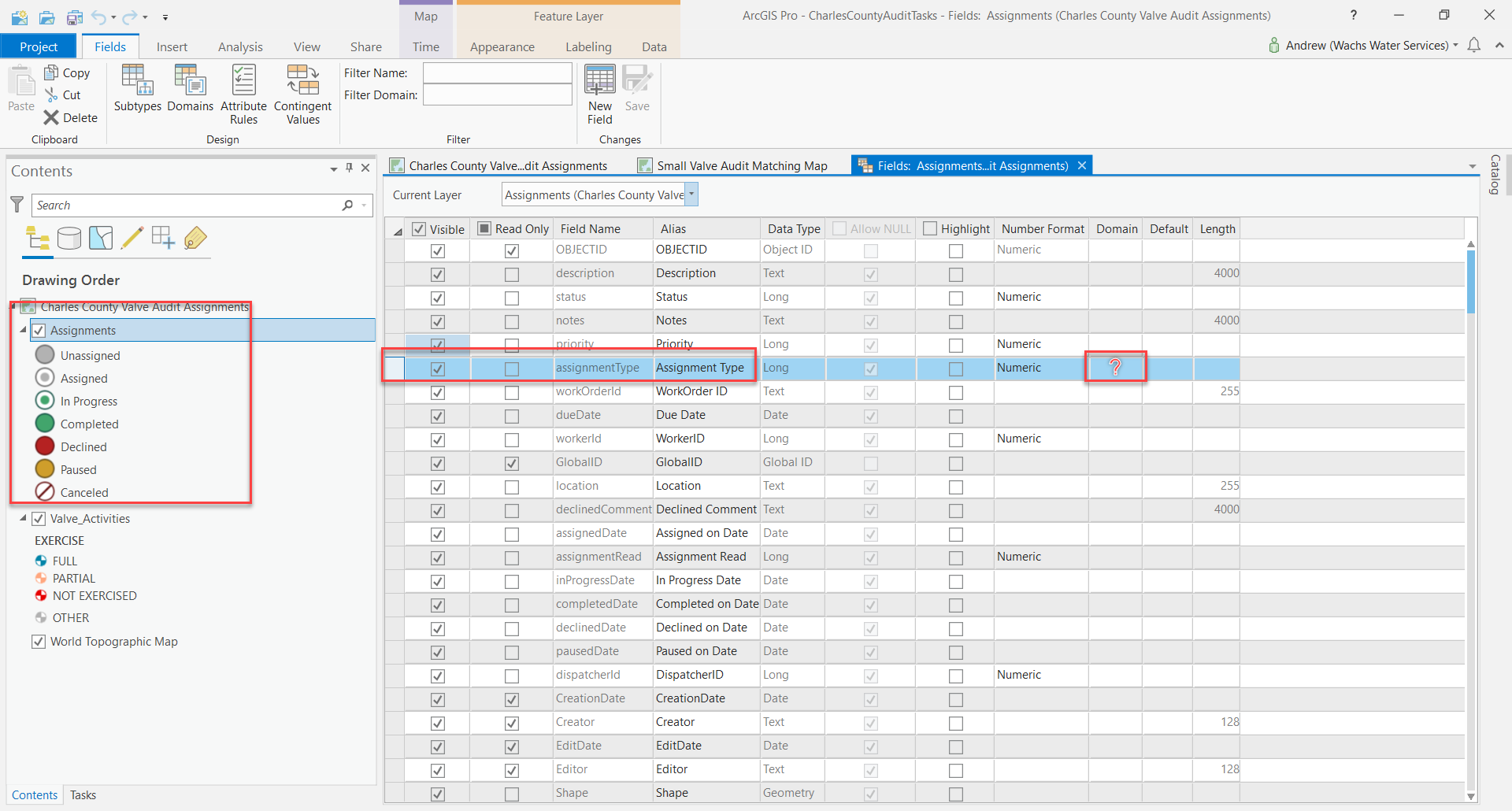
- Mark as New
- Bookmark
- Subscribe
- Mute
- Subscribe to RSS Feed
- Permalink
- Report Inappropriate Content
Hi Andrew -- You can see the schema and domains here: Automate and script Workforce—Workforce for ArcGIS | ArcGIS
- Mark as New
- Bookmark
- Subscribe
- Mute
- Subscribe to RSS Feed
- Permalink
- Report Inappropriate Content
Hi Kylie Donia
Thanks - but I'm trying to see the two domains are not documented, as their project specific, namely: assignmentType and workerID