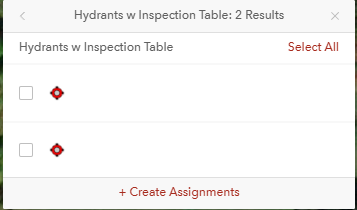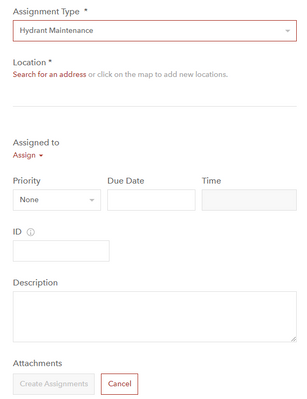- Home
- :
- All Communities
- :
- Products
- :
- ArcGIS Workforce
- :
- ArcGIS Workforce Questions
- :
- Adding multiple assets to one assignment
- Subscribe to RSS Feed
- Mark Topic as New
- Mark Topic as Read
- Float this Topic for Current User
- Bookmark
- Subscribe
- Mute
- Printer Friendly Page
- Mark as New
- Bookmark
- Subscribe
- Mute
- Subscribe to RSS Feed
- Permalink
- Report Inappropriate Content
We are new to the ArcGIS products and are working on converting all of our processes over to this software. As out first test project is creating a hydrant maintenance project. We are facing three hurdles that are preventing us from moving forward with this process.
The first one is that when trying to select multiple hydrants for an assignment, the "Create Assignments" button at the bottom of the screen fades out. I can select multiple hydrants with the selection tool and I get some results when I do this. I can then click "+Create Assignments" at the bottom of this table and move over to the larger, more detail screen.
Once on this screen, this is what I see:
Notice that the location does not show anything, and the "Create Assignments" at the bottom of the screen is not selectable.
The second inquiry is adding multiple workers to this assignment, there are several (3 to 4) crews that will be out servicing them and they tend to work together as a whole, but each have their own individual tablets and licenses. It would be good to assign multiple to this work order so that they can complete this as a team.
Thanks for your help!
Solved! Go to Solution.
Accepted Solutions
- Mark as New
- Bookmark
- Subscribe
- Mute
- Subscribe to RSS Feed
- Permalink
- Report Inappropriate Content
You can add multiple locations to an assignment by clicking on the locations on the map. The Create Assignments button is greyed out because a location has not been provided yet. Selecting features on the map doesn't pass their location to the assignment. You can only assign 1 worker to an assignment.
If you have any questions about workforce use, feel free to DM me.
Check this site for the latest Workforce updates:
https://community.esri.com/t5/arcgis-workforce-blog/bg-p/arcgis-workforce-blog
- Mark as New
- Bookmark
- Subscribe
- Mute
- Subscribe to RSS Feed
- Permalink
- Report Inappropriate Content
You can add multiple locations to an assignment by clicking on the locations on the map. The Create Assignments button is greyed out because a location has not been provided yet. Selecting features on the map doesn't pass their location to the assignment. You can only assign 1 worker to an assignment.
If you have any questions about workforce use, feel free to DM me.
Check this site for the latest Workforce updates:
https://community.esri.com/t5/arcgis-workforce-blog/bg-p/arcgis-workforce-blog