- Home
- :
- All Communities
- :
- Products
- :
- ArcGIS Workforce
- :
- ArcGIS Workforce Ideas
- :
- Apply more than one Survey or Collector to a Workf...
- Subscribe to RSS Feed
- Mark as New
- Mark as Read
- Bookmark
- Follow this Idea
- Printer Friendly Page
- Report Inappropriate Content
Apply more than one Survey or Collector to a Workforce Project
- Mark as New
- Bookmark
- Subscribe
- Mute
- Subscribe to RSS Feed
- Permalink
- Report Inappropriate Content
It would be nice if you could apply more than one Survey or Collector to a Workforce Project. There are situations where there is a need to incorporate two or three very different surveys for a workflow that falls underneath a Project. Under the current configuration of Workforce Projects, you can only do "1" integration of Survey123 and Collector per Workforce Project. This causes users to have to create multiple Workforce Projects for work that might fall under the same line of work.
As an example, Preventative Maintenance is a type of work that could fall under a single Workforce Project but the different types of maintenance would be managed under the different Assignment Types. A specific Preventative Maintenance survey could be applied to each PM Assignment Type. If Workforce was able to accommodate this type of workflow in a single project, it would reduce the need to manage multiple projects for the same type of work.
Workforce Project: Preventative Maintenance
- Assignment Type: Transformer Bank PM Inspection
- Padmounted Preventative Maintenance Survey - Survey123
- Assignment Type: Meter PM Inspection
- Meter Preventative Maintenance Survey - Survey123
- Meter Changeout Survey - Survey123
- Assignment Type: Pole PM Inspection
- Pole Preventative Maintenance Survey - Survey123
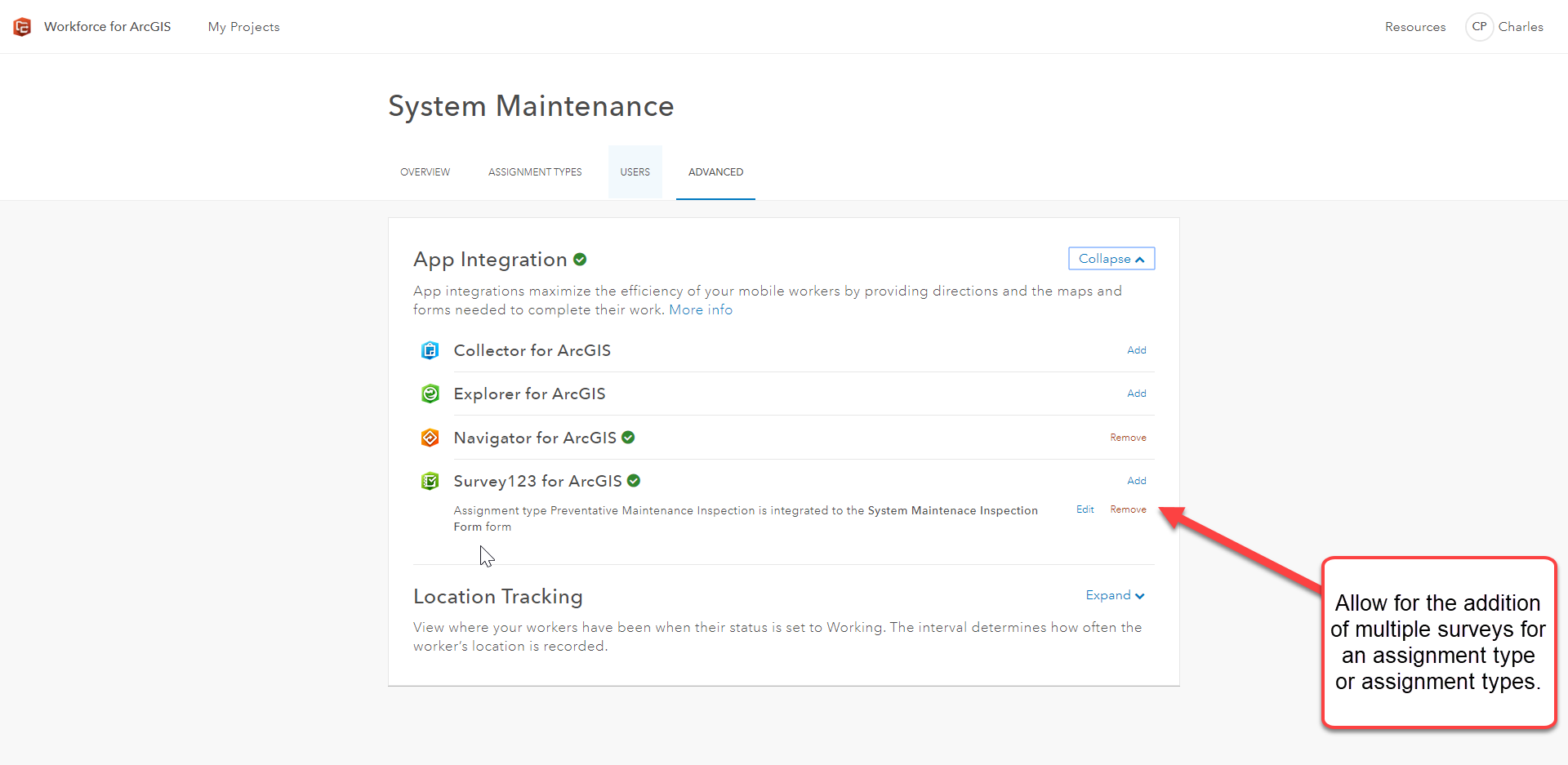

- Mark as Read
- Mark as New
- Bookmark
- Permalink
- Report Inappropriate Content
You can do this using a tool like AGO assistant, or vscode. Just modify the workforce project JSON to include additional Survey123 "assignmentIntegrations".

- Mark as Read
- Mark as New
- Bookmark
- Permalink
- Report Inappropriate Content
Greg,
Thanks for the suggestion. Regular users (ones not familiar with AGO Assistant) should be able to add additional Surveys or Collectors to Assignment Types in a Project should be enabled without having to modify the HTML. For users configuring their Projects, it makes it easier on them to do it when they are configuring or modifying the Project.
That being said, it is nice to know that you can doing it by modifying the HTML. I love AGO Assistant and use it all the time for duplicating stuff and fixing issues. The only problem is, isn't AGO Assistant unsupported by Esri Support if there is an issue?
Chip
- Mark as Read
- Mark as New
- Bookmark
- Permalink
- Report Inappropriate Content
Hi Charles -
I should have clarified, I was only offering a workaround as a temporary means to get what you needed. I didn't mean to sound like I was discounting your idea. I completely agree - the integrations built into Workforce are weak for the front end user and your idea is completely valid.
Yes - AGO assistant is completely unsupported.
- Mark as Read
- Mark as New
- Bookmark
- Permalink
- Report Inappropriate Content
Greg,
you are totally good and knew what you meant. I had not thought about using AGO Assistant as a work around but I will totally use this as a potential work around for now.
Chip
- Mark as Read
- Mark as New
- Bookmark
- Permalink
- Report Inappropriate Content
Hi @roemhildtg and @charlesphillips
I have been looking for workarounds and think I got close but not quite there. Wanted to run what I tried by you and ask a related question about what you two have tried...
I appended an additional Survey123 integration to the Assignment Integration table via the Data tab in AGO. It initially appeared that this worked when it showed up in Workforce > Configure > Advanced > App Integration (it even let me edit the passed-thru field). However, when I created a new assignment in Workforce to test this, only one "Survey at Assignment" link was showing up in the mobile app and it took me only to the originally integrated survey. This was after I had made sure to sync the app. I then tried giving each of the two surveys a unique prompt. Still no dice.
I'm wondering if your workaround involving AGO Assistant/vscode provided links to the additional survey(s) in the Workforce app?
Thanks so much,
Sarah
You must be a registered user to add a comment. If you've already registered, sign in. Otherwise, register and sign in.