- Home
- :
- All Communities
- :
- Products
- :
- ArcGIS Web AppBuilder
- :
- ArcGIS Web AppBuilder Questions
- :
- Re: Web AppBuilder with private map ask for login
- Subscribe to RSS Feed
- Mark Topic as New
- Mark Topic as Read
- Float this Topic for Current User
- Bookmark
- Subscribe
- Mute
- Printer Friendly Page
Web AppBuilder with private map ask for login
- Mark as New
- Bookmark
- Subscribe
- Mute
- Subscribe to RSS Feed
- Permalink
- Report Inappropriate Content
Hello,
I have a WebApp Application that I created using the Web AppBuilder, that point to a private map under my organization.
My goal with this is be able to open the WebApp without login, but I is not working.
My proxy (I'm using the Java implementation) configuration is:
<serverUrl url="https://org.maps.arcgis.com"
matchAll="true"
clientId="XXXXXXXXXXX"
clientSecret="ZZZZZZZZZZZZZZZZZ"
username="user"
password="pass"
tokenServiceUri="https://org.maps.arcgis.com/sharing/rest/generateToken"
/>
The Proxy seems that is working fine, but, when I try to open the WebApp I a box like this before see the WebApp:
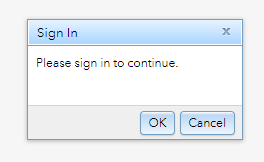
Does anyone have any know what I am missing here?
Thank you in advance!
- Mark as New
- Bookmark
- Subscribe
- Mute
- Subscribe to RSS Feed
- Permalink
- Report Inappropriate Content
Hi,
Did you ever get this to work? No matter what I do it fails. Built the app from Web AppBuilder on ArcGIS Online - downloaded it to host on the internal network and always prompted for the username / password.
Even if I supply the Client_ID and Client_Secret with the token service, oath2 or neither used. Interestingly enough, I can log into ArcGIS Online, but when prompted through the web app my login fails.
I had to add
"httpProxy": {
"useProxy": true,
"alwaysUseProxy": false,
"url": "https://xxx.xxx.xxx.xxx/proxy/proxy.ashx",
"rules": []
},
To the bottom of the config file as it wasn't available in the base app when I downloaded it
- Mark as New
- Bookmark
- Subscribe
- Mute
- Subscribe to RSS Feed
- Permalink
- Report Inappropriate Content
Hi Kieren,
Yes, I made it work, but being totally honest with you, I don't remember exactly all that I did.
But, anyway, my current configuration is something like this:
On proxy side I have this configuration:
<serverUrl url="https://myportal.maps.arcgis.com"
matchAll="true"
username="myuser"
password="mypass"
tokenServiceUri="https://myportal.maps.arcgis.com/sharing/rest/generateToken" />
<serverUrl url="https://static.arcgis.com"
matchAll="true"
clientId="client_id"
clientSecret="client_secret" />
And my proxy is:
"httpProxy": {
"useProxy": true,
"alwaysUseProxy": false,
"url": "",
"rules": [
{"urlPrefix":"https://myportal.maps.arcgis.com/",
"proxyUrl":"/Proxy/proxy.jsp"},
{"urlPrefix":"https://static.arcgis.com/",
"proxyUrl":"/Proxy/proxy.jsp"}]
},
On this setup is working as expected. I hope it helps you ![]()
- « Previous
-
- 1
- 2
- Next »
- « Previous
-
- 1
- 2
- Next »