- Home
- :
- All Communities
- :
- Products
- :
- ArcGIS Web AppBuilder
- :
- ArcGIS Web AppBuilder Questions
- :
- Web AppBuilder Print widget settings help
- Subscribe to RSS Feed
- Mark Topic as New
- Mark Topic as Read
- Float this Topic for Current User
- Bookmark
- Subscribe
- Mute
- Printer Friendly Page
- Mark as New
- Bookmark
- Subscribe
- Mute
- Subscribe to RSS Feed
- Permalink
Can anybody answer, or offer suggestions, to these questions regarding the ESRI Print widget for Web AppBuilder?
1) Is it possible to add a north arrow to the print layouts?
2) Under the Advanced options is it possible to set the default to preserve "map extent" instead of "map scale." I'm having trouble locating that in the code.
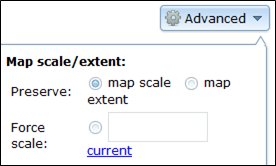
Solved! Go to Solution.
Accepted Solutions
- Mark as New
- Bookmark
- Subscribe
- Mute
- Subscribe to RSS Feed
- Permalink
Adam,
- Adding a north arrow would involve using your own print service instead of the default esri one and adding the north arrow to each of the default templates that you print service uses. Pretty involved. ArcGIS Help (10.2, 10.2.1, and 10.2.2) | Advanced Printing
- Open the [install dir]\server\apps\[app#]\widgets\Print\templates\Print.html
<td>
<input type="radio" data-dojo-type="dijit/form/RadioButton" data-dojo-props="name:'preserveScale',checked:true,value:'true'"
/>
${nls.mapScale}
<input type="radio" data-dojo-type="dijit/form/RadioButton" data-dojo-props="name:'preserveScale',value:'false'"
/>
${nls.mapExtent}
</td>Change checked value true to false and vise versa.
- Mark as New
- Bookmark
- Subscribe
- Mute
- Subscribe to RSS Feed
- Permalink
Adam,
- Adding a north arrow would involve using your own print service instead of the default esri one and adding the north arrow to each of the default templates that you print service uses. Pretty involved. ArcGIS Help (10.2, 10.2.1, and 10.2.2) | Advanced Printing
- Open the [install dir]\server\apps\[app#]\widgets\Print\templates\Print.html
<td>
<input type="radio" data-dojo-type="dijit/form/RadioButton" data-dojo-props="name:'preserveScale',checked:true,value:'true'"
/>
${nls.mapScale}
<input type="radio" data-dojo-type="dijit/form/RadioButton" data-dojo-props="name:'preserveScale',value:'false'"
/>
${nls.mapExtent}
</td>Change checked value true to false and vise versa.
- Mark as New
- Bookmark
- Subscribe
- Mute
- Subscribe to RSS Feed
- Permalink
Robert,
As always, thanks for the information. I don't think I'll mess with the north arrow just yet. I was able to switch my default "Preserve" setting per your tip though, and that will help our users.
Again, thank you very much.
- Mark as New
- Bookmark
- Subscribe
- Mute
- Subscribe to RSS Feed
- Permalink
Robert,
I tried changing these values in a web mapping application downloaded from ArcGIS Online. Should that work or is this intended for the developer version of webapp builder? Also can the default resolution of 96 be changed?
Thanks