- Home
- :
- All Communities
- :
- Products
- :
- ArcGIS Web AppBuilder
- :
- ArcGIS Web AppBuilder Questions
- :
- Re: Web AppBuilder Dev Edition 2.1, CSS and IE11
- Subscribe to RSS Feed
- Mark Topic as New
- Mark Topic as Read
- Float this Topic for Current User
- Bookmark
- Subscribe
- Mute
- Printer Friendly Page
Web AppBuilder Dev Edition 2.1, CSS and IE11
- Mark as New
- Bookmark
- Subscribe
- Mute
- Subscribe to RSS Feed
- Permalink
Hi, I've developed a couple of applications using Web AppBuilder developer edition and they work fine in Chrome and Firefox, but they do not display properly in IE11. I'm using the Plateau Theme.
Specifically I have noted the following:
- The custom colour for the header bar is not used (e.g. .jimu-main-background), instead it defaults to rgb 218 , 77, 30 (orange).
- In the layers list, the three black dots to the right of the layer name for the sub-menu do not display.
- The tab to open and close the Attribute table does not display.
In the Web AppBuilder itself, these display okay - so am I missing something?
Thanks,
Stephen
- Mark as New
- Bookmark
- Subscribe
- Mute
- Subscribe to RSS Feed
- Permalink
Stephen,
I just tested all three in IE and it worked fine. See the attached image:
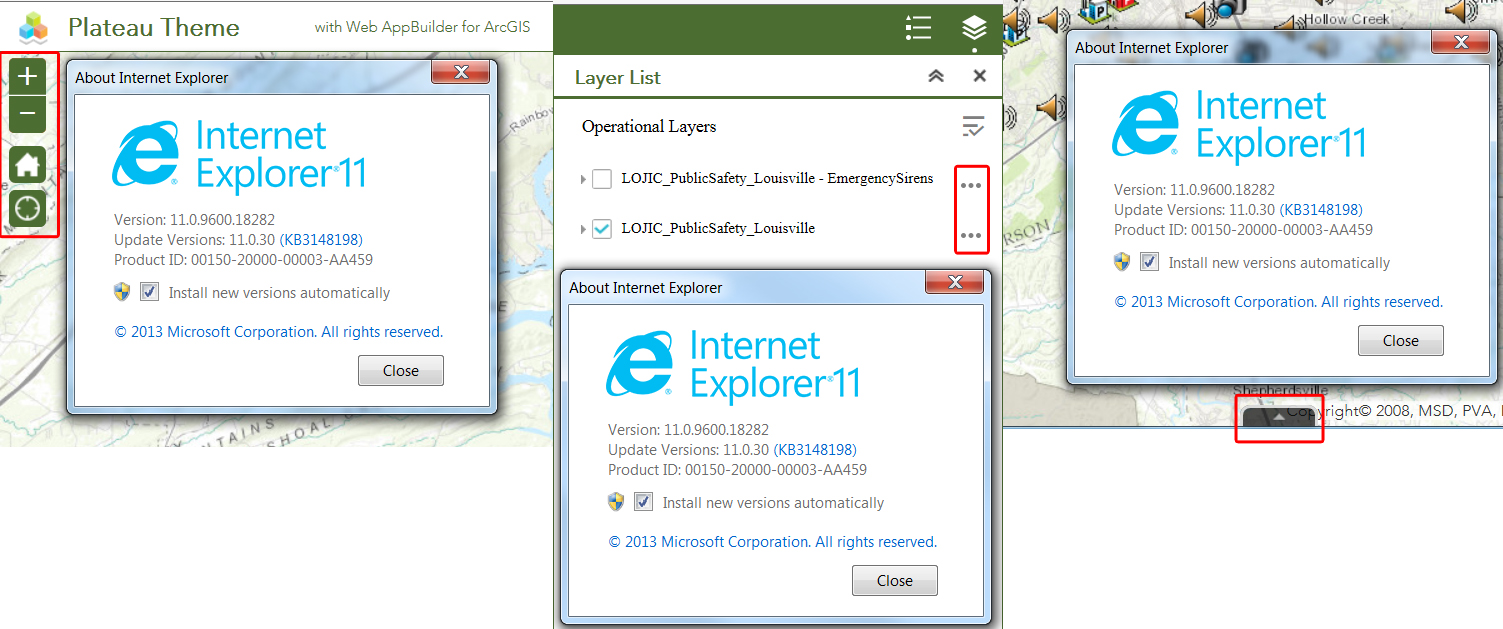
- Mark as New
- Bookmark
- Subscribe
- Mute
- Subscribe to RSS Feed
- Permalink
Hi Robert,
When I'm actually using Web Appbuilder it works fine, but when I deploy the application to the web server, the theme seems to default to Plateau Orange in IE, but picks up the customisations okay in Chrome and Firefox.
I'll grab some screen shots to demonstrate.
- Mark as New
- Bookmark
- Subscribe
- Mute
- Subscribe to RSS Feed
- Permalink
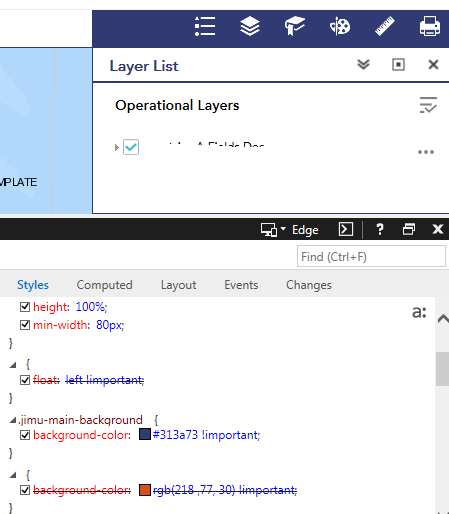
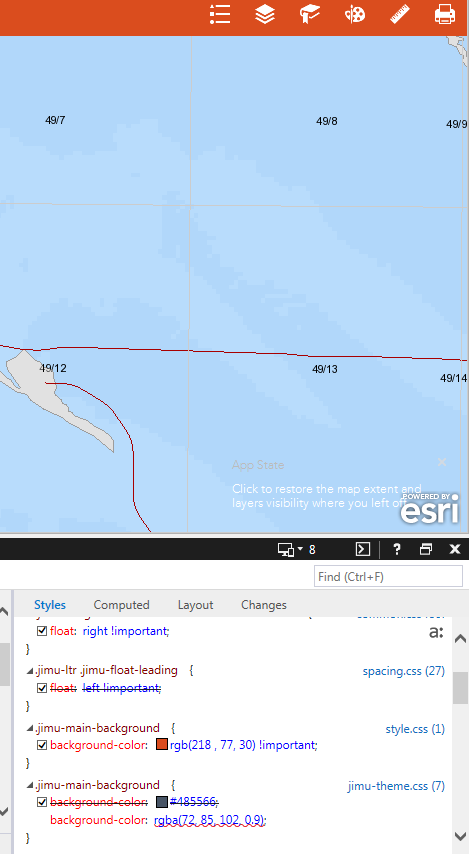
Here are the screen grabs. The first one shows my colour customisation working while in Web AppDeveloper - also the sub menu on layers is working. In the second image from the actual application on the web server, the colours change and other interface elements don't work. It seems as though a style sheet isn't being loaded properly. This only happens in IE and not Chrome or Firefox.
- Mark as New
- Bookmark
- Subscribe
- Mute
- Subscribe to RSS Feed
- Permalink
OK, have just noticed that it must be some sort of compatibility problem. I think IE is set to be compatible with IE8.
- Mark as New
- Bookmark
- Subscribe
- Mute
- Subscribe to RSS Feed
- Permalink
That would definitely be the issue.
- Mark as New
- Bookmark
- Subscribe
- Mute
- Subscribe to RSS Feed
- Permalink
Do not run the application in compatibility view. It is not supported.
Think Location
- Mark as New
- Bookmark
- Subscribe
- Mute
- Subscribe to RSS Feed
- Permalink
Stephen,
My results are the same even when deployed.
- Mark as New
- Bookmark
- Subscribe
- Mute
- Subscribe to RSS Feed
- Permalink
When you are deploying the app in IIS, try to add a Response Header Tag on your Website and see if this helps at all -
X-UA-Compatible
IE=EDGE
- Mark as New
- Bookmark
- Subscribe
- Mute
- Subscribe to RSS Feed
- Permalink
Unfortunately I think it is a corporate setting that I will need to investigate. Thanks for your help and suggestions.