- Home
- :
- All Communities
- :
- Products
- :
- ArcGIS Web AppBuilder
- :
- ArcGIS Web AppBuilder Questions
- :
- Re: WAB install - never asks for portal URL
- Subscribe to RSS Feed
- Mark Topic as New
- Mark Topic as Read
- Float this Topic for Current User
- Bookmark
- Subscribe
- Mute
- Printer Friendly Page
WAB install - never asks for portal URL
- Mark as New
- Bookmark
- Subscribe
- Mute
- Subscribe to RSS Feed
- Permalink
- Report Inappropriate Content
Installing WAB Dev version 2.5, connecting to AGS Portal 10.4.1; intranet environment, so I can't provide screen shots. When I start WAB through the startup file, the browser redirects to '?action=setportalurl', the progress bar reaches about 80%, and then nothing happens. No errors in the browser console. WAB Dev is installed on the same server as our portal instance. I've followed both the ESRI install instructions and the "Tips and Observations" blog post by Rebecca Strauch, and I have the same portal URL issue in both cases.
- Mark as New
- Bookmark
- Subscribe
- Mute
- Subscribe to RSS Feed
- Permalink
- Report Inappropriate Content
Solution (which may or may not have worked but got me one step further down the line): edit client/stemapp/env.js file. I uncommented line 107 and edited it to read "apiUrl = https://<portal machine>/arcgis/jsapi/jsapi/". The page now loads, asks for the portal URL, sets the portal URL that I enter, and presents a dev home page. The problem now is that there's no content and no option to create a new application. There is a logo, two links ("Apps" and "Templates"), and my portal profile information. The current issue is that the page is looking in the wrong directory for a script - apiUrl/xstyle/core/load-css.js. That script actually lives in apiUrl/xstyle.
- Mark as New
- Bookmark
- Subscribe
- Mute
- Subscribe to RSS Feed
- Permalink
- Report Inappropriate Content
Tyrone,
WAB Dev 2.5 is using JS API 3.21 and Portal 10.4.1 is deployed with an older version of WAB and the JS API. Changing WAB Dev to your portals native JS API is not going to be a good idea.
- Mark as New
- Bookmark
- Subscribe
- Mute
- Subscribe to RSS Feed
- Permalink
- Report Inappropriate Content
You might be on to something; we have Portal 10.5 running on a sandbox, so I pointed WAB to that portal and it worked just fine. Hope to work with ESRI tech support to figure out what's going on, since we don't plan to upgrade Portal for a few months.
- Mark as New
- Bookmark
- Subscribe
- Mute
- Subscribe to RSS Feed
- Permalink
- Report Inappropriate Content
Although for me it was AGOL and not Portal, I just posted this a few places..in case it helps...
I'm adding this possible resolution in a few threads since I just spent about 3 weeks with tech support trying to figure out the constant redirect back to the page requesting my AGOL URL. I hadn't fired up WAB for a few months, so not sure if happened at the July or Sept AGOL update (not related to the version of WAB) and most likely was something I did (maybe a new AGOL option I think I needed?).
On the AGOL Security page, I had my ArcGIS Server machine listed in the "Allow Origins" dialog. Once I deleted the Domain I had listed, all worked again. Just another thing to check if the other suggestions do not work. May need it in the future (CORS related) but right now, leaving it blank is what is required for us.
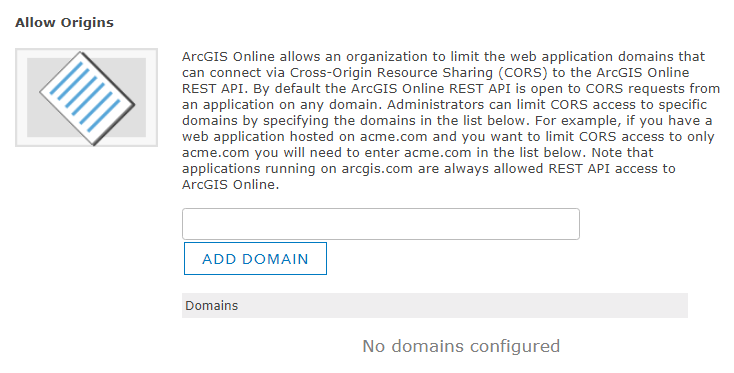
- « Previous
-
- 1
- 2
- Next »
- « Previous
-
- 1
- 2
- Next »