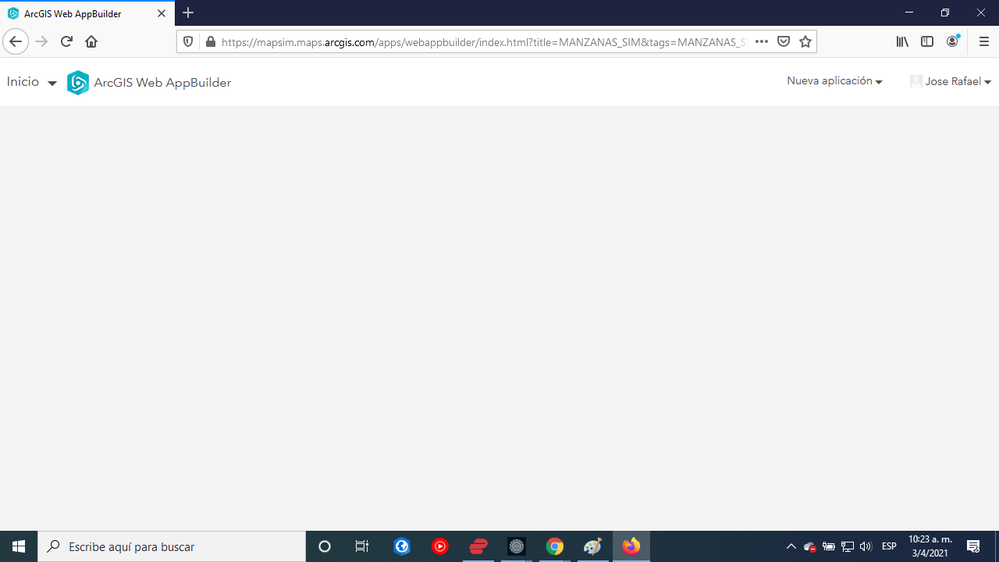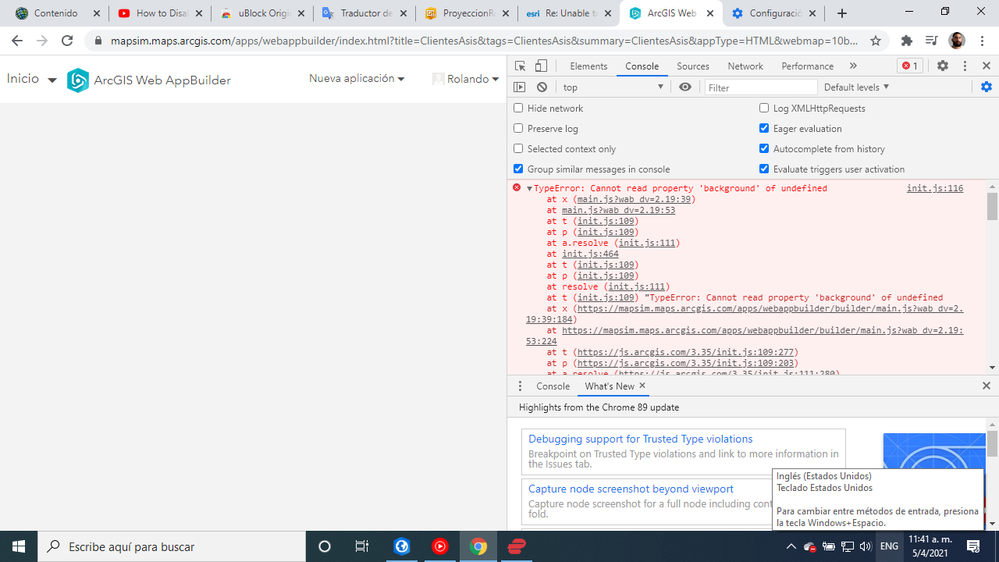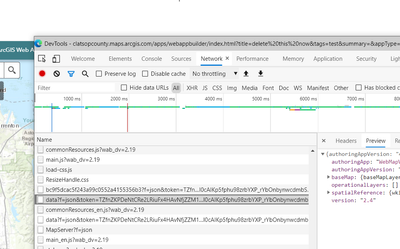- Home
- :
- All Communities
- :
- Products
- :
- ArcGIS Web AppBuilder
- :
- ArcGIS Web AppBuilder Questions
- :
- Re: Unable to use WAB with my User
- Subscribe to RSS Feed
- Mark Topic as New
- Mark Topic as Read
- Float this Topic for Current User
- Bookmark
- Subscribe
- Mute
- Printer Friendly Page
- Mark as New
- Bookmark
- Subscribe
- Mute
- Subscribe to RSS Feed
- Permalink
- Report Inappropriate Content
Hello,
I am unable to use WAB, when I try to create a new app it just get stuck forever in this screen (image below).
We got a GISpro Basic and a Creator user in our organization, with any of those users we are able to use WAB.
We already ask for help to our local distributor Esri Venezuela but we doesnt recieve any answer.
We try using different browsers, deleting cache, alowing cookies and popups, also tried on different computers, using vpns to change location.
Hope someone in the Esri Community got some ideas of what could be happening.
Thanks in advance !
Best Regards from Venezuela.
Solved! Go to Solution.
Accepted Solutions
- Mark as New
- Bookmark
- Subscribe
- Mute
- Subscribe to RSS Feed
- Permalink
- Report Inappropriate Content
There is clearly something going wrong when loading the settings for the WAB. 'Cannot read property 'background' of undefined", may suggest you are loading a custom theme that cannot be loaded. Do you have a custom theme setup in your shared theme settings in ArcGIS Online?
Check this post that describes a similar issue.
- Mark as New
- Bookmark
- Subscribe
- Mute
- Subscribe to RSS Feed
- Permalink
- Report Inappropriate Content
Do you have an ad-blocker add-in? I had this issue and disabling the add-blocker or putting the arcgis domain on the white list, solved the issue.
Or else, Do you have any other other extensions running in your browser. Disable them to see if that makes a difference.
if still no luck, what error is shown when you turn on DevTools in Chrome (F12)?
- Mark as New
- Bookmark
- Subscribe
- Mute
- Subscribe to RSS Feed
- Permalink
- Report Inappropriate Content
Hello Jelle,
I tried with the options you kindly tell me, but still doesnt work.
Thanks for your answer we really appreciate it.
init.jsTypeError: Cannot read property 'background' of undefined
at x (main.js?wab_dv=2.19:39)
at main.js?wab_dv=2.19:53
at t (init.js:109)
at p (init.js:109)
at a.resolve (init.js:111)
at init.js:464
at t (init.js:109)
at p (init.js:109)
at resolve (init.js:111)
at t (init.js:109) "TypeError: Cannot read property 'background' of undefined
at x (https://mapsim.maps.arcgis.com/apps/webappbuilder/builder/main.js?wab_dv=2.19:39:184)
at https://mapsim.maps.arcgis.com/apps/webappbuilder/builder/main.js?wab_dv=2.19:53:224
at t (https://js.arcgis.com/3.35/init.js:109:277)
at p (https://js.arcgis.com/3.35/init.js:109:203)
at a.resolve (https://js.arcgis.com/3.35/init.js:111:280)
at https://js.arcgis.com/3.35/init.js:464:248
at t (https://js.arcgis.com/3.35/init.js:109:277)
at p (https://js.arcgis.com/3.35/init.js:109:203)
at resolve (https://js.arcgis.com/3.35/init.js:111:280)
at t (https://js.arcgis.com/3.35/init.js:109:277)
----------------------------------------
rejected at c (https://js.arcgis.com/3.35/init.js:110:174)
at t (https://js.arcgis.com/3.35/init.js:109:436)
at p (https://js.arcgis.com/3.35/init.js:109:203)
at a.resolve (https://js.arcgis.com/3.35/init.js:111:280)
at https://js.arcgis.com/3.35/init.js:464:248
at t (https://js.arcgis.com/3.35/init.js:109:277)
at p (https://js.arcgis.com/3.35/init.js:109:203)
at resolve (https://js.arcgis.com/3.35/init.js:111:280)
at t (https://js.arcgis.com/3.35/init.js:109:277)
at p (https://js.arcgis.com/3.35/init.js:109:203)
----------------------------------------
Error
at b.extend.then.then.e.then (https://js.arcgis.com/3.35/init.js:112:97)
at Object.H.createApp (https://mapsim.maps.arcgis.com/apps/webappbuilder/builder/main.js?wab_dv=2.19:53:196)
at Object.createNewApp (https://mapsim.maps.arcgis.com/apps/webappbuilder/builder/main.js?wab_dv=2.19:1038:329)
at Object.<anonymous> (https://mapsim.maps.arcgis.com/apps/webappbuilder/builder/main.js?wab_dv=2.19:1366:497)
at https://js.arcgis.com/3.35/init.js:65:128
at t (https://js.arcgis.com/3.35/init.js:109:277)
at p (https://js.arcgis.com/3.35/init.js:109:203)
at a.resolve (https://js.arcgis.com/3.35/init.js:111:280)
at Object.<anonymous> (https://mapsim.maps.arcgis.com/apps/webappbuilder/builder/main.js?wab_dv=2.19:10:213)
at https://js.arcgis.com/3.35/init.js:65:128"
r @ init.js:116
(anonymous) @ init.js:117
filter @ init.js:73
t @ init.js:117
setTimeout (async)
p @ init.js:116
p @ init.js:109
v.reject @ init.js:111
c @ init.js:110
t @ init.js:109
p @ init.js:109
resolve @ init.js:111
(anonymous) @ init.js:464
t @ init.js:109
p @ init.js:109
resolve @ init.js:111
t @ init.js:109
p @ init.js:109
resolve @ init.js:111
(anonymous) @ main.js?wab_dv=2.19:322
(anonymous) @ init.js:65
t @ init.js:109
p @ init.js:109
resolve @ init.js:111
c @ init.js:110
t @ init.js:109
p @ init.js:109
resolve @ init.js:111
c @ init.js:110
t @ init.js:109
p @ init.js:109
resolve @ init.js:111
c @ init.js:110
t @ init.js:109
p @ init.js:109
resolve @ init.js:111
d @ init.js:155
E.jsonp.O.<computed> @ init.js:155
(anonymous) @ generateToken?f=json&callback=dojo_request_script_callbacks.dojo_request_script2:1
Show 8 more frames
- Mark as New
- Bookmark
- Subscribe
- Mute
- Subscribe to RSS Feed
- Permalink
- Report Inappropriate Content
There is clearly something going wrong when loading the settings for the WAB. 'Cannot read property 'background' of undefined", may suggest you are loading a custom theme that cannot be loaded. Do you have a custom theme setup in your shared theme settings in ArcGIS Online?
Check this post that describes a similar issue.
- Mark as New
- Bookmark
- Subscribe
- Mute
- Subscribe to RSS Feed
- Permalink
- Report Inappropriate Content
Thank you so much Jelle !
It finally works !
Best Regards from Venezuela.
- Mark as New
- Bookmark
- Subscribe
- Mute
- Subscribe to RSS Feed
- Permalink
- Report Inappropriate Content
Glad to hear you got it figured out, Rolando. You are welcome.
whet did you do to fix the issue? Change some shared theme settings?
- Mark as New
- Bookmark
- Subscribe
- Mute
- Subscribe to RSS Feed
- Permalink
- Report Inappropriate Content
Yes I just add some shared theme settings and it works.
According to the process I followed, this issue appears when you don't configure any shared theme at all, that makes that WAB doesnt work.
- Mark as New
- Bookmark
- Subscribe
- Mute
- Subscribe to RSS Feed
- Permalink
- Report Inappropriate Content
My first response these days to any problem with a page loading is to look in the debugger. Usually that means you hit the F12 key (or open Developer Tools) The tabs that are most useful are Console and Network.
Go to the page that's failing and hit F12 to open DevTools and then go to the Network tab in DevTools. Then hit Reload in the browser window. You will see information streaming past in the Network window telling you everything that is loading. At the bottom of the page it tells you stats like "266 requests, transferred 4.4 MB".
(The dev tools are in Chrome, Firefox and Edge work pretty much the same in all three.)
When something fails it will be show in red and you can see the status like "404". Sometimes red things don't hurt anything (for example an ad failing to load does not bother me).
In this case it might help you to know what the browser is doing when it stops working, so you'd look at the last thing in the list.
WAB should just work. 🙂 I mean, you can't fix WAB but at least you can see what is going on when it stops.
Also check the Console tab, sometimes the error messages are easy to read in there.
I just tried bring up a WAB builder and I got a bunch of 404 errors but they did not hurt anything. It's usually the last thing that shows up that reveals what is going on.
Good luck!
Screen grab: You can see me clicking on one network event here to see the details on the right