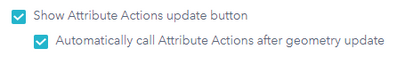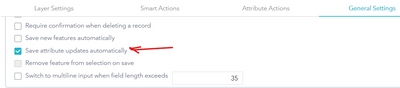- Home
- :
- All Communities
- :
- Products
- :
- ArcGIS Web AppBuilder
- :
- ArcGIS Web AppBuilder Questions
- :
- Re: Smart Editor Widget: Attribute Actions > Inter...
- Subscribe to RSS Feed
- Mark Topic as New
- Mark Topic as Read
- Float this Topic for Current User
- Bookmark
- Subscribe
- Mute
- Printer Friendly Page
Smart Editor Widget: Attribute Actions > Intersection for Update Only
- Mark as New
- Bookmark
- Subscribe
- Mute
- Subscribe to RSS Feed
- Permalink
- Report Inappropriate Content
Is there a way to have Attribute Actions > Intersection work when updating a feature (Update Only)? Making it so that when i would hit save it would fill in the fields with attribute actions? Is there another tool that would work?
Solved! Go to Solution.
Accepted Solutions
- Mark as New
- Bookmark
- Subscribe
- Mute
- Subscribe to RSS Feed
- Permalink
- Report Inappropriate Content
If you enabled both these options, you may need to double-click the button. The first time disables auto-update, the second time re-enables auto-update and triggers the action update.
- Mark as New
- Bookmark
- Subscribe
- Mute
- Subscribe to RSS Feed
- Permalink
- Report Inappropriate Content
Hi @LucasMNDNR ,
In the General Settings of the widget, enable the option to "Show Attribute Actions update button": Smart Editor widget—ArcGIS Web AppBuilder | Documentation
You can then click the "Update dynamic feature attributes" button when updating a feature to trigger the intersection attribute action.
You could also enable the option to "Save attribute updates automatically" so you won't have to also click save after clicking the attribute actions button above.
- Mark as New
- Bookmark
- Subscribe
- Mute
- Subscribe to RSS Feed
- Permalink
- Report Inappropriate Content
@AlixVezina thanks for the response. I had the Show Attribute Actions update button enabled and was clicking the Update dynamic feature attributes. However, the Attribute Actions > Intersection only gets triggered if I edit the geometry by moving the feature slightly. Maybe this will resolve when my organization updates to portal 10.8?
- Mark as New
- Bookmark
- Subscribe
- Mute
- Subscribe to RSS Feed
- Permalink
- Report Inappropriate Content
If you enabled both these options, you may need to double-click the button. The first time disables auto-update, the second time re-enables auto-update and triggers the action update.