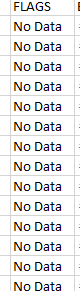Turn on suggestions
Auto-suggest helps you quickly narrow down your search results by suggesting possible matches as you type.
Cancel
- Home
- :
- All Communities
- :
- Products
- :
- ArcGIS Web AppBuilder
- :
- ArcGIS Web AppBuilder Questions
- :
- Screening widget export to csv adds 'No Data' text...
Options
- Subscribe to RSS Feed
- Mark Topic as New
- Mark Topic as Read
- Float this Topic for Current User
- Bookmark
- Subscribe
- Mute
- Printer Friendly Page
Screening widget export to csv adds 'No Data' text to blank cells.
Subscribe
626
1
03-01-2021 06:36 AM
03-01-2021
06:36 AM
- Mark as New
- Bookmark
- Subscribe
- Mute
- Subscribe to RSS Feed
- Permalink
- Report Inappropriate Content
I am trying to deploy the screening widget, and it works well, except for one thing. Blank values get converted to the text 'No Data'. This makes the output unusable, because 'No Data' is not a recognized value in the program I am using the table in. Blank is fine, but 'No Data' will throw errors.
Export to CSV from an attribute table or from the Select widget does not do this, but I am trying to use the functionality of the screening widget.
Is there any way to prevent this from happening?
Thank you,
Randy McGregor
1 Reply
03-08-2021
06:03 PM
- Mark as New
- Bookmark
- Subscribe
- Mute
- Subscribe to RSS Feed
- Permalink
- Report Inappropriate Content
@RandyMcGregor3 , the 'no data' attribute value in the .csv is a fix from a reported bug: BUG-000114642
The workaround would be to do post-processing of the .csv file after the download to remove the 'no data' values.
Shelley Schott
Senior Consultant, Esri Australia
Senior Consultant, Esri Australia