- Home
- :
- All Communities
- :
- Products
- :
- ArcGIS Web AppBuilder
- :
- ArcGIS Web AppBuilder Questions
- :
- Problem in production after Upgrade of Google Chro...
- Subscribe to RSS Feed
- Mark Topic as New
- Mark Topic as Read
- Float this Topic for Current User
- Bookmark
- Subscribe
- Mute
- Printer Friendly Page
Problem in production after Upgrade of Google Chrome to chrome 52.0.2743.82
- Mark as New
- Bookmark
- Subscribe
- Mute
- Subscribe to RSS Feed
- Permalink
Hello everyone,
We have Google Apps in our office so officially we can't block the upgrade of Google Chrome. Yesterday the Chrome was updated to version 52.0.2743.82, and our applications in production stopped because of it. We are using applciations based on web app builder using ArcGIS JS API 3.14. We do not have any other navigation allowed on our office desktops and tablets. Applications are working perfectly with version older versions like 51.0.2704.103.
We had similar problem with Chrome 51.0.2704.63, which was fixed with version is 51.0.2704.79. (reference Chrome 51 Issues with ArcGIS Online, Portal, or Custom Apps | Support Services Blog )
I have two questions :
1) Are we the only one who is facing this issue?
2) What are the porsible solutions?
Thanks a lot
Ayyaz MAHMOOD PARACHA
- Mark as New
- Bookmark
- Subscribe
- Mute
- Subscribe to RSS Feed
- Permalink
There are many threads discussion the 51.x versions causing issues, with WAB killed by Chrome 51 being the most active. So you are not alone.
Other threads, again mainly 51.x
Chrome 51 is killing custom ArcGIS JS API apps, not just WAB products.
Web AppBuilder 2.0 patch for Chrome51
But maybe some of those (possible) solutions might help in your case too.
- Mark as New
- Bookmark
- Subscribe
- Mute
- Subscribe to RSS Feed
- Permalink
Hi All I am unsure if this is related but we are using a Mix of Chrome and IE and in Chrome, our Print widget times out. we are on Version 52.0.2743.116 m
We have Web App Builder1.3 with the hotfix for Chrome v51.xxx installed.
Is anyone else currently have issues with Chrome?
Cheers
Andrew
- Mark as New
- Bookmark
- Subscribe
- Mute
- Subscribe to RSS Feed
- Permalink
Andrew,
You can look at this thread for the print widget timeout issue with Chrome:
Chrome 52 and WAB 2.0 DE site - Print widget does not show advanced options
- Mark as New
- Bookmark
- Subscribe
- Mute
- Subscribe to RSS Feed
- Permalink
Hi Robert,
Thanks for this information, it is really helpful, I have spoken with our Infrastructure Architect and he and I have the same question for you, What do you mean by setting up the Proxy in the Chrome 52 and WAB 2.0 DE site - Print widget does not show advanced options discussion?
Also I have looked the the JS file for print and found the part that you discuss:
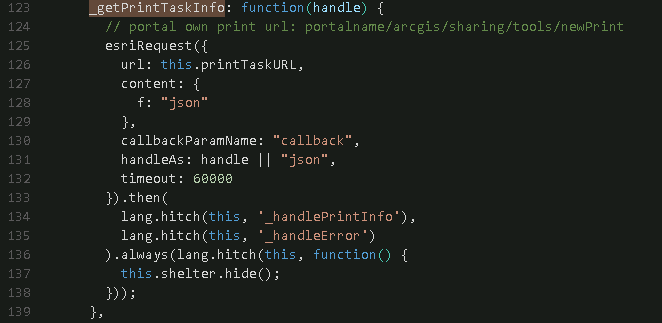
Our print widget compared to your solution:
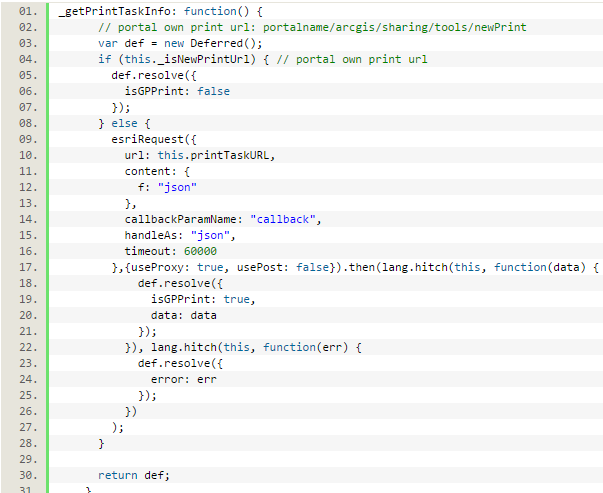
Once again many thanks for your help so far
Andrew
- Mark as New
- Bookmark
- Subscribe
- Mute
- Subscribe to RSS Feed
- Permalink
Andrew,
Here is a link to the proxy resources that you will need to setup on your web server:
GitHub - Esri/resource-proxy: Proxy files for DotNet, Java and PHP.
WAB doc on proxy:
Use proxy—Web AppBuilder for ArcGIS | ArcGIS
Blog post on the subject:
Setting up a proxy with Web AppBuilder Developer Edition | Support Services Blog
As far as the code (it looks like you are on 2.0 and my code example was for 2.1. Here is 2.0:
_getPrintTaskInfo: function() {
// portal own print url: portalname/arcgis/sharing/tools/newPrint
var def = new Deferred();
if (this._isNewPrintUrl) { // portal own print url
def.resolve({
isGPPrint: false
});
} else {
esriRequest({
url: this.printTaskURL,
content: {
f: "json"
},
callbackParamName: "callback",
handleAs: "json",
timeout: 60000
},{useProxy: true, usePost: false}).then(lang.hitch(this, function(data) {
def.resolve({
isGPPrint: true,
data: data
});
},{useProxy: true, usePost: false}), lang.hitch(this, function(err) {
def.resolve({
error: err
});
})
);
}
return def;
},
- Mark as New
- Bookmark
- Subscribe
- Mute
- Subscribe to RSS Feed
- Permalink
Same error as you this morning, same v of chrome
Works fine in Firefox 47.0.1 and ie 11
- Mark as New
- Bookmark
- Subscribe
- Mute
- Subscribe to RSS Feed
- Permalink
Bill,
are you saying that my code revision is not working for you?
- Mark as New
- Bookmark
- Subscribe
- Mute
- Subscribe to RSS Feed
- Permalink
nope, just noticed this same timeout error this morning with Portal for ArcGIS Web AppBuilder applications "out of the box" - Not using developer edition or any proxy adjustments. I'm running it by tech support.
- Mark as New
- Bookmark
- Subscribe
- Mute
- Subscribe to RSS Feed
- Permalink
Bill,
You are in a hard spot then. See this thread: https://community.esri.com/thread/181102#comment-630264

