- Home
- :
- All Communities
- :
- Products
- :
- ArcGIS Web AppBuilder
- :
- ArcGIS Web AppBuilder Questions
- :
- Re: no token found
- Subscribe to RSS Feed
- Mark Topic as New
- Mark Topic as Read
- Float this Topic for Current User
- Bookmark
- Subscribe
- Mute
- Printer Friendly Page
no token found
- Mark as New
- Bookmark
- Subscribe
- Mute
- Subscribe to RSS Feed
- Permalink
- Report Inappropriate Content
I'm new to Web AppBuilder, and trying to follow the directions here:
Get started—Web AppBuilder for ArcGIS (Developer Edition) | ArcGIS for Developers
I've put the web app builder zip download in my C: direction, unzipped it, and ran the bat file.
The builder opens up my browser (Firefox) to this page:
http://[mymachinename]:3344/webappbuilder/?action=setportalurl
and gives me the option to specify the URL for my ArcGIS Online organization or portal. I put in my URL and I get a green check mark next to it.
Following the directions in the link above, I go into my content online, Add Item-> Application, and fill in the requirements, such as:
Type: Web Mapping
Purpose: Ready to use, API; Javascript
URL: http://[mymachinename]:3344/webappbuilder
Then add item.
After adding the item, I register it, using redirect URI as http://[mymachinename] and https://[mymachinename]
I then copy the App ID to the clipboard.
In the browser window that Web Appbuilder opened up, I click on the continue button after my
URL: [myorganizationname].maps.arcgis.com
Then it gives me the place to insert my App ID. I paste the app id I get earlier and press continue.
It then gives me a screen where it asks if I will approve or not: "Map 4 wants to access your ArcGIS Online account information" and there's a button to "Approve" or "no thanks". I click approve, and it them simply redirects back to my earlier URL input for my ArcGIS Online organization ([myorganizationname].maps.arcgis.com).
When I look at the command window for Web AppBuilder, there's a line that says:
"No token is found, redirect /webappbuilder to /webappbuilder/?action=setportalurl
This happens over and over, even when I create a new Web AppBuilder folder on my C: drive and try the process again with a fresh version. I always get the dredded "No token is found" line in the command window, and it redirects to the set portal url page. I've restarted my machine, closed browser, tried it with Chrome, and still the same problem. I've also tried registering the URI as
http://[mymachinename]:3344 and
as well as
http://[mymachinename]:3344/webappbuilder and
https://[mymachinename]:3344/webappbuilder
but the result is the same.
What could be going wrong, or what am I doing wrong?
- Mark as New
- Bookmark
- Subscribe
- Mute
- Subscribe to RSS Feed
- Permalink
- Report Inappropriate Content
Hi,
Just got hit with the same problem and solved it by following the steps below:
1. There will be signininfo.json in Webappbuilderforarcgis/server folder. Try to rename it as backup.
2. Restart the service.
3. In the login page provide a proper AppID, now you will go through without any "no token" issue.
- Mark as New
- Bookmark
- Subscribe
- Mute
- Subscribe to RSS Feed
- Permalink
- Report Inappropriate Content
WABDE 2.4 and Portal 10.4.1 -- getting same always-redirecting-to-portal issue after approval. Any resolution?
- Mark as New
- Bookmark
- Subscribe
- Mute
- Subscribe to RSS Feed
- Permalink
- Report Inappropriate Content
- Mark as New
- Bookmark
- Subscribe
- Mute
- Subscribe to RSS Feed
- Permalink
- Report Inappropriate Content
WABDE 2.4 and Portal 10.5 -- getting same always-redirecting-to-portal issue after approval. Any resolution?
- Mark as New
- Bookmark
- Subscribe
- Mute
- Subscribe to RSS Feed
- Permalink
- Report Inappropriate Content
I have exact same issue with WABDE 2.4 and Portal 10.5. It was working before and some reason it is not working right now. I am really tired of this , I will appreciate any solution?
- Mark as New
- Bookmark
- Subscribe
- Mute
- Subscribe to RSS Feed
- Permalink
- Report Inappropriate Content
Thanks God! Finally it is working I used google chrome and it works fine.
- Mark as New
- Bookmark
- Subscribe
- Mute
- Subscribe to RSS Feed
- Permalink
- Report Inappropriate Content
Try to change your browser and see what happen!
- Mark as New
- Bookmark
- Subscribe
- Mute
- Subscribe to RSS Feed
- Permalink
- Report Inappropriate Content
I'm adding this possible resolution in a few threads (and my blog) since I just spent about 3 weeks with tech support trying to figure out the constant redirect back to the page requesting my AGOL URL. I hadn't fired up WAB for a few months, so not sure if happened at the July or Sept AGOL update (not related to the version of WAB) and most likely was something I did (maybe a new AGOL option I think I needed?).
On the AGOL Security page, I had my ArcGIS Server machine listed in the "Allow Origins" dialog. Once I deleted the Domain I had listed, all worked again. Just another thing to check if the other suggestions do not work. May need it in the future (CORS related) but right now, leaving it blank is what is required for us.
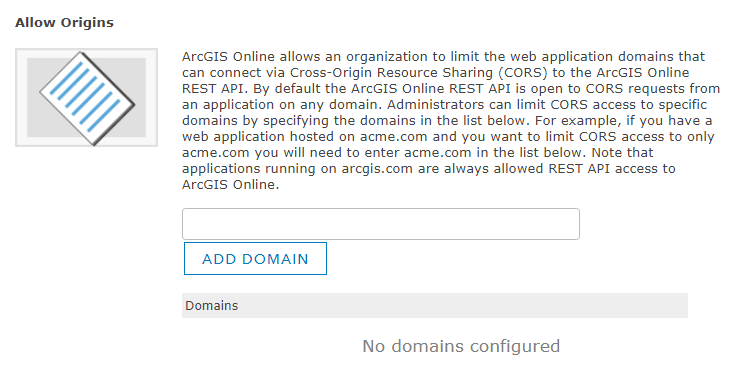
- Mark as New
- Bookmark
- Subscribe
- Mute
- Subscribe to RSS Feed
- Permalink
- Report Inappropriate Content
This worked for me, Thanks Rebecca!
(Should be marked as the correct answer!)
- Mark as New
- Bookmark
- Subscribe
- Mute
- Subscribe to RSS Feed
- Permalink
- Report Inappropriate Content
I found a solution to this problem.
I was having the exact same problem as Jan in that I was stuck in a "set portal url - approve access" loop. After approving access, it redirected back to the "set portal url" page. All of my settings were correct.
After a full 8 hours of troubleshooting I decided to look through my fiddler requests and found the authentication request to the portal with this error:
{"error":{"code":403,"message":"This portal requires https for all communication and this request was made over http.","details":[]}
My Web AppBuilder (dev edition) was using an http connection but my portal required an https connection.
So I changed the URL in my browser from:
TO: https
Accepted the certificate warning from IE and continued to the URL. Everything worked fine.
*NOTE: make sure you have the HTTPS redirect URI set in the App Registration portion of your portal application settings.
This situation is not mentioned anywhere in the documentation.