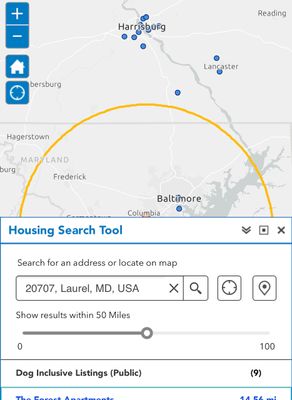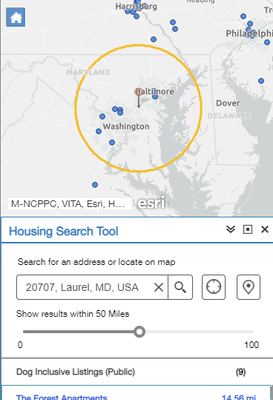- Home
- :
- All Communities
- :
- Products
- :
- ArcGIS Web AppBuilder
- :
- ArcGIS Web AppBuilder Questions
- :
- Re: Mobile app configurations using Web AppBuilder
- Subscribe to RSS Feed
- Mark Topic as New
- Mark Topic as Read
- Float this Topic for Current User
- Bookmark
- Subscribe
- Mute
- Printer Friendly Page
Mobile app configurations using Web AppBuilder
- Mark as New
- Bookmark
- Subscribe
- Mute
- Subscribe to RSS Feed
- Permalink
Hi everyone. I am developing a web application to allow users to search for points within a set location and distance - using the Near Me tool - and I am keeping mobile configurations in mind as we want it to be accessible for all.
I am under the impression that I should keep the application as simple as can be for this to be possible. However, I am now struggling with the general placement and zoom extent of the map. When I use the "Near Me" tool and it zooms into the map as it searches for the location, half the widget's buffer and results are covered by the widget panel itself. Is there an easy solution for this that I'm not seeing? Please help!
EDIT: Also, the map extent for the "Near Me" tool after searching is perfect on the "Preview" tab of the web app itself. It's just once you actually bring it to a mobile device, the results show as if the widget panel weren't present. Upon digging into this further I realized that if I toggle on and off the tool on mobile before using it, the map extent works properly as shown in the preview. The issue with this is we want users to know what to do right off the bat, rather than needing to click a button to find out.
A screenshot of the actual example on mobile is attached below vs. what is shown on preview. Any other resources for creating mobile-friendly apps are much appreciated. Thank you!
- Mark as New
- Bookmark
- Subscribe
- Mute
- Subscribe to RSS Feed
- Permalink
How about the Incident Analysis widget? does it work better for your needs?
https://doc.arcgis.com/en/web-appbuilder/create-apps/widget-incident-analysis.htm
- Mark as New
- Bookmark
- Subscribe
- Mute
- Subscribe to RSS Feed
- Permalink
That is such a cool widget but unfortunately I don't think so. I'm not too familiar with it but it seems like there'd be an additional layer that would be the "incidents" but in this case we want people to be able to search for an address, city, zip code, etc. and find the proximity of rental properties within a distance of that location. I thought the Screening widget might be another good option but it requires more steps than "Near Me" tool and we want to make it as easy for folks to use as possible. Thanks for suggesting it though!
I also realized that if I toggle the Near Me widget on and off on mobile, then provide a location, it actually works properly. I wonder if this is a bug?