- Home
- :
- All Communities
- :
- Products
- :
- ArcGIS Web AppBuilder
- :
- ArcGIS Web AppBuilder Questions
- :
- Re: Info Summary Widget fails to list features fro...
- Subscribe to RSS Feed
- Mark Topic as New
- Mark Topic as Read
- Float this Topic for Current User
- Bookmark
- Subscribe
- Mute
- Printer Friendly Page
Info Summary Widget fails to list features from AGS
- Mark as New
- Bookmark
- Subscribe
- Mute
- Subscribe to RSS Feed
- Permalink
- Report Inappropriate Content
Hello Derek Law
I have two identical WebApp Builder apps, both using the Info Summary widget configured in exactly the same way. The only difference being that one uses data from AGO, while the other uses data from AGS registered into AGO. This latter one performs significantly more slowly when presenting the summary counts and fails entirely to give me the list of features under each layer of the info summary widget. Please see for yourself below:
Any advice on how to rectify this issue would be gratefully received.
Thanks
A
Solved! Go to Solution.
Accepted Solutions
- Mark as New
- Bookmark
- Subscribe
- Mute
- Subscribe to RSS Feed
- Permalink
- Report Inappropriate Content
The answer was that this was a query layer - which was unbeknownst to me.
Thanks
- Mark as New
- Bookmark
- Subscribe
- Mute
- Subscribe to RSS Feed
- Permalink
- Report Inappropriate Content
Hi Andrew,
Apologies for the late reply. I just tried to access your 2 web apps and both don't seem to be loading for me.
For the AGOL data app, the Summary widget data layer appears to be empty.
For the AGS data app, I get an error message: "item does not exist or is inaccessible".
Can you please check that both apps are working properly?
- Mark as New
- Bookmark
- Subscribe
- Mute
- Subscribe to RSS Feed
- Permalink
- Report Inappropriate Content
Hi Derek,
Everything is shared publicly so unsure why you couldn't get at it but in order to try again here's the AGO hosted Feature Service URL:
Additionally, here's the Info Summary App that it's in (remember this one works fine):
As for the AGS feature service that fails to load that's here:
Layer: Valve_Activities (ID: 3)
I noticed the same issue in ArcGIS Pro - that using this service no attributes would show in the popup and so opened a tech support ticket:
https://my.esri.com/#/support/cases/02042626
Thanks
- Mark as New
- Bookmark
- Subscribe
- Mute
- Subscribe to RSS Feed
- Permalink
- Report Inappropriate Content
Hi Andrew,
> Additionally, here's the Info Summary App that it's in (remember this one works fine): ArcGIS Web Application
When I attempt to open your app, the app loads, but no data appears:
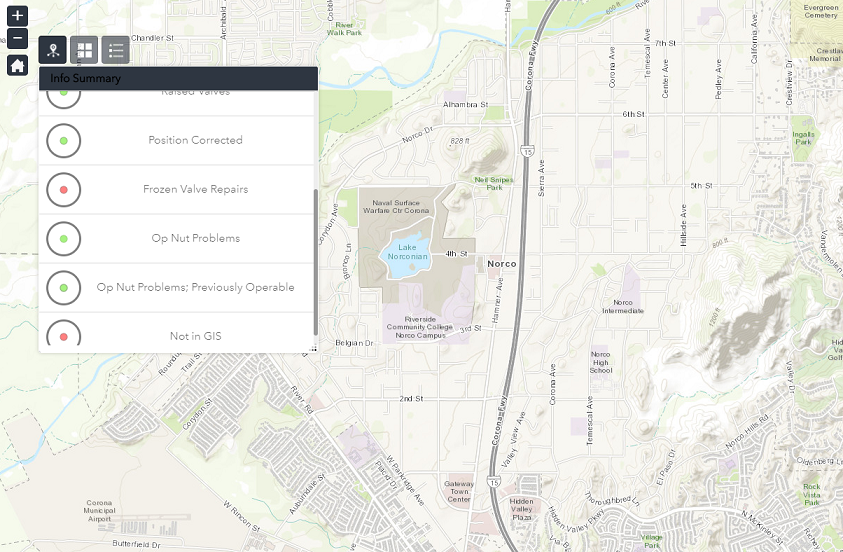
Tried to view in both Chrome and Firefox. Got the same result.
> here's the AGO hosted Feature Service URL:
and Layer: Valve_Activities (ID: 3)
I was able to add both services to a new web map in the AGOL Map Viewer. I tried both layers with the Info Summary widget in a Web AppBuilder app. The Norco Valve Activity layer worked fine, but the Corona Query Valve layer was unresponsive.
I suspect it's probably a security accessibility issue with the Corona Query Valve layer from your ArcGIS Server site.
> so opened a tech support ticket
That's good - I am sure they can help resolve.
Hope this helps,
- Mark as New
- Bookmark
- Subscribe
- Mute
- Subscribe to RSS Feed
- Permalink
- Report Inappropriate Content
The answer was that this was a query layer - which was unbeknownst to me.
Thanks
- Mark as New
- Bookmark
- Subscribe
- Mute
- Subscribe to RSS Feed
- Permalink
- Report Inappropriate Content
I also found that if Arcade attribute expressions are stored with the layer in the map, the Info Summary widget will also fail to load the list when you click the drop down. As soon as the attribute expression is removed, the Info Summary widget will list the features in the layer as expected. Below you can see an expression I wrote for dynamically creating a Forecasting Office field in the pop up that transforms the WFO code to the actual office name. Works great for the pop up but unfortunately causes the Info Summary Widget to break.
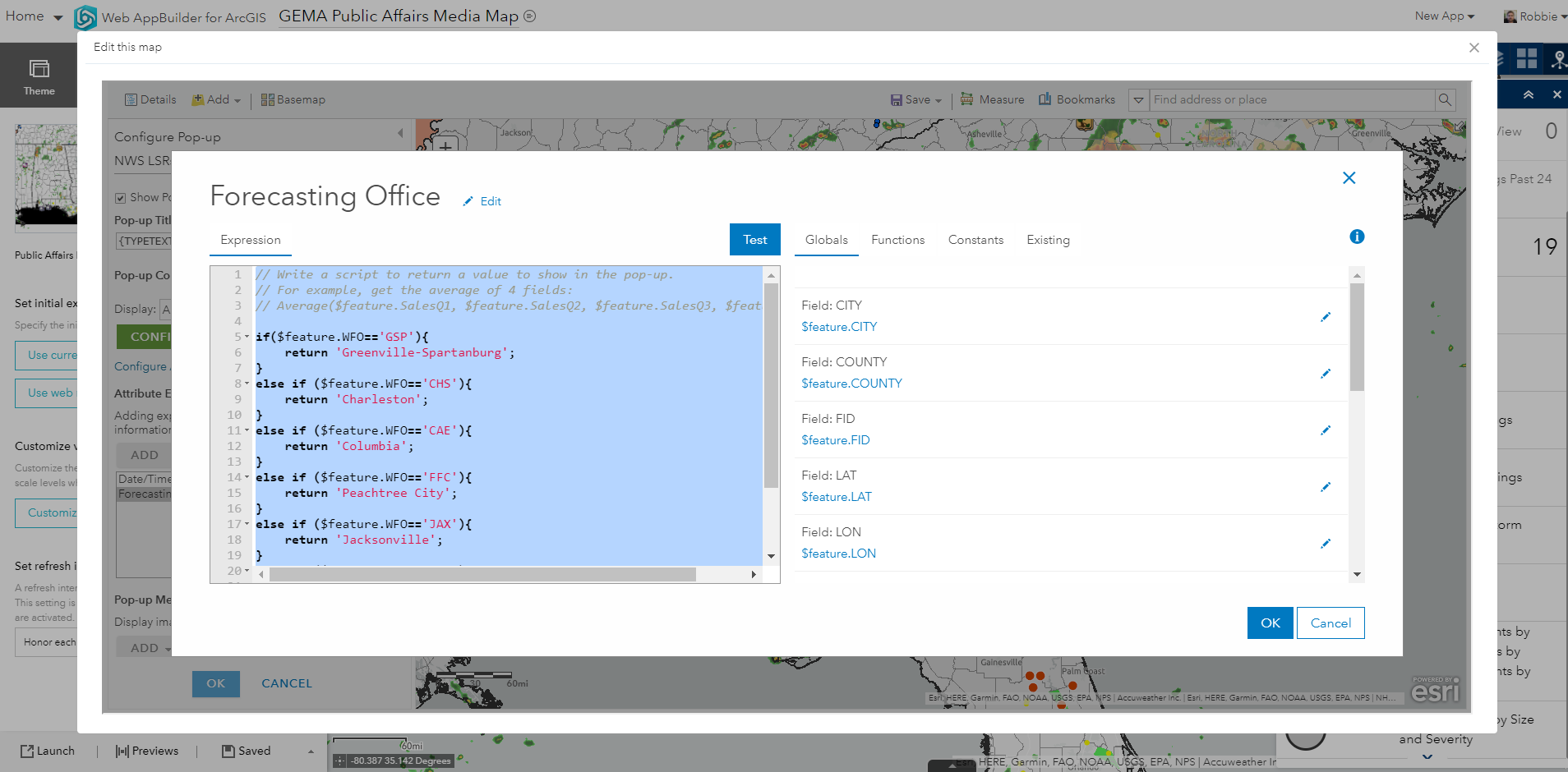
- Mark as New
- Bookmark
- Subscribe
- Mute
- Subscribe to RSS Feed
- Permalink
- Report Inappropriate Content
Hey Robbie, did you ever find a fix or workaround to this? Other than removing the attribute expressions? I'm running into the same issue.
- Mark as New
- Bookmark
- Subscribe
- Mute
- Subscribe to RSS Feed
- Permalink
- Report Inappropriate Content
Similar to this issue I have found the Info Summary Widget Feature Count appears not to automatically refresh if you have any arcade expressions configured in the attribute pop-up of the underlying web map. Can anyone else verify this is an issue?
- Mark as New
- Bookmark
- Subscribe
- Mute
- Subscribe to RSS Feed
- Permalink
- Report Inappropriate Content
Has there been any resolve to this issue? I have a web app that I want to display publicly, but this widget will not work with a Feature Layer View.