- Home
- :
- All Communities
- :
- Products
- :
- ArcGIS Web AppBuilder
- :
- ArcGIS Web AppBuilder Questions
- :
- How to turn off new "auto saved map extent and lay...
- Subscribe to RSS Feed
- Mark Topic as New
- Mark Topic as Read
- Float this Topic for Current User
- Bookmark
- Subscribe
- Mute
- Printer Friendly Page
How to turn off new "auto saved map extent and layer visibility" in Nov 2015 update?
- Mark as New
- Bookmark
- Subscribe
- Mute
- Subscribe to RSS Feed
- Permalink
- Report Inappropriate Content
The November 2015 ArcGIS.com update has a new feature listed for Web AppBuilder where the app automatically saves your last location and layer visibility for the next time you open the app. HOW DO I TURN THIS OFF? This seems to be causing issues with map layers not loading that are coming from our internal server. Plus, I want all the layers to go back to the map default each time on map open.
Thanks
Dan
- Mark as New
- Bookmark
- Subscribe
- Mute
- Subscribe to RSS Feed
- Permalink
- Report Inappropriate Content
Still not working for me. Can you try my application at:
Perform a zoom, then refresh the map. It still does not go at full extent. Here is my code:
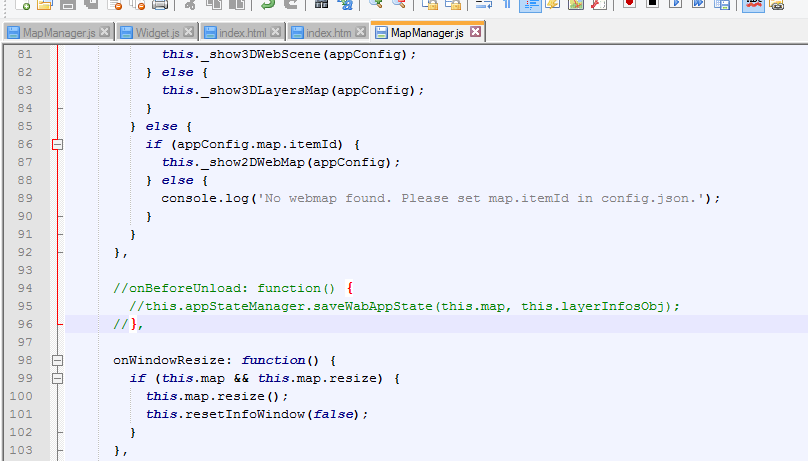
I changed the file at this location on the LIVE application:
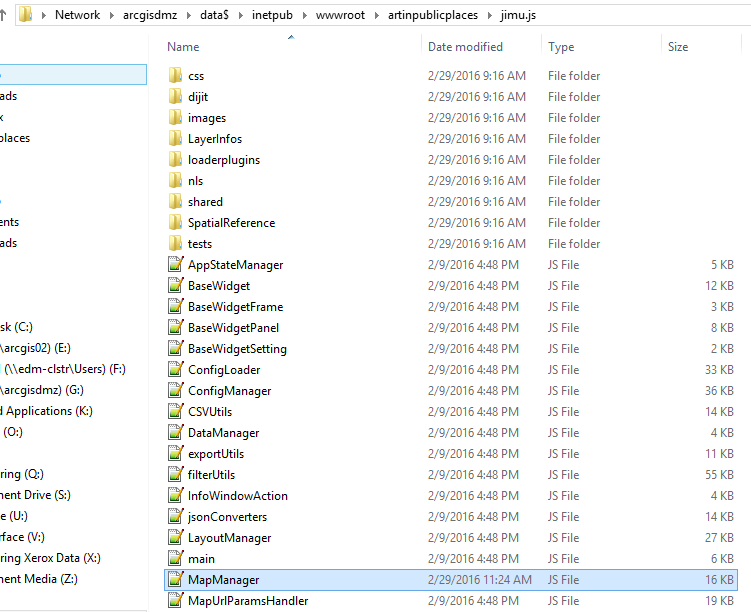
- Mark as New
- Bookmark
- Subscribe
- Mute
- Subscribe to RSS Feed
- Permalink
- Report Inappropriate Content
The map resets upon refresh for me. Perhaps you didn't clear browser cache after republishing app?
- Mark as New
- Bookmark
- Subscribe
- Mute
- Subscribe to RSS Feed
- Permalink
- Report Inappropriate Content
I didn't republish the application, but I simply went into the application and made the changes to the code there.
Do I actually have to republish the application?
I did clear my browser cache, but it still remains in the zoomed extent when refreshed.
- Mark as New
- Bookmark
- Subscribe
- Mute
- Subscribe to RSS Feed
- Permalink
- Report Inappropriate Content
Ian,
It works for me (it does not zoom to the previous extent).
- Mark as New
- Bookmark
- Subscribe
- Mute
- Subscribe to RSS Feed
- Permalink
- Report Inappropriate Content
Ian,
I am seeing the same thing as Cole and Robert. Looks good.
- Mark as New
- Bookmark
- Subscribe
- Mute
- Subscribe to RSS Feed
- Permalink
- Report Inappropriate Content
Thanks you for checking. Glad it works on your end. I still refresh the map and it goes to the previous extent, even after clearing the browser cache.
I wonder what I need to look at in my browser?
Weird stuff.
- Mark as New
- Bookmark
- Subscribe
- Mute
- Subscribe to RSS Feed
- Permalink
- Report Inappropriate Content
Thanks Robert. Glad it works on your end. I still refresh the map and it goes to the previous extent, even after clearing the browser cache.
I wonder what I need to look at in my browser?
- Mark as New
- Bookmark
- Subscribe
- Mute
- Subscribe to RSS Feed
- Permalink
- Report Inappropriate Content
I'm guessing you resolved this by now. In case any one else stumbles upon this thread, its worth noting that I clear both my browser cache and also the cookies after I implemented the code change. It kept zooming back to the extent I had last used before I updated the app.
- Mark as New
- Bookmark
- Subscribe
- Mute
- Subscribe to RSS Feed
- Permalink
- Report Inappropriate Content
Hi Ian,
I just checked out your app, it looks nice! Any chance you would be willing to allow me to add it to the Web AppBuilder Live Sites Showcase?
If so, can you please send me an email: dlaw@esri.com?
Thanks,
- Mark as New
- Bookmark
- Subscribe
- Mute
- Subscribe to RSS Feed
- Permalink
- Report Inappropriate Content
Derek,
Thank you for the comments. I have noticed that the initial extent will show up each time you refresh the map in mobile. However, in a browser in desktop, it does not. Is there a way to return to full extent of the map each time you refresh the map in a browser in desktop?