- Home
- :
- All Communities
- :
- Products
- :
- ArcGIS Web AppBuilder
- :
- ArcGIS Web AppBuilder Questions
- :
- Re: How to add custom text elements to custom prin...
- Subscribe to RSS Feed
- Mark Topic as New
- Mark Topic as Read
- Float this Topic for Current User
- Bookmark
- Subscribe
- Mute
- Printer Friendly Page
How to add custom text elements to custom print layout using WAB print widget?
- Mark as New
- Bookmark
- Subscribe
- Mute
- Subscribe to RSS Feed
- Permalink
- Report Inappropriate Content
Hi,
I am trying to create print templates which enable the user to add more text to a layout than just the title and author. I have added elements to the mxd and named them and tried to call them using CustomTextElements, but do not know how to make the text box for the user to enter the text into appear within the print widget. I'm sure I'm missing something simple?! I am using the Web Appbuilder in ArcGIS Portal 10.4 and also have access to WAB for Developers 2.0.
Please help,
Thanks,
Helen
- Mark as New
- Bookmark
- Subscribe
- Mute
- Subscribe to RSS Feed
- Permalink
- Report Inappropriate Content
that is correct ![]()
- Mark as New
- Bookmark
- Subscribe
- Mute
- Subscribe to RSS Feed
- Permalink
- Report Inappropriate Content
I've been pulling my hair out on this one also and finally figured out my particular problem. I have been publishing the ExportWebMap print service with the Execution Mode on the configuration tab set to Asynchronous (by default or not, I'm not sure.) After changing it to Synchronous (so that it waits for the layout metadata to be returned), the Advanced form on the print tool now shows input boxes for all of my custom text elements. I've been scouring the forums and haven't seen this mentioned anywhere, maybe because it was obvious but it wasn't to me.
- Mark as New
- Bookmark
- Subscribe
- Mute
- Subscribe to RSS Feed
- Permalink
- Report Inappropriate Content
Superb! Have you experienced any detriment to using the synchronous option?
- Mark as New
- Bookmark
- Subscribe
- Mute
- Subscribe to RSS Feed
- Permalink
- Report Inappropriate Content
I didn't notice any issues by using the synchronous option. The advanced form comes up right away and the link to the generated PDF takes about 30 secs to appear for my simple single layer map.
- Mark as New
- Bookmark
- Subscribe
- Mute
- Subscribe to RSS Feed
- Permalink
- Report Inappropriate Content
Tanu Hoque My organization is currently running server 10.22 with an total architecture upgrade to come within the next three months. We have created a parcel viewer that lets users see their parcel from current date to 1995. is there any way for us to be able dynamically add the date of the map being viewed to the custom print templates. our concern is people using one date and saying its from another? is this possible at 10.22, is it possible with our upcoming upgrade to 10.7 or is this a limitation we may not be able to overcome
- Mark as New
- Bookmark
- Subscribe
- Mute
- Subscribe to RSS Feed
- Permalink
- Report Inappropriate Content
It is much easier if your parcel map/feature service is time aware. In that case, all you need to do is to add a 'dynamic text element' in your layout template.
here is a screen shot of the dynamic text element.
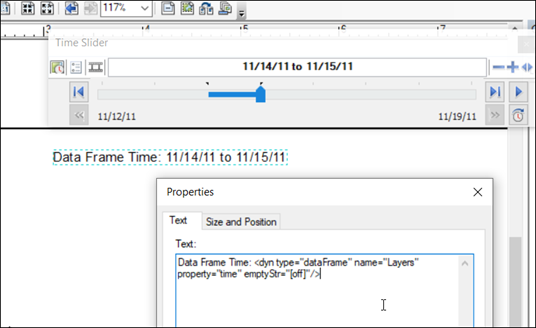
here is how I inserted it:
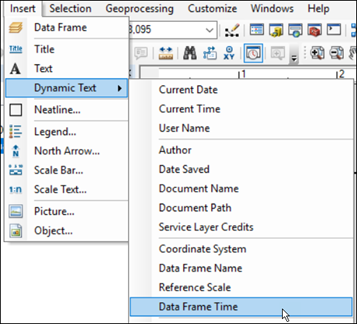
Moving to 10.6 or above, we highly recommend everyone to start publishing print services from ArcGIS Pro 2.1 or above due to lots of enhancements both on quality and capability.
Here is how you add a dynamic text to show map's current time on a layout in ArcGIS Pro.

hope this helps.
- Mark as New
- Bookmark
- Subscribe
- Mute
- Subscribe to RSS Feed
- Permalink
- Report Inappropriate Content
I found this video really helpful when it came to creating templates. “Enabling High-Quality Printing in Web Applications”. The demo that leads you through the process for creating and uploading templates starts ~ 24 minutes into the video.
- Mark as New
- Bookmark
- Subscribe
- Mute
- Subscribe to RSS Feed
- Permalink
- Report Inappropriate Content
I can't recommend watching this enough!
That link seems to be broken, but here is the video on ESRI YouTube channel.
- « Previous
- Next »
- « Previous
- Next »