- Home
- :
- All Communities
- :
- Products
- :
- ArcGIS Web AppBuilder
- :
- ArcGIS Web AppBuilder Questions
- :
- Re: Filter widget use date calendar as default cli...
- Subscribe to RSS Feed
- Mark Topic as New
- Mark Topic as Read
- Float this Topic for Current User
- Bookmark
- Subscribe
- Mute
- Printer Friendly Page
Filter widget use date calendar as default click
- Mark as New
- Bookmark
- Subscribe
- Mute
- Subscribe to RSS Feed
- Permalink
I am using the filter widget to filter dates. I would like to remove the today, tomorrow, yesterday options and have it direct to the calendar picker immediately when a user clicks on the dropdown box. I am using WAB 2.7 but I am using the Filter widget folder from 2.4 because I prefer the "Apply" button as opposed to the toggle button.
I commented out some code to where I see only the "the date..." option. However, the user still needs to select "the date..." from the dropdown before the calendar pops up.
The code I commented out is from: \apps\2\jimu.js\dijit\_filter\DateValueSelector.js The code I commented out are lines 55 through 62 and line 42. Thank you.
//virtualDates: null,//['today', 'yesterday', 'tomorrow']
//if(!(this.virtualDates && this.virtualDates.length > 0)){
//this.virtualDates =
//[filterUtils.VIRTUAL_DATE_TODAY, filterUtils.VIRTUAL_DATE_YESTERDAY, filterUtils.VIRTUAL_DATE_TOMORROW];
// }
//this.dateTypeSelect.addOption({
//value: '',
//label: ' '
//}); END Comment
Solved! Go to Solution.
Accepted Solutions
- Mark as New
- Bookmark
- Subscribe
- Mute
- Subscribe to RSS Feed
- Permalink
Andrew,
OK, there needs to be a change in the DateValueSelector.js postCreate function as well.
Add line 6
...
this.dateTypeSelect.addOption(option);
}));
this._showDateTypeSelect();
this.dateTypeSelect.set('value', 'custom', false);
...- Mark as New
- Bookmark
- Subscribe
- Mute
- Subscribe to RSS Feed
- Permalink
Andrew,
You really do not need any of the code you did. Here is whats needed:
Add these new rules to the filter widgets css\style.css file
.jimu-date-value-selector .custom-date-text-box {
height: 30px !important;
visibility: visible;
}
.date-type-select.restrict-select-width{
display: none;
}- Mark as New
- Bookmark
- Subscribe
- Mute
- Subscribe to RSS Feed
- Permalink
Works great! Thank you. I uncommented out the previous code. I always tend to go digging into the JS code but I really should pay more attention to the css code.
- Mark as New
- Bookmark
- Subscribe
- Mute
- Subscribe to RSS Feed
- Permalink
Actually, I spoke too soon. The calendar picker works, but when I apply the filter the filtering of the layer does not work. The format of the date is different with the new CSS code so I am not sure if that has something to do with it.
With original CSS code:
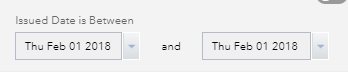
With new CSS code:

- Mark as New
- Bookmark
- Subscribe
- Mute
- Subscribe to RSS Feed
- Permalink
Andrew,
Try changing the second css rule to this one:
.date-type-select.restrict-select-width{
visibility: hidden;
}- Mark as New
- Bookmark
- Subscribe
- Mute
- Subscribe to RSS Feed
- Permalink
No sorry filter still not working. No console errors.
- Mark as New
- Bookmark
- Subscribe
- Mute
- Subscribe to RSS Feed
- Permalink
Andrew,
OK, there needs to be a change in the DateValueSelector.js postCreate function as well.
Add line 6
...
this.dateTypeSelect.addOption(option);
}));
this._showDateTypeSelect();
this.dateTypeSelect.set('value', 'custom', false);
...- Mark as New
- Bookmark
- Subscribe
- Mute
- Subscribe to RSS Feed
- Permalink
Yep! That did it. Thank you. Great work.