- Home
- :
- All Communities
- :
- Products
- :
- ArcGIS Web AppBuilder
- :
- ArcGIS Web AppBuilder Questions
- :
- Cannot Use Edit Widget in Web AppBuilder: Applicat...
- Subscribe to RSS Feed
- Mark Topic as New
- Mark Topic as Read
- Float this Topic for Current User
- Bookmark
- Subscribe
- Mute
- Printer Friendly Page
Cannot Use Edit Widget in Web AppBuilder: Application Does not recognize Editable Layers
- Mark as New
- Bookmark
- Subscribe
- Mute
- Subscribe to RSS Feed
- Permalink
Hello,
I am currently trying to add the 'Edit' widget to my application and when I try to add it, it says that there are no editable layers in the web map that is servicing the application. However, I have enabled editing for all of the layers in the web map. If anyone can informa me on something that I am not doing or that I am doing wrong, that would be great. Thanks
-Jacob
Solved! Go to Solution.
Accepted Solutions
- Mark as New
- Bookmark
- Subscribe
- Mute
- Subscribe to RSS Feed
- Permalink
Figured out the issue. Feature layer was simply not editable. I had to edit the properties of the feature layer in ArcGIS Online to enable editing. Thanks so much for all of the help.
- Mark as New
- Bookmark
- Subscribe
- Mute
- Subscribe to RSS Feed
- Permalink
Can you edit the layer in AGOL?
- Mark as New
- Bookmark
- Subscribe
- Mute
- Subscribe to RSS Feed
- Permalink
Rickey,
Yes I can edit the layer in an ArcGIS online web map. However, I cannot use the editing widget in Web AppBuilder, and I need to use Web AppBuilder for what I am trying to accomplish.
-Jacob
- Mark as New
- Bookmark
- Subscribe
- Mute
- Subscribe to RSS Feed
- Permalink
So have you built the app and deployed it and then you cannot edit?
Are you using Developer?
Are you willing/can you share your service so we can look at it and try on our own maps?
- Mark as New
- Bookmark
- Subscribe
- Mute
- Subscribe to RSS Feed
- Permalink
I appreciate all of the time that everyone has taken to help me with this issue. I honestly am not sure which edition I am working off of. When I first went to create the web application, I was on the My Content page of my ArcGIS Online account, selected the 'Create' option, then 'App', and from the drop down list, 'Using the Web AppBuilder'. Could this problem have something to do with the fact that I am working off of ArcGIS 10.1? And that the data that I am trying to edit was created as a shapefile in ArcMap 10.1? Also, if I share this service, will that make it so that I cannot continue to make edits? Sorry for all of the questions, but I have never worked with this technology before. Thanks so much.
-Jacob
- Mark as New
- Bookmark
- Subscribe
- Mute
- Subscribe to RSS Feed
- Permalink
This problem can be caused by if your WAB is Developer Edition1.1 or Embedded Edition Portal10.3.1, and you have never opened the setting page of Edit Widget (add more than one widgets at once time will not open setting page).
This issue had been fixed in Developer Edition1.2.
As a workaround, please reopen setting page of Edit Widget and make sure that all layers have been checked, then saved setting page.
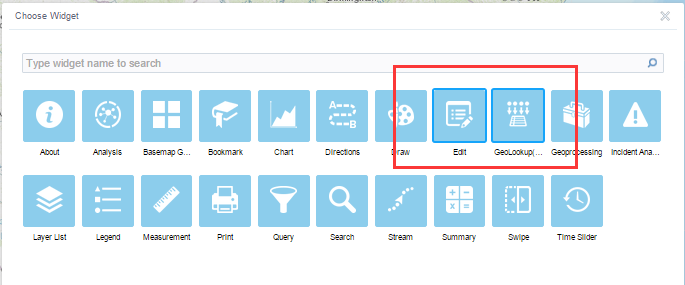
- Mark as New
- Bookmark
- Subscribe
- Mute
- Subscribe to RSS Feed
- Permalink
Xiaodang,
This is the message that I get when I try to add the 'Edit' widget. I get this message despite the fact that I have made all of my layers editable in the web map.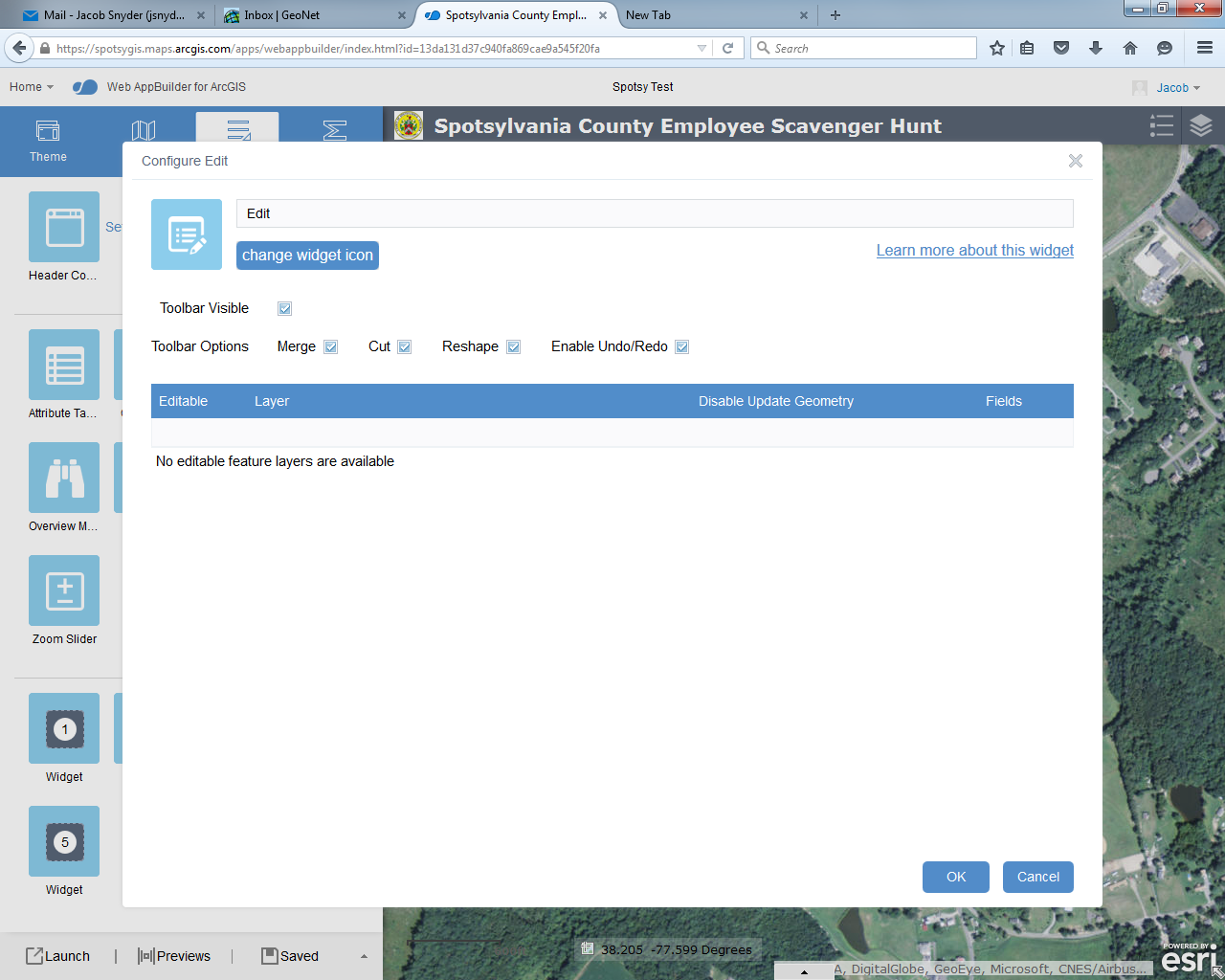
- Mark as New
- Bookmark
- Subscribe
- Mute
- Subscribe to RSS Feed
- Permalink
Jacob,
Have you tried starting a brand new app as a test and adding the edit widget?
- Mark as New
- Bookmark
- Subscribe
- Mute
- Subscribe to RSS Feed
- Permalink
Robert,
That is actually something that I had to do in order to get this to work.
- Mark as New
- Bookmark
- Subscribe
- Mute
- Subscribe to RSS Feed
- Permalink
Figured out the issue. Feature layer was simply not editable. I had to edit the properties of the feature layer in ArcGIS Online to enable editing. Thanks so much for all of the help.