- Home
- :
- All Communities
- :
- Products
- :
- ArcGIS Web AppBuilder
- :
- ArcGIS Web AppBuilder Questions
- :
- Re: Cannot print. Very frustrating problem.
- Subscribe to RSS Feed
- Mark Topic as New
- Mark Topic as Read
- Float this Topic for Current User
- Bookmark
- Subscribe
- Mute
- Printer Friendly Page
Cannot print. Very frustrating problem.
- Mark as New
- Bookmark
- Subscribe
- Mute
- Subscribe to RSS Feed
- Permalink
- Report Inappropriate Content
Hi, I'm trying to use the print widget but it fails with the error message failed to create layer from service at http....../..../.../....etc. doesn;'t matter the page size or format, it always fails.
I'm using webAppBuilder 2.11 on our dev server and using locallayer to bring in layers from ArcGIS Server 10.6 via a published mxd.
I had the same problem when I was trying to develop a mapping service using the javascript api. printing would not work there either (It fails silently)
Assuming the print service is an out of the box solution, what else can I look at? I've looked at the setting on ArcGIS server, I've also tried logging onto our server loading up the map and printing directly from there with no luck. I've really hit a brick wall here and everything I've tried does not work.
Does anyone have any ideas on where I could try looking next? Thanks.
- Mark as New
- Bookmark
- Subscribe
- Mute
- Subscribe to RSS Feed
- Permalink
- Report Inappropriate Content
It usually happens when your print service can't access http....../..../.../.....
This is what I'd do:
- log on to your server (that hosts your print service) as 'arcgis account user'
- open a web browser
- try to access that map/feature service from there.
- Mark as New
- Bookmark
- Subscribe
- Mute
- Subscribe to RSS Feed
- Permalink
- Report Inappropriate Content
I've already setup a print service on the server, that was one of the things I've tried. I logged on to the server that's hosting ArcGIS server and webAppBuilder, loaded the map directly from there and tried printing and it still fails. i'm properly stumped here! ![]()
- Mark as New
- Bookmark
- Subscribe
- Mute
- Subscribe to RSS Feed
- Permalink
- Report Inappropriate Content
sorry to hear that.
did you log on as 'arcgis account user' on that machine?
If you already did that, then I'd recommend you to contact Esri Tech Support. We need to take a look to find out what is going on?
- Mark as New
- Bookmark
- Subscribe
- Mute
- Subscribe to RSS Feed
- Permalink
- Report Inappropriate Content
Sorry, I'm not sure what you mean by 'arcgis account user'? i'm logged in under my account, and I have admin privileges with it on ArcGIS server.
- Mark as New
- Bookmark
- Subscribe
- Mute
- Subscribe to RSS Feed
- Permalink
- Report Inappropriate Content
Do you know which account your ArcGIS Server services run under? Are you the person at your org that creates the AGS services or are you a consumer of services created by someone else? If that is the case, you would need to find out under which account that service runs as?
- Mark as New
- Bookmark
- Subscribe
- Mute
- Subscribe to RSS Feed
- Permalink
- Report Inappropriate Content
Is there some sort of server checklist I can look at? I mean, things that have to be configured and setup on the windows server (2016) and things that have to be configured and setup on ArcGIS server (10.6). I've been trawling through the documentation but not found anything of use.
- Mark as New
- Bookmark
- Subscribe
- Mute
- Subscribe to RSS Feed
- Permalink
- Report Inappropriate Content
Sorry, I'm not sure what you mean by 'arcgis account user'?
see step#5 in 'Install ArcGIS Server' section in the following help. This is where you setup arcgis server account.
you can also use Fiddler (when you logged on your server machine as 'arcgis server account') to monitor what kind of requests are made by the print service. This might help you narrow down as well.
The idea is that the print service should be able to access all map/feature services that you are using in your web app. Print service is a separate entity - when you add a service in your webmap, the webmap make calls to the service to pull necessary data, print service in turn needs to do exactly the same thing -- it makes similar request to the service, just like what webapp does, to map/feature services to retrieve necessary data (features, attributes, map image etc.) to draw them by itself.
Is there some sort of server checklist I can look at?
pls check this out as well.
- Mark as New
- Bookmark
- Subscribe
- Mute
- Subscribe to RSS Feed
- Permalink
- Report Inappropriate Content
This is what the print permissions look like. I take this to mean that anyone should be able use the print services?
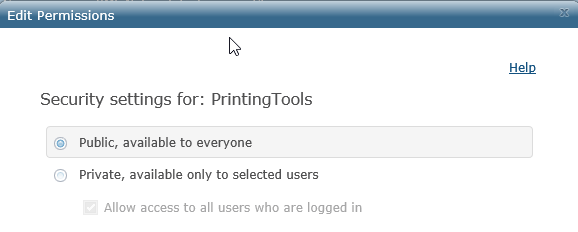
- Mark as New
- Bookmark
- Subscribe
- Mute
- Subscribe to RSS Feed
- Permalink
- Report Inappropriate Content
Did you always have the permissions set to Public?
If so, have you created a proxy for your print service as I believe this is a requirement? I would use a print proxy keyword search in GeoNet to get info on this topic.