- Home
- :
- All Communities
- :
- Products
- :
- ArcGIS Web AppBuilder
- :
- ArcGIS Web AppBuilder Questions
- :
- Re: Anyone else having issues with the insert imag...
- Subscribe to RSS Feed
- Mark Topic as New
- Mark Topic as Read
- Float this Topic for Current User
- Bookmark
- Subscribe
- Mute
- Printer Friendly Page
Anyone else having issues with the insert images button not working?
- Mark as New
- Bookmark
- Subscribe
- Mute
- Subscribe to RSS Feed
- Permalink
- Report Inappropriate Content
Using Chrome (Version 62.0.3202.94 (Official Build) (64-bit)) in both AGOL and Web AppBuilder Developer edition the "insert image" buttons no longer open a navigation menu. Anyone else run into this, or have a solution?
I've made sure that it's not something as simple as a popup blocker (tried it with popup blocking off completely as well as adding exceptions).
- Mark as New
- Bookmark
- Subscribe
- Mute
- Subscribe to RSS Feed
- Permalink
- Report Inappropriate Content
I wasn't able to find the bug report (https://my.esri.com/#/support/bugs) but I am also having the issue. I'm using a Dell Precision 5520 Touchscreen. I encounter the same issue in firefox and Chrome. The click and drag option works when I have my keyboard and mouse attached. I have not tried the touchscreen option.
- Mark as New
- Bookmark
- Subscribe
- Mute
- Subscribe to RSS Feed
- Permalink
- Report Inappropriate Content
I am also having this issue with my Dell Precision 5520. Maybe we've found the source.
- Mark as New
- Bookmark
- Subscribe
- Mute
- Subscribe to RSS Feed
- Permalink
- Report Inappropriate Content
Add the Lenovo Yoga Thinkpad to the list (Windows 10 Pro). Same bug, with Firefox 66.0.4 and Chrome 78.0. Note that the tablet mode is disabled, and that the laptop is closed (connected to a dual screen).
- Mark as New
- Bookmark
- Subscribe
- Mute
- Subscribe to RSS Feed
- Permalink
- Report Inappropriate Content
I'm running into this issue on my Dell Latitude 5290 2-in-1 on the Download CSV button in the Screening Widget as well as on the Insert Image button in the Splash Screen widget. I'm experiencing it in all browsers and in both AGOL and our portal environment (which is at 10.7.1). I contacted Esri and they created a second BUG for the Download CSV button not working in the Screening Widget (BUG-000131723).
- Mark as New
- Bookmark
- Subscribe
- Mute
- Subscribe to RSS Feed
- Permalink
- Report Inappropriate Content
Did you try this?
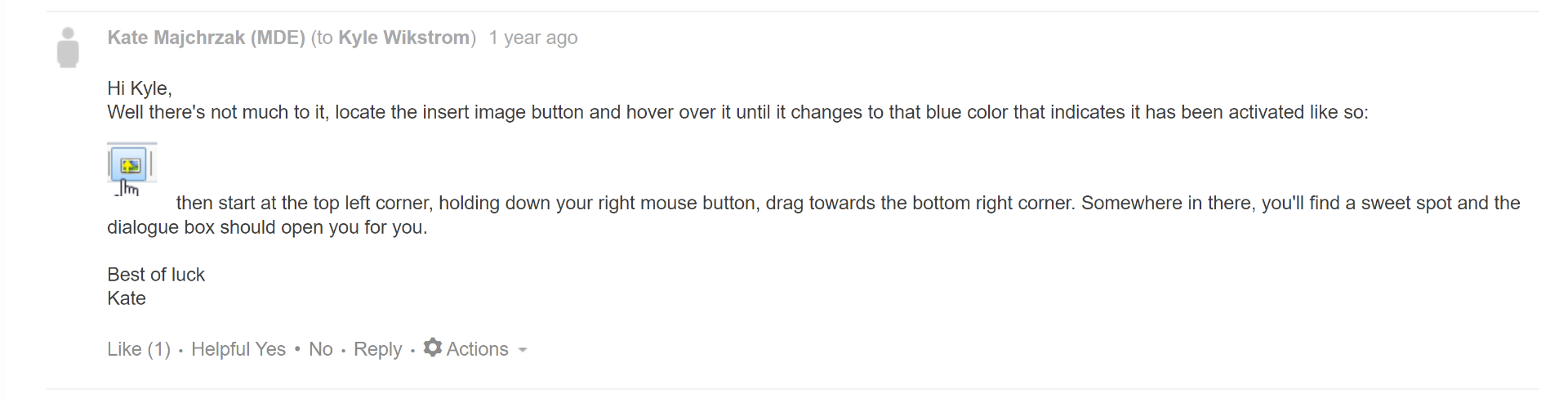
- « Previous
- Next »
- « Previous
- Next »