- Home
- :
- All Communities
- :
- Products
- :
- ArcGIS Web AppBuilder
- :
- ArcGIS Web AppBuilder Questions
- :
- Re: About Widget defaults to bottom of window?
- Subscribe to RSS Feed
- Mark Topic as New
- Mark Topic as Read
- Float this Topic for Current User
- Bookmark
- Subscribe
- Mute
- Printer Friendly Page
About Widget defaults to bottom of window?
- Mark as New
- Bookmark
- Subscribe
- Mute
- Subscribe to RSS Feed
- Permalink
When the About widget is opened the default view scrolls to the bottom of the text window instead of starting at the top. Is there anyway to change this behavior? The only work around I have found is to have the widget open at launch, however if it is closed and re-opened it scrolls to the bottom??
Any advice? Thanks! Ed
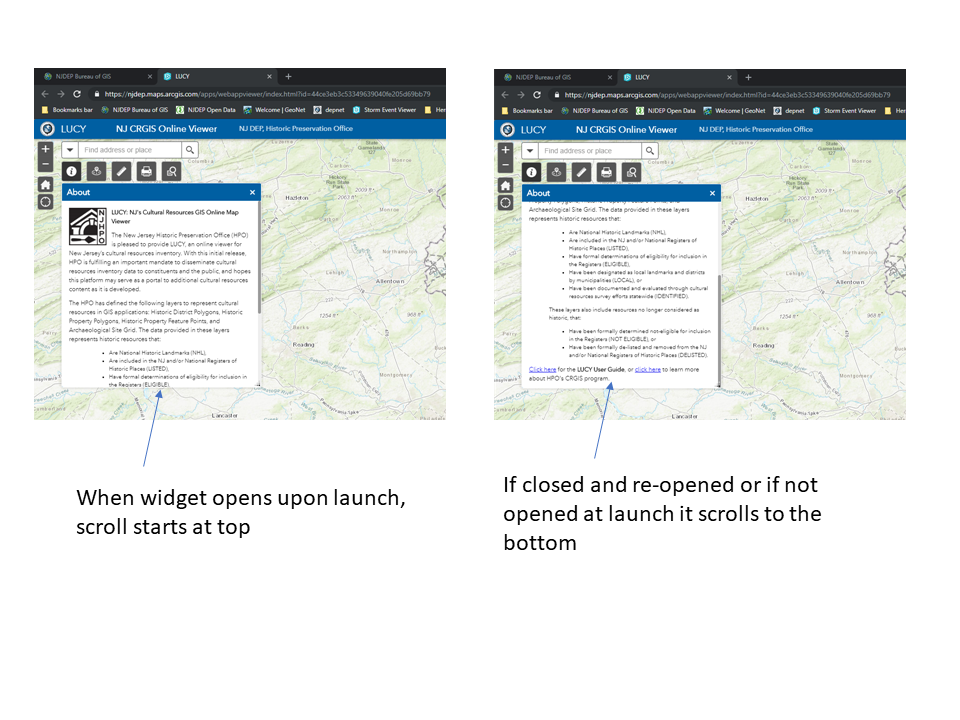
- Mark as New
- Bookmark
- Subscribe
- Mute
- Subscribe to RSS Feed
- Permalink
Edward,
In will take a three line code fix to get what you want. In the about widget.js add this function:
onOpen: function () {
this.envelopeNode.parentNode.parentNode.scrollTop = 0;
},- Mark as New
- Bookmark
- Subscribe
- Mute
- Subscribe to RSS Feed
- Permalink
Robert,
Thanks, however I do not believe I have access to the .js file since I am using the WAB template not the developers version? Do you know if there is a way to add that function to the item's JSON?
- Mark as New
- Bookmark
- Subscribe
- Mute
- Subscribe to RSS Feed
- Permalink
Edward,
No that is not something that can be handled in the JSON.
- Mark as New
- Bookmark
- Subscribe
- Mute
- Subscribe to RSS Feed
- Permalink
Thanks to Tom Schwartzman from Esri a solution has been discovered. So for some reason when the about widget is opened it jumps to the first hyperlink, which in my case was at the bottom of the text string.
A work around is to have a hyperlink in the top of the widget. Or to really trick the widget, put an image at the top, use the View HTML Source tool and add the <a> html tag (<a> <img src=”imageinfo” /></a>). The pic will show up but not show as a clickable link.