- Home
- :
- All Communities
- :
- Products
- :
- ArcGIS Web AppBuilder
- :
- ArcGIS Web AppBuilder Ideas
- :
- Disable Filter By Extent in Web AppBuilder Infogra...
- Subscribe to RSS Feed
- Mark as New
- Mark as Read
- Bookmark
- Follow this Idea
- Printer Friendly Page
- Report Inappropriate Content
Disable Filter By Extent in Web AppBuilder Infographic Widget
- Mark as New
- Bookmark
- Subscribe
- Mute
- Subscribe to RSS Feed
- Permalink
- Report Inappropriate Content
I would like to be able to uncheck the Filter By Extent box that is greyed out in the Infographic Widget configuration. I want my users to be able to filter based on an attribute and have the info graphic update for that filtered value, even if some of the points happen to be out of the current extent. This box unchecks itself if you load an extra data source into the InfoGraphic instead of a map layer. However, this is not a work around for me because the filter widget does not support filtering of extra data sources.
- Mark as Read
- Mark as New
- Bookmark
- Permalink
- Report Inappropriate Content
I just found a workaround for this. Per the help documentation, layers from the map loaded in "on-demand mode" can't have the Filter by Extent option enabled.
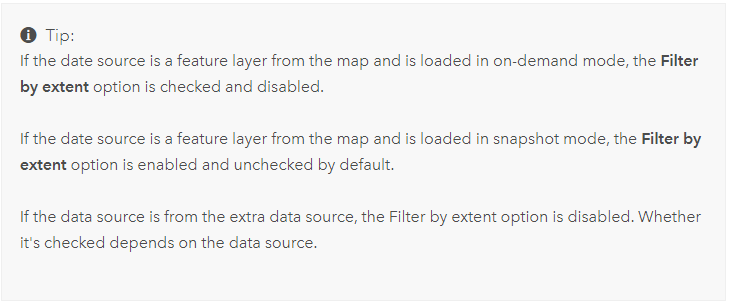
My workaround was to go to the web map that the app was using and copy the layer that the infographic was using. On the copied layer I disabled pop-ups and editing so you can't really notice that there is a duplicate layer. Then in Web Appbuilder I changed the data source to the copied layer, and I could now un-check the box for Filter by extent. I hope this works for you.
Oh, and of course, add this the copied layer into your group filter widget if that is the widget you are using to filter by attributes.
- Mark as Read
- Mark as New
- Bookmark
- Permalink
- Report Inappropriate Content
I'm not sure how this works. I don't see the same results you describe.
Are all "webmap" layers always loaded by a Web AppBuilder app in "on-demand" mode? Is there anyway to force "snapshot" mode?
I always see the "Filter by extent" option checked but greyed-out and disabled. I've tried changing the "filterByExtent" setting to "false" in the config file (using Dev edition WAB), but this has no effect. I'm assuming this is due to the "on-demand" versus "snapshot" behavior you referenced above.
The goal is to have a straightforward donut/pie chart (such as used in the Infographic widget) that represents values in the entire featurelayer/dataset, without a "live-link" to the map extent display. Perhaps there is a simpler option available?
- Mark as Read
- Mark as New
- Bookmark
- Permalink
- Report Inappropriate Content
Andrew Murdoch Did you ever resolve this? I'm suddenly having the same issue for no apparent reason.
You must be a registered user to add a comment. If you've already registered, sign in. Otherwise, register and sign in.