- Home
- :
- All Communities
- :
- Products
- :
- ArcGIS Web AppBuilder
- :
- ArcGIS Web AppBuilder Ideas
- :
- AGOL Web App Builder selected feature Pop up infor...
- Subscribe to RSS Feed
- Mark as New
- Mark as Read
- Bookmark
- Follow this Idea
- Printer Friendly Page
- Report Inappropriate Content
AGOL Web App Builder selected feature Pop up information printing
- Mark as New
- Bookmark
- Subscribe
- Mute
- Subscribe to RSS Feed
- Permalink
- Report Inappropriate Content
Our organization is using ArcGIS Online (AGOL) for our public land data resource, displaying a web map that has customized pop ups and is consumed into web app builder to configure various searches and queries. This shared web application allows our citizens to view property information within our city. Previously the product we used for this public tool allowed users to print maps with legends/north arrows and selected attribute information.
Our Citizens still have the need to create printed maps detailing selected features and associated table / pop up data. It seems that when you go to print a map in the Online Map Viewer or Print Widget from web app builder it sends you to a generic layout with no functionality to display attribute information. And the layout of the printed maps from the Online Map Service leaves much to be desired.
As it stands, the Print button in the map viewer and the print widget in web app builder is not very useful. It shows a pretty picture of the map service view extent, but there is a need to display more information if desired.
There should be a Print Layout Editor in the Online Map Viewer and the print widget in web app builder, where a user could add selected feature attribute information, or at the least give the users the ability to print the pop up contents in all browsers not just Google Chrome using the “simplified page” option.
Thank you,
Steve Poladian
Associate Programmer Analyst-GIS Applications
City of Cape Coral, ITS Dept.
- Mark as Read
- Mark as New
- Bookmark
- Permalink
- Report Inappropriate Content
Anyone have updates to this? My users are point to an ARCIMS (that's right ARC I-M-S) application as this functionality. Saying "Can we make it like that?"
- Mark as Read
- Mark as New
- Bookmark
- Permalink
- Report Inappropriate Content
Hi
My rganisation have the same problem, we also need to print the attribut table sélections, or pop ups.
- Mark as Read
- Mark as New
- Bookmark
- Permalink
- Report Inappropriate Content
Thank you all for posting this idea.
A new widget called Screening is added in Web Appbuilder and it may meet your needs.
Screening widget—Web AppBuilder for ArcGIS | ArcGIS
It allows you to export both the map extent and selected attributes to generate a report.
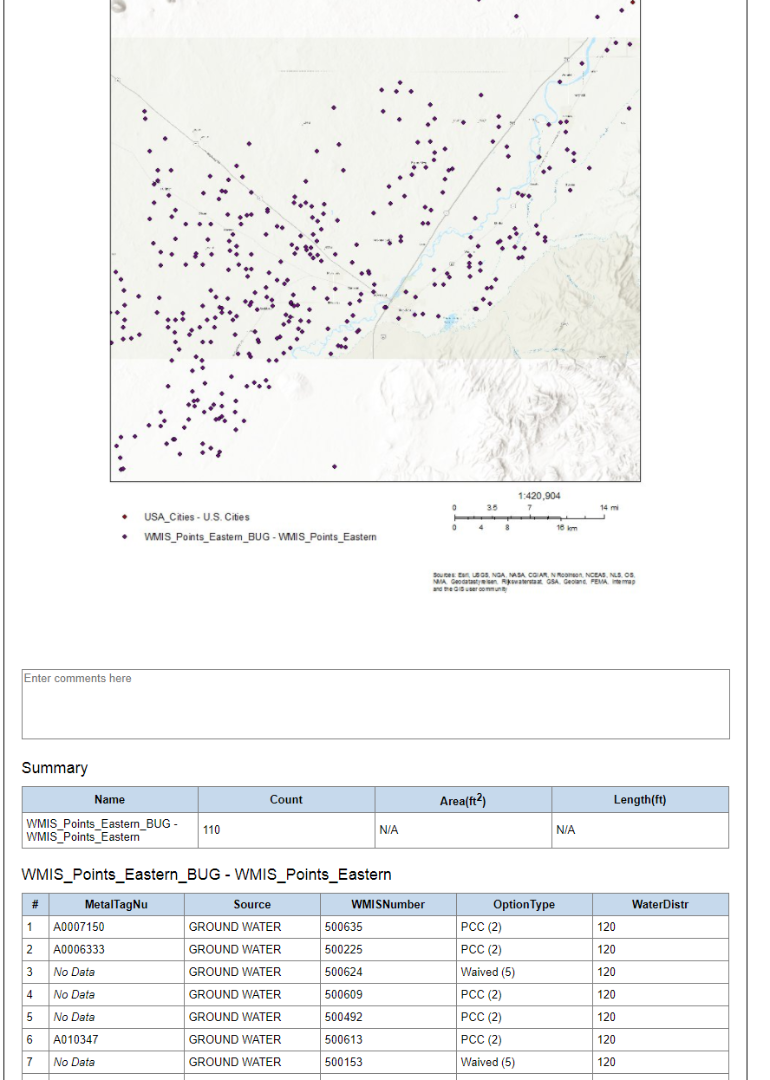
- Mark as Read
- Mark as New
- Bookmark
- Permalink
- Report Inappropriate Content
I am testing the widget but i am not be able to open it. it take several munites, and i don't know why.
thnaks
- Mark as Read
- Mark as New
- Bookmark
- Permalink
- Report Inappropriate Content
Hi Dan,
This is very close to what my organization needs! The only issue is that this widget seemingly does not like graphic/image fields. We have an app set up with this widget and when I export records, it shows 'No Data' for fields that are populated in the pop-up. These fields are populated from a Survey123 form and include employee signatures. Without these signatures, the report doesn't have any value to us. Is this a known issue?
You must be a registered user to add a comment. If you've already registered, sign in. Otherwise, register and sign in.