Turn on suggestions
Auto-suggest helps you quickly narrow down your search results by suggesting possible matches as you type.
Cancel
- Home
- :
- All Communities
- :
- Products
- :
- ArcGIS Web AppBuilder
- :
- ArcGIS Web AppBuilder Blog
- :
- Web AppBuilder Developer 1.2 - The Small things, G...
Web AppBuilder Developer 1.2 - The Small things, Good and Bad
Subscribe
6808
17
08-12-2015 08:26 PM
- Subscribe to RSS Feed
- Mark as New
- Mark as Read
- Bookmark
- Subscribe
- Printer Friendly Page
- Report Inappropriate Content
08-12-2015
08:26 PM
Hello Web AppBuilder users,
I thought I would blog about the Web App Builder Developer 1.2 that was released 8/12/15, but instead of re hashing whats the big new things in Web AppBuilder Dev, 1.2, I will focus on the little changes that may go unnoticed by some users. I want to cover the good and the bad changes (subjective of course). I have been using WAB since it was in Beta and have seen a lot of good changes and some regrettable ones, albeit very few.
So lets be start this on a positive note and talk about the good little changes.
- How about the fact that there is a back button on the "Create New App" dialog
- The default theme "Tab Theme" has 8 color options (Styles) now and 5 layout options (instead of 2)
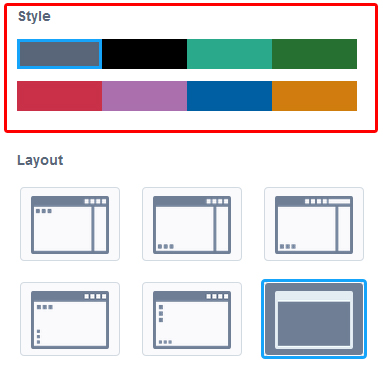
- The default theme "Tab Theme" has 5 on screen widget placeholders (instead of 3)
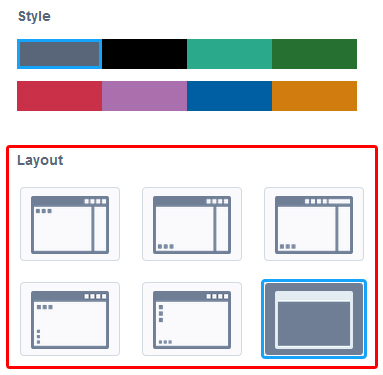
- The main title font size had been increased by default.
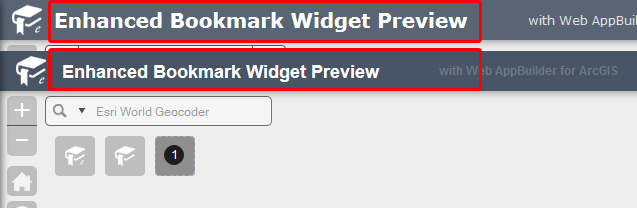
- The on screen widget place holders now have a thin black outline.

- The on screen widget place holders now have a spinner to indicate they are loading the widget.

- The on screen widgets are now grouped in a different spot on the widget tab.
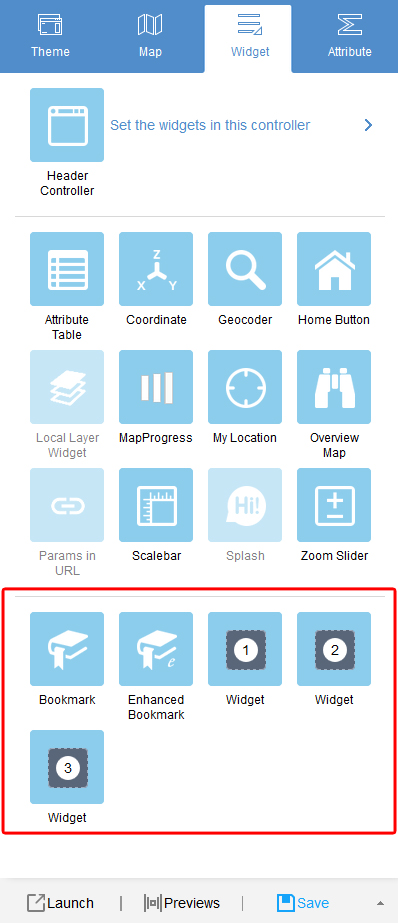
- Widgets now have a thin white border. Almost hard to see but against a dark background, wow it makes a difference.
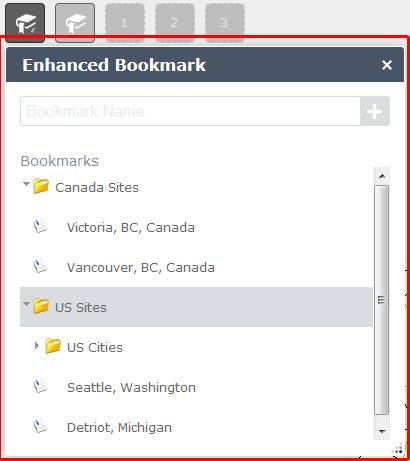
- This one is a big one for me. There is now a way in the UI to set a widget to open at start.
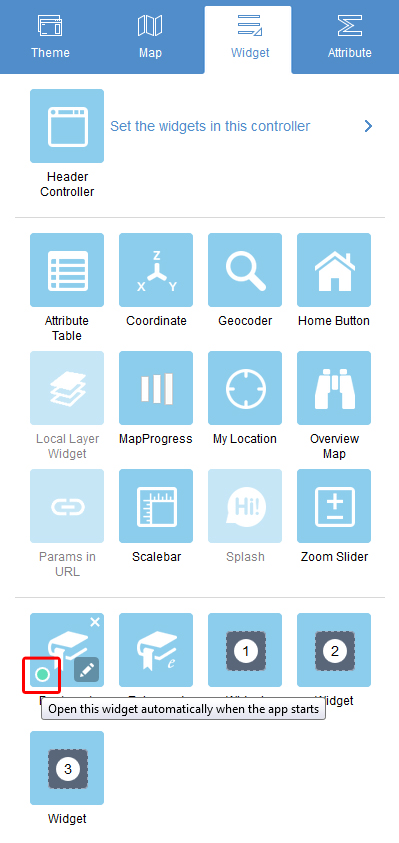
- Apps Logo can now be deleted.
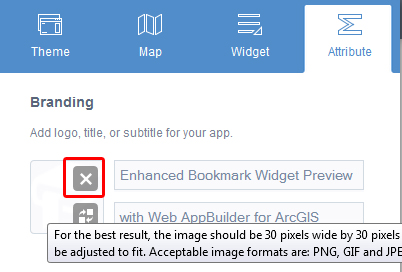
- Loading screen can now be configured in the UI.
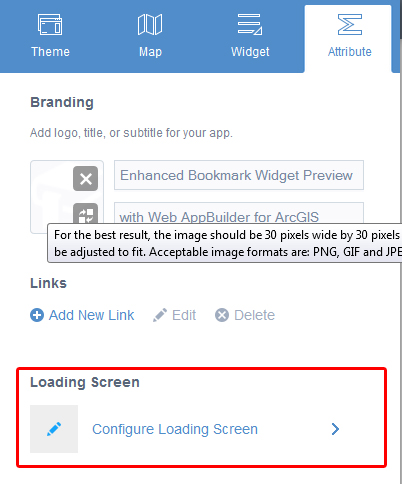
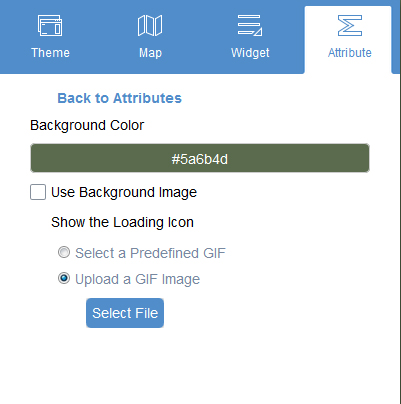
- Map attribution font size has been decreased by default to allow for more to fit on screen.
- Apps sub title font color contrasts more with the selected theme style color.
Now for the bad:
- The font color of the coordinate widget is now lighter (subdued). This could actually go in the good list depending on your personal preference.
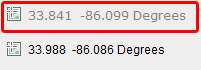
- The zoom out negative sign shrunk for some reason and is smaller than the zoom in symbol.

- The links in the Header have a horrible non-contrasting color applied to them (luckily this is just in the tab theme).
17 Comments
You must be a registered user to add a comment. If you've already registered, sign in. Otherwise, register and sign in.
About the Author
I am the GIS Manager for Calhoun County, Alabama. I have been an GIS Developer for nearly two decades. My areas of expertise is Web App Development, widget development, along with Javascript API Development and some occasional .Net development.