- Home
- :
- All Communities
- :
- Products
- :
- ArcGIS Viewer for Flex (Retired)
- :
- ArcGIS Viewer for Flex Questions
- :
- Re: Initial results click/zoom and popups no longe...
- Subscribe to RSS Feed
- Mark Topic as New
- Mark Topic as Read
- Float this Topic for Current User
- Bookmark
- Subscribe
- Mute
- Printer Friendly Page
Initial results click/zoom and popups no longer working in eSearch
- Mark as New
- Bookmark
- Subscribe
- Mute
- Subscribe to RSS Feed
- Permalink
- Report Inappropriate Content
Hi, I have the enhanced search set up. For some reason now when I query it is not allowing me to zoom when the initial search results are clicked on, also the enhanced search popups are not being shown. It was working a little while ago and I can't figure out what I have changed by accident to get this to not work. Here is my Config xml http://pastebin.com/Ms3UYjqZ
Solved! Go to Solution.
Accepted Solutions
- Mark as New
- Bookmark
- Subscribe
- Mute
- Subscribe to RSS Feed
- Permalink
- Report Inappropriate Content
Jonathan,
I am afraid it might have something to do with your geometry being MultiPoint. Will will start testing on my end.
- Mark as New
- Bookmark
- Subscribe
- Mute
- Subscribe to RSS Feed
- Permalink
- Report Inappropriate Content
Jonathan,
Did you hide the Shape or ObjectId fields in your map service by mistake?
- Mark as New
- Bookmark
- Subscribe
- Mute
- Subscribe to RSS Feed
- Permalink
- Report Inappropriate Content
I just looked, it doesn't look like I did
- Mark as New
- Bookmark
- Subscribe
- Mute
- Subscribe to RSS Feed
- Permalink
- Report Inappropriate Content
Jonathan,
Do the results of the search draw on the map at all?
- Mark as New
- Bookmark
- Subscribe
- Mute
- Subscribe to RSS Feed
- Permalink
- Report Inappropriate Content
I apologize, I thought I replied to this through email yesterday.
No, none of the symbology shows up on the map, and they are not highlighted as I scroll through the results
- Mark as New
- Bookmark
- Subscribe
- Mute
- Subscribe to RSS Feed
- Permalink
- Report Inappropriate Content
Jonathan,
This sounds exactly like what happen when the Shape field and ObjectId field have been hidden in the MXD for that specific layer of the map service. The Query will work but because the map service is not returning the shape field the geometry can not be returned and thus nothing is drawn on the map and you can not zoom to non existent geometry.
- Mark as New
- Bookmark
- Subscribe
- Mute
- Subscribe to RSS Feed
- Permalink
- Report Inappropriate Content
I am almost positive I didn't hide those. The geometry for the layer is there, but the geometry for the search isn't, the symbology or the picturesymbol I specified to highlight the results. Here's a screenshot of the mapservice I shared in ArcMap, then the services directory
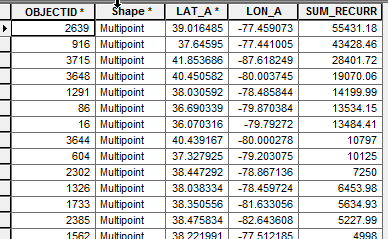
.png)
- Mark as New
- Bookmark
- Subscribe
- Mute
- Subscribe to RSS Feed
- Permalink
- Report Inappropriate Content
Jonathan,
I am afraid it might have something to do with your geometry being MultiPoint. Will will start testing on my end.
- Mark as New
- Bookmark
- Subscribe
- Mute
- Subscribe to RSS Feed
- Permalink
- Report Inappropriate Content
OK, I converted it from Multipoint to Point using the "Multipart to Singlepart" tool in ArcMap, and it seems to be working perfectly now. Thank You!
- Mark as New
- Bookmark
- Subscribe
- Mute
- Subscribe to RSS Feed
- Permalink
- Report Inappropriate Content
Jonathan,
I will get the issue with multipoint fixed in the next release.