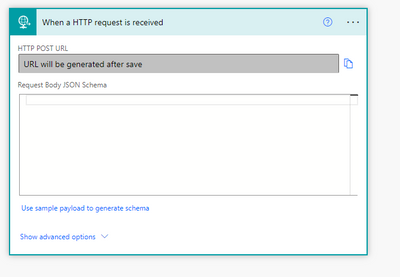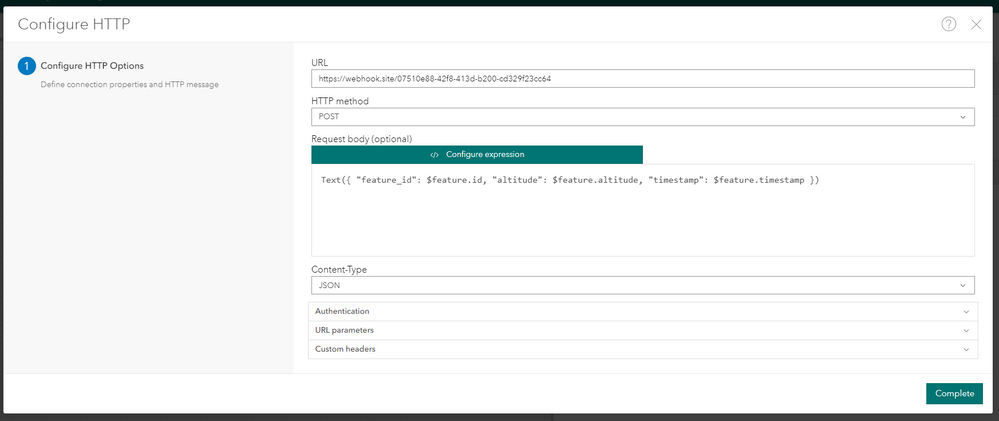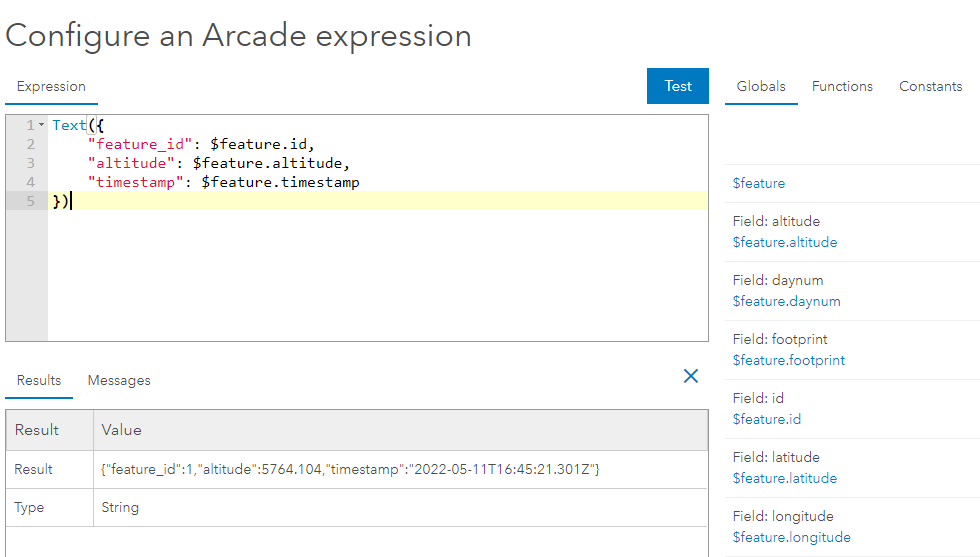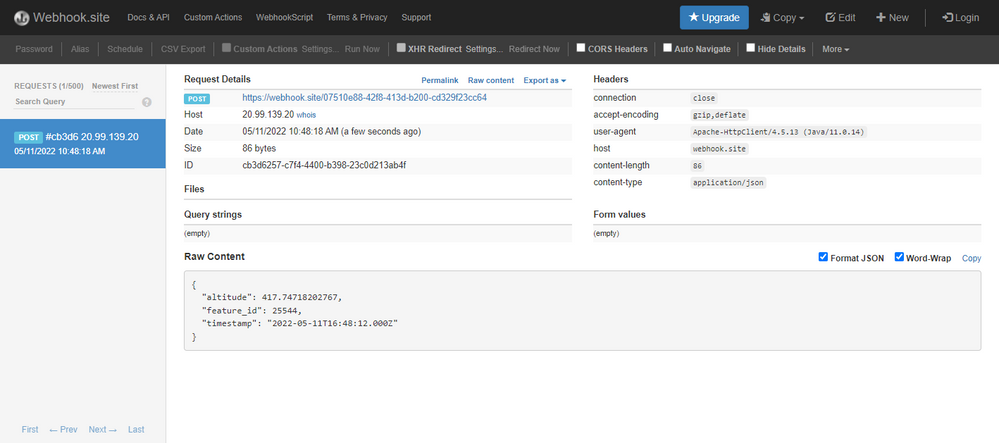- Home
- :
- All Communities
- :
- Products
- :
- ArcGIS Velocity
- :
- ArcGIS Velocity Questions
- :
- Output to Microsoft Automate?
- Subscribe to RSS Feed
- Mark Topic as New
- Mark Topic as Read
- Float this Topic for Current User
- Bookmark
- Subscribe
- Mute
- Printer Friendly Page
Output to Microsoft Automate?
- Mark as New
- Bookmark
- Subscribe
- Mute
- Subscribe to RSS Feed
- Permalink
- Report Inappropriate Content
Has anyone configured an output to Microsoft Automate?
- I would assume using the HTTP output on the Velocity side
- And a 'When a HTTP request is received' as an input on the Automate Flow side
Any tips on how to pass through an attribute such as a user_id field from an event, and what steps required to setup? Got a bit caught out by the expected JSON payload on the Automate side.
Would love to see a blog post on this, I suspect a lot of Velocity users also use Microsoft.
- Mark as New
- Bookmark
- Subscribe
- Mute
- Subscribe to RSS Feed
- Permalink
- Report Inappropriate Content
@SimonGIS Thanks for reaching out and for your question! You are correct that this would work best with the "HTTP" output from ArcGIS Velocity. Documentation page here: https://doc.arcgis.com/en/iot/disseminate-and-notify/endpoint.htm
There are a few required parameters when configuring an HTTP output in Velocity:
- URL: What is the endpoint that is accepting the HTTP POST operation
- HTTP Method (coming at next release): Choose between POST/PUT/DELETE
- At the current release, our HTTP output supports the POST HTTP method. In the coming 3.2 release for late June, we will be adding support for PUT and DELETE HTTP methods as well.
- Request Body (optional)
- Optionally provide a request body of content type JSON, Plain text, XML, or CSV
- If providing a JSON request body, use the Arcade "Configure expression" interface to build the JSON body
- You must wrap the JSON expression with the Arcade "Text()" function
- Content type
- Specify the request content-type (JSON, Plain text, XML, or CSV)
- Optionally specify authentication (coming at next release, we will also support OAuth 2.0), URL parameters, and custom headers for your request
There are free utilities such as https://webhook.site/ which let you test the HTTP output from ArcGIS Velocity to see exactly what you are sending out of this output. Remember that an HTTP request will be issued for every feature sent to this output, so be sure that your destination resource can handle the number of requests you configure to come from ArcGIS Velocity.
Related screenshots:
You would need to configure ArcGIS Velocity with the "Request body > Configure expression" to build a request body that can be parsed/understood by your downstream components. In this case, that would be Microsoft Automate. Other users have configured requests with this output that integrate with various 3rd party APIs.
I agree that this would make an intriguing blog post, we will look into that on our end. Please feel free to reply with any follow-up questions!