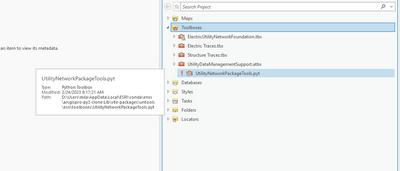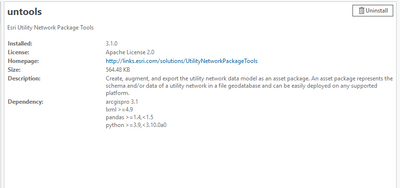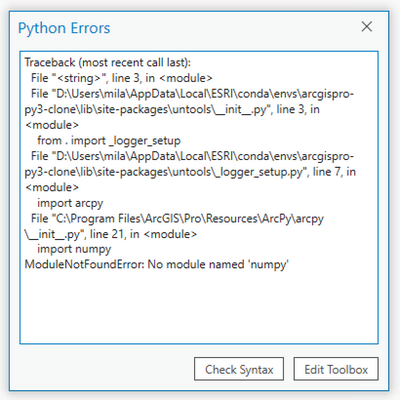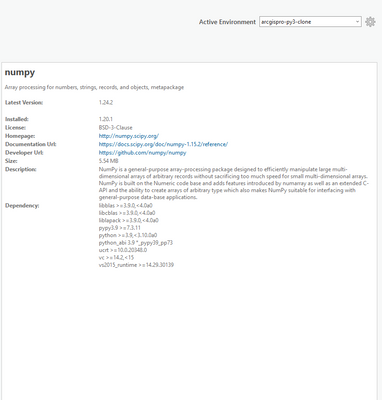- Home
- :
- All Communities
- :
- Products
- :
- ArcGIS Utility Network
- :
- ArcGIS Utility Network Questions
- :
- Untools 3.1.0 not showing in ArcGIS Pro 3.1.0
- Subscribe to RSS Feed
- Mark Topic as New
- Mark Topic as Read
- Float this Topic for Current User
- Bookmark
- Subscribe
- Mute
- Printer Friendly Page
Untools 3.1.0 not showing in ArcGIS Pro 3.1.0
- Mark as New
- Bookmark
- Subscribe
- Mute
- Subscribe to RSS Feed
- Permalink
- Report Inappropriate Content
I have installed the ArcGIS Pro 3.1.0 version and cloned it. Then, I installed untools 3.1.0. However, I could not find the 'AssetPackageToFileGeodatabase' tool within the Geoprocessing tool. So, I tried to manually add the Toolbox, but there is a red exclamation point next to 'UtilityNetworkPackageTools.pyt'. I tried repairing it, but it still won't fix it. I also tried uninstalling and reinstalling both the untools and ArcGIS Pro.
- Mark as New
- Bookmark
- Subscribe
- Mute
- Subscribe to RSS Feed
- Permalink
- Report Inappropriate Content
If you right click and select Check Syntax, what does it say?
- Mark as New
- Bookmark
- Subscribe
- Mute
- Subscribe to RSS Feed
- Permalink
- Report Inappropriate Content
It looks like numpy module is not installed.
- Mark as New
- Bookmark
- Subscribe
- Mute
- Subscribe to RSS Feed
- Permalink
- Report Inappropriate Content
Hmm, but I checked the numpy in package manager and it shows it is installed already.
- Mark as New
- Bookmark
- Subscribe
- Mute
- Subscribe to RSS Feed
- Permalink
- Report Inappropriate Content
Can you open a python command prompt and type python.exe to start python. Then type import numpy.
Does that work? Do the python command prompt show your clone?