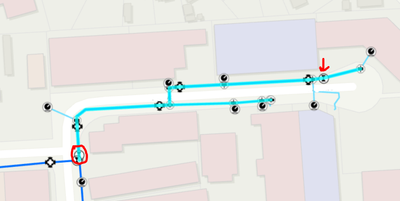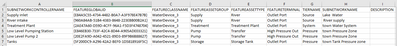- Home
- :
- All Communities
- :
- Products
- :
- ArcGIS Utility Network
- :
- ArcGIS Utility Network Questions
- :
- How to Automate Creation of Subnetworks
- Subscribe to RSS Feed
- Mark Topic as New
- Mark Topic as Read
- Float this Topic for Current User
- Bookmark
- Subscribe
- Mute
- Printer Friendly Page
How to Automate Creation of Subnetworks
- Mark as New
- Bookmark
- Subscribe
- Mute
- Subscribe to RSS Feed
- Permalink
- Report Inappropriate Content
I have a Water Utility Network Model up and running, with various source/pressure subnetworks.
My Network includes the following relevant features: Water pipes and isolation valves
I wish to create shut-off blocks using the isolation valves. By shut-off block I mean an area of pipe that can be turned off using the nearby isolation valves. I wish to set these up as their own individual 'isolation' subnetworks.
Below is an example of what I wish to achieve, with the highlighted line being a isolation subnetwork. The red circle is a isolation valve, the red arrow is also a isolation valve. Note that the sub isolation valves (red arrow) are included in the isolation subnetwork.
So far to define any subnetworks I have used the modify subnetwork tool through ArcPro. Manually setting isolation subnetworks will not be possible.
Is there a way to automate this process?
Either through ArcPro, or through something like FME - is it possible to define these isolation subnetworks purely via changing attribute fields on the pipes/isolation valves or is there more back end things going on?
Thanks for reading.
- Mark as New
- Bookmark
- Subscribe
- Mute
- Subscribe to RSS Feed
- Permalink
- Report Inappropriate Content
If you are able to select the valves you want, you can export them to a spreadsheet/table with the GUIDs. Then you could use those GUIDs in the spreadsheet created by the Export Subnetwork Controller tool to import a single batch with the Import Subnetwork Controller tool.
- Mark as New
- Bookmark
- Subscribe
- Mute
- Subscribe to RSS Feed
- Permalink
- Report Inappropriate Content
Thats useful, but how would I enter multiple the GIDs of the multiple isolation valves that create a shut-off block? It looks like in the exported subnetwork controllers csv theres only one FEATUREGLOBALID per subnetwork.
Or would I have to set up multiple SUBNETWORKCONTROLLERNAMES for each of the isolation valves that define all the isolation valves that go into a shut-off block? and those would all share the same SUBNETWORKNAME? If I was to do this on a large scale I could automate the naming process.