- Home
- :
- All Communities
- :
- Products
- :
- ArcGIS Utility Network
- :
- ArcGIS Utility Network Questions
- :
- Re: How I can get/download the Utility Network Pac...
- Subscribe to RSS Feed
- Mark Topic as New
- Mark Topic as Read
- Float this Topic for Current User
- Bookmark
- Subscribe
- Mute
- Printer Friendly Page
How I can get/download the Utility Network Package Tools for Arcgis pro
- Mark as New
- Bookmark
- Subscribe
- Mute
- Subscribe to RSS Feed
- Permalink
How I can get/download the Utility Network Package Tools for Arcgis pro?
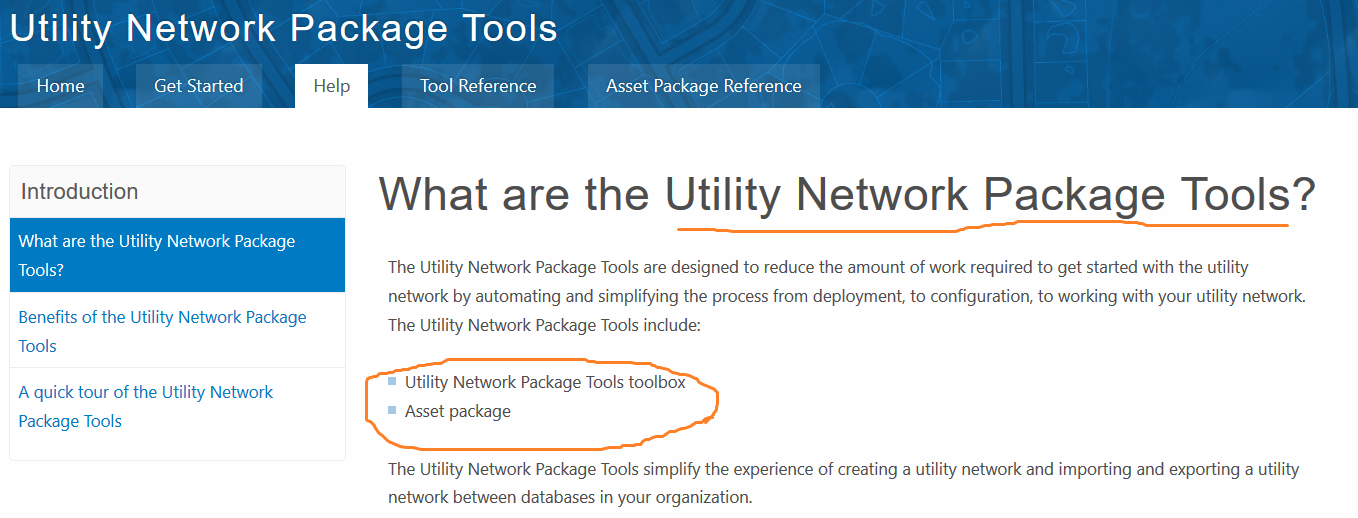
Thanks in advance,
Alaa
- Mark as New
- Bookmark
- Subscribe
- Mute
- Subscribe to RSS Feed
- Permalink
The Get Started tab has a link on how to install. Install the Utility Network Package Tools toolbox—Get Started | ArcGIS Solutions
- Mark as New
- Bookmark
- Subscribe
- Mute
- Subscribe to RSS Feed
- Permalink
Thanks Paul, I'll try it.
- Mark as New
- Bookmark
- Subscribe
- Mute
- Subscribe to RSS Feed
- Permalink
I installed the untools but I cannot find in the toolbox any of the packaging tools such as asset package to file geodatabase.
Help I am lost
- Mark as New
- Bookmark
- Subscribe
- Mute
- Subscribe to RSS Feed
- Permalink
Can you open the python window in Pro (Analysis ribbon) and the run the following code?
import untools
print(untools.__version__)
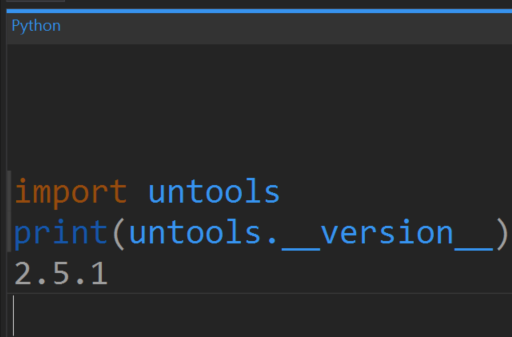
That will confirm the version of untools you have installed.
- Mark as New
- Bookmark
- Subscribe
- Mute
- Subscribe to RSS Feed
- Permalink
this is what i got
import untools
Traceback (most recent call last):
File "<string>", line 1, in <module>
ModuleNotFoundError: No module named 'untools'
S I guess although it says it is installed it is not?
- Mark as New
- Bookmark
- Subscribe
- Mute
- Subscribe to RSS Feed
- Permalink
After I realized i don't have it I did the installation through python command window. Ans when I opened pro again I got an failed to load system tools error here is the screen shot
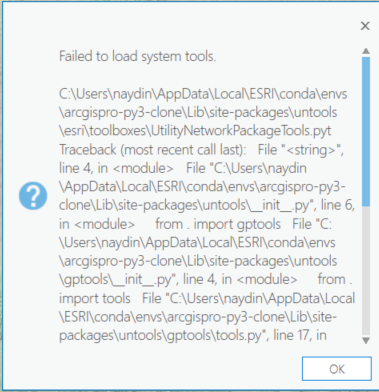
- Mark as New
- Bookmark
- Subscribe
- Mute
- Subscribe to RSS Feed
- Permalink
Hmm, that usually means something happened to your cloned environment. You should probably create a new clone and try installing untools again.
- Mark as New
- Bookmark
- Subscribe
- Mute
- Subscribe to RSS Feed
- Permalink
Ok I'll try that and get back to you thanks for your help
- Mark as New
- Bookmark
- Subscribe
- Mute
- Subscribe to RSS Feed
- Permalink
Thank you so much for your help after i re did the clone it worked!
import untools
print (untools.__version__)
2.5.1