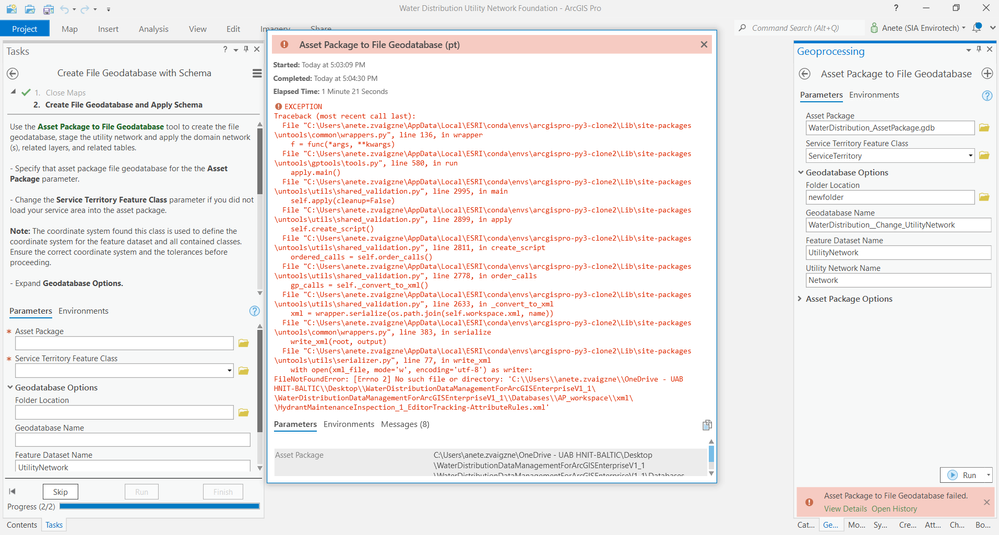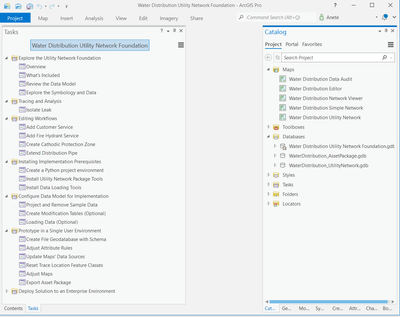- Home
- :
- All Communities
- :
- Products
- :
- ArcGIS Utility Network
- :
- ArcGIS Utility Network Questions
- :
- Creating/Configuring Utility Network in a File Geo...
- Subscribe to RSS Feed
- Mark Topic as New
- Mark Topic as Read
- Float this Topic for Current User
- Bookmark
- Subscribe
- Mute
- Printer Friendly Page
Creating/Configuring Utility Network in a File Geodatabase
- Mark as New
- Bookmark
- Subscribe
- Mute
- Subscribe to RSS Feed
- Permalink
- Report Inappropriate Content
Hi all,
I am new to Utility Network and trying to figure out if it is possible to apply an asset package to the utility network that is created by the staging utility network geoprocessing tool. I do NOT have an enterprise account so what would be the best way to create a water distribution network in a file geodatabase?
Thank you in advance,
- Mark as New
- Bookmark
- Subscribe
- Mute
- Subscribe to RSS Feed
- Permalink
- Report Inappropriate Content
Hello,
I can definitely help! The Esri Solutions team has created a Python tool called 'Asset Package to Geodatabase', more information can be found here:
Please note that this tool is only able to work on 'Standard' and 'Advanced' versions of ArcGIS Pro. This tool should meet your needs if you have an existing asset package populated with data that you wish to populate into a file geodatabase.
If you do not already have an existing asset package, here are the steps to follow to create the components of a UN:
If you wish to create an empty utility network(UN) schema in a file geodatabase for modeling water utilities, please follow the below steps:
1. Begin by creating a file geodatabase somewhere on the machine using the 'Catalog' pane in ArcGIS Pro. This can be done by right clicking in a folder, selecting 'New', and then selecting 'File Geodatabase'.
2. Once the file geodatabase is generated, now it is time to create the UN, structure network, and domain network.
3. Create a feature dataset inside the newly generated file geodatabase by right clicking on the geodatabase, selecting 'New', and selecting 'Feature Dataset'. Provide the feature dataset with a name and select 'Run'. The feature dataset will be created.
4. To create a UN, search the geoprocessing toolbox for the 'Create Utility Network' tool. First, provide the UN with the name of the feature dataset just created in step 3, a name for the UN itself, and the location of a bounding box polygon feature class that encompasses the extent of the network(Service Territory Feature Class). This feature class should have at least one polygon and be inside the feature dataset created in step 3. Press 'Run'.
5. At this point, there will be a utility network and structure network in the geodatabase. To add feature classes to model devices in the water network, you should utilize the 'Create Domain Network' geoprocessing tool. After this tool is complete, you will have a utility network, structure network tables(if applicable to your use case), and domain network feature classes for modeling water infrastructure.
I hope this information is helpful. Please let me know if there is anything else I can do to be of assistance. Thanks!
- Mark as New
- Bookmark
- Subscribe
- Mute
- Subscribe to RSS Feed
- Permalink
- Report Inappropriate Content
Hello everyone,
I did not find the option 'Create Domain Network' geoprocessing tool.
Was it replaced with somethin else? I am using ArcGIS Pro 2.9.3 and UN 2.9.2
thanks
- Mark as New
- Bookmark
- Subscribe
- Mute
- Subscribe to RSS Feed
- Permalink
- Report Inappropriate Content
Thank you so much for the question and the answer! I am also struggling with my humble workflow: start with basically .shp files which are converted from DWG files that represent my simple water network and push them into UN. This neat step by step answer is great, because I find all of the available information quite confusing.
I am trying to use ESRI solutions - as far as I understand they all have similar Tasks un the same sample data, the difference is in the environment where to deploy your end result/project (Introduction to Water Distribution Data Management for ArcGIS Enterprise is for Enterprise and Water Distribution Utility Network Foundation is for AGOL, however both of them can be used for generally understanding the how and what even only with local GDB, right?).
I have chosen to use Excel sheets and Data Loading tools. At first I tried that with my data, however I did not succeed. I decided to use the Sample data following the instructions in Tasks, but it somehow made things worse and I ended with a red screen when applying Asset package to File Geodatabase tool. I deleted everything I had on my PC (solutions that seem to be brand new and also some that are outdated?) and I have decided to start from beginning... as I feel I am a little less lost than the first time I tried. Hence this heartful reply to your conversation! You are not alone @Suedietrich and thank you @ccremons ! 🙂
- Mark as New
- Bookmark
- Subscribe
- Mute
- Subscribe to RSS Feed
- Permalink
- Report Inappropriate Content
Hello,
Based off the information provided and the screenshot I would check the following:
1. The screenshot seems to be linked to a path on the machine that does not exist. Sometimes spaces in the file path(like those introduced by the 'OneDrive - ' section) will break the path. I would suggest creating a folder that does not contain any spaces in the file path to ensure the integrity of the file path.
2. There are a lot of components that go into a data migration from any data source to another but from the information provided, the shapefiles created from DWGs likely will not have connectivity between elements. Establishing geometric connectivity in the source data is an important first step to begin the UN upgrade process. Once this is in place, the data can be loaded into a UN.
I hope this helps!
- Mark as New
- Bookmark
- Subscribe
- Mute
- Subscribe to RSS Feed
- Permalink
- Report Inappropriate Content
Thank you everyone for the effort and time. I have raw GPS data that we collected on the field for water/sewer utilities. I also have ArcGIS Pro Standard license. I am not trying to migrate the existing geometric network which I don't have but create a Utility Network from scratch in ArcGIS Pro with the raw GPS data. I read a bunch of blogs and watched webinars but nothing seemed to fit my situation. What would be the best way to start from scratch. How do we create geometric connectivity in the source data in ArcGIS Pro. Thank you all again.
- Mark as New
- Bookmark
- Subscribe
- Mute
- Subscribe to RSS Feed
- Permalink
- Report Inappropriate Content
I am currently basically at the same spot as you are @Suedietrich . Did you go through any of the solutions, like Water Distribution Utility Network Foundations? I suggest using one of the solutions and go into their Tasks part and slowly read everything many times (I did it and it somehow helped to put pieces together, now just have to make it happen). Also the five steps written above also are useful for clarification!
- Mark as New
- Bookmark
- Subscribe
- Mute
- Subscribe to RSS Feed
- Permalink
- Report Inappropriate Content
@AneteZvaigzneLV The Water Distribution Network Foundation requires Enterprise I only have ArcPro Standard License. I do not have accessibility to any of the asset packages and their content.
- Mark as New
- Bookmark
- Subscribe
- Mute
- Subscribe to RSS Feed
- Permalink
- Report Inappropriate Content
@Suedietrich do you have to have an etnerprise gdb to use the WDNF? I am in a similar position, using CAD/DWG files to import a water system that I am trying to run basic network analysis on as a case study to see if this would work for the utility on a larger scale. I assumed I could follow the same workflow simply skipping steps that are specific to enterprise gdbs. But I have gotten stuck with error 002941 when trying to enable topology, and I am wondering if it is the lack of enterprise gdb...
- Mark as New
- Bookmark
- Subscribe
- Mute
- Subscribe to RSS Feed
- Permalink
- Report Inappropriate Content
Thank you @ccremons !
This helps! It is so important to get a lead of ''where to start''!
Cheers *until my next mystery error red page*!