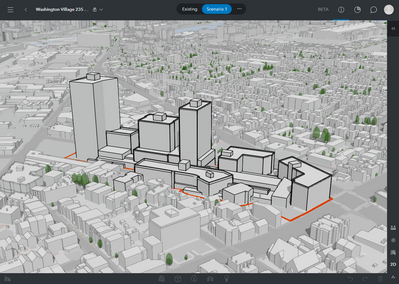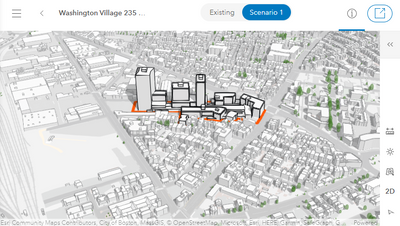- Home
- :
- All Communities
- :
- Products
- :
- ArcGIS Urban
- :
- ArcGIS Urban Questions
- :
- Integration of projects in iframe
- Subscribe to RSS Feed
- Mark Topic as New
- Mark Topic as Read
- Float this Topic for Current User
- Bookmark
- Subscribe
- Mute
- Printer Friendly Page
- Mark as New
- Bookmark
- Subscribe
- Mute
- Subscribe to RSS Feed
- Permalink
- Report Inappropriate Content
Hi,
I would like to know if the integration of urban projects in iframe is still supported as the option desappeared from the sharing tab recently.
Also, is there a documentation about the query strings. I know the ui=embed-min can load urban in a compact way. Is there other options? For instance I am looking for a way to load urban in an iframe with the right panel collapsed but with all the analysis tools available like in the image below.
Thanks!
Maxime Demers
Solved! Go to Solution.
Accepted Solutions
- Mark as New
- Bookmark
- Subscribe
- Mute
- Subscribe to RSS Feed
- Permalink
- Report Inappropriate Content
Yes, embedding projects and plans in iframe is supported.
While embedding design projects is working normally, there currently seems to be an issue when embedding projects stored in the urban database. We need to look into this. Thanks a lot for bringing this to our attention! The good news is, that there exists a workaround. For additional instructions how to embed a project please see below.
Let me know in case there are questions.
Thanks,
Till
Embed a design project (working normal)
To embed a design project (a project that is not stored in the urban database) proceed as described in our documentation. Note that the embed section only shows up as soon as you share your project with Everyone (public).
Embed a project stored in the urban database (temporary workaround)
For a project stored in the urban database, the embed section is currently not shown in the project settings. This is an issue we have to fix on our end. Until then, you can follow this workaround to embed your project:
- Share your urban model with the public (viewing). See our documentation to learn more about how to configure the viewing settings of your urban model.
- Open the project you would like to embed.
- Zoom to the initial view you would like your embedded project to be shown.
- Copy the URL of the project from your browsers address bar.
- Paste the URL you just copied in any text editor of your choice. Depending on your preferences, add one of the following tags at the end of the URL (see information below):
- Minimal search UI (&ui=embed-min): URL &ui=embed-min
- Normal UI (&ui=embed): URL &ui=embed
Example: https://urban.arcgis.com/projects/.../?id=12345&ui=embed
- Create your final iframe code: In the code snippet below, replace URL with the URL link you created in step 5.
<iframe src="URL" width="800" height="460" frameborder="0" allowfullscreen></iframe>
Example of a final iframe code:
<iframe src="https://urban.arcgis.com/projects/f9c076a540004046bf63ebf3b017f840/a5471da4-123c-42bc-9c9e-a6edea6fe4eb?id=51110ed660ce4d7ba9dd6d01588e5036&camera=356.357,52.978,-7909714.089,5209653.074,682.957&ui=embed-min" width="800" height="460" frameborder="0" allowfullscreen></iframe>
Different UI settings (embed vs. embed-min)
Since the October 2022 release, the right side panel is by default collapsed, independent if you choose embed or embed-min.
- Embed: Shows all UI elements, including the analysis tools:
- Embed-min: Hides the analysis tools:
- Mark as New
- Bookmark
- Subscribe
- Mute
- Subscribe to RSS Feed
- Permalink
- Report Inappropriate Content
Yes, embedding projects and plans in iframe is supported.
While embedding design projects is working normally, there currently seems to be an issue when embedding projects stored in the urban database. We need to look into this. Thanks a lot for bringing this to our attention! The good news is, that there exists a workaround. For additional instructions how to embed a project please see below.
Let me know in case there are questions.
Thanks,
Till
Embed a design project (working normal)
To embed a design project (a project that is not stored in the urban database) proceed as described in our documentation. Note that the embed section only shows up as soon as you share your project with Everyone (public).
Embed a project stored in the urban database (temporary workaround)
For a project stored in the urban database, the embed section is currently not shown in the project settings. This is an issue we have to fix on our end. Until then, you can follow this workaround to embed your project:
- Share your urban model with the public (viewing). See our documentation to learn more about how to configure the viewing settings of your urban model.
- Open the project you would like to embed.
- Zoom to the initial view you would like your embedded project to be shown.
- Copy the URL of the project from your browsers address bar.
- Paste the URL you just copied in any text editor of your choice. Depending on your preferences, add one of the following tags at the end of the URL (see information below):
- Minimal search UI (&ui=embed-min): URL &ui=embed-min
- Normal UI (&ui=embed): URL &ui=embed
Example: https://urban.arcgis.com/projects/.../?id=12345&ui=embed
- Create your final iframe code: In the code snippet below, replace URL with the URL link you created in step 5.
<iframe src="URL" width="800" height="460" frameborder="0" allowfullscreen></iframe>
Example of a final iframe code:
<iframe src="https://urban.arcgis.com/projects/f9c076a540004046bf63ebf3b017f840/a5471da4-123c-42bc-9c9e-a6edea6fe4eb?id=51110ed660ce4d7ba9dd6d01588e5036&camera=356.357,52.978,-7909714.089,5209653.074,682.957&ui=embed-min" width="800" height="460" frameborder="0" allowfullscreen></iframe>
Different UI settings (embed vs. embed-min)
Since the October 2022 release, the right side panel is by default collapsed, independent if you choose embed or embed-min.
- Embed: Shows all UI elements, including the analysis tools:
- Embed-min: Hides the analysis tools:
- Mark as New
- Bookmark
- Subscribe
- Mute
- Subscribe to RSS Feed
- Permalink
- Report Inappropriate Content
I wanted to quickly let you know that the issue with projects stored in the urban database is now resolved. The embed section is now also showing for these projects. The workaround described in my last comment is not needed anymore.
Thank you again for bringing this to our attention!
Till