- Home
- :
- All Communities
- :
- Products
- :
- ArcGIS Survey123
- :
- ArcGIS Survey123 Questions
- :
- Re: why would a background image work for one surv...
- Subscribe to RSS Feed
- Mark Topic as New
- Mark Topic as Read
- Float this Topic for Current User
- Bookmark
- Subscribe
- Mute
- Printer Friendly Page
why would a background image work for one survey and not another?
- Mark as New
- Bookmark
- Subscribe
- Mute
- Subscribe to RSS Feed
- Permalink
- Report Inappropriate Content
Hi Survey123 team!
I am building a survey/questionnaire and am attempting to insert a background image, one we have used for other team surveys (created by Louise Branscomb ), but when I use the same public url she has used, I get a file size error.
Error:
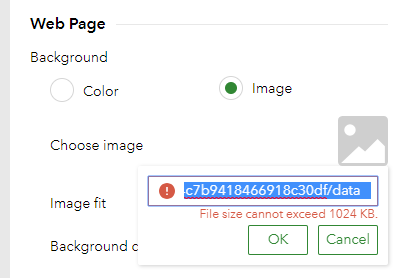
the image file ( which is only 175kb):
Survey link:
https://survey123.arcgis.com/surveys/d21a9f70f5da480b9f15e61d8a6004dc/design
Can you help me understand what I might be doing incorrectly or why this file isn't working for me?
Thanks!
Manager, Community Experience & Programs
Solved! Go to Solution.
Accepted Solutions
- Mark as New
- Bookmark
- Subscribe
- Mute
- Subscribe to RSS Feed
- Permalink
- Report Inappropriate Content
Hi Michelle,
What browser are you using? Have you tired to clear your browser cache and history, and/or try using a different browser? Or you can try private/incognito mode.
For the other people on your team it is working for are they using a different browser and was it working before for them, or just now?
Phil.
- Mark as New
- Bookmark
- Subscribe
- Mute
- Subscribe to RSS Feed
- Permalink
- Report Inappropriate Content
Hi Michelle,
I believe this issue will be fixed for the 3.3 release which should be available next week. Please try again then.
Phil.
- Mark as New
- Bookmark
- Subscribe
- Mute
- Subscribe to RSS Feed
- Permalink
- Report Inappropriate Content
Thanks, Philip! I will try again next week.
Manager, Community Experience & Programs
- Mark as New
- Bookmark
- Subscribe
- Mute
- Subscribe to RSS Feed
- Permalink
- Report Inappropriate Content
Hi Phil, I just re-tried and am still getting the same error. Other people on my team can access and add this image to their surveys (the image is public and doesn't exceed the file limit), not sure why it isn't working for either of my surveys. Thanks
Manager, Community Experience & Programs
- Mark as New
- Bookmark
- Subscribe
- Mute
- Subscribe to RSS Feed
- Permalink
- Report Inappropriate Content
Hi Michelle,
What browser are you using? Have you tired to clear your browser cache and history, and/or try using a different browser? Or you can try private/incognito mode.
For the other people on your team it is working for are they using a different browser and was it working before for them, or just now?
Phil.
- Mark as New
- Bookmark
- Subscribe
- Mute
- Subscribe to RSS Feed
- Permalink
- Report Inappropriate Content
Hi Philip, I will try another browser to see if that makes a difference. But in the meantime, I saved the image elsewhere (outside of ArcGIS, but publicly accessible) and it loaded fine. So It might be something with my permissions and where the original image is saved.
Manager, Community Experience & Programs