- Home
- :
- All Communities
- :
- Products
- :
- ArcGIS Survey123
- :
- ArcGIS Survey123 Questions
- :
- Re: When using Numbers appearance I can edit read ...
- Subscribe to RSS Feed
- Mark Topic as New
- Mark Topic as Read
- Float this Topic for Current User
- Bookmark
- Subscribe
- Mute
- Printer Friendly Page
When using Numbers appearance I can edit read only fields
- Mark as New
- Bookmark
- Subscribe
- Mute
- Subscribe to RSS Feed
- Permalink
- Report Inappropriate Content
When using the numbers appearance our users noticed that it does grey the field but you can still edit it.
Turns grey
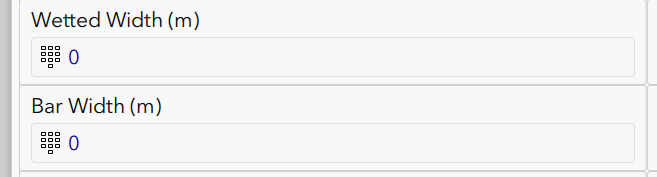
But can still edit
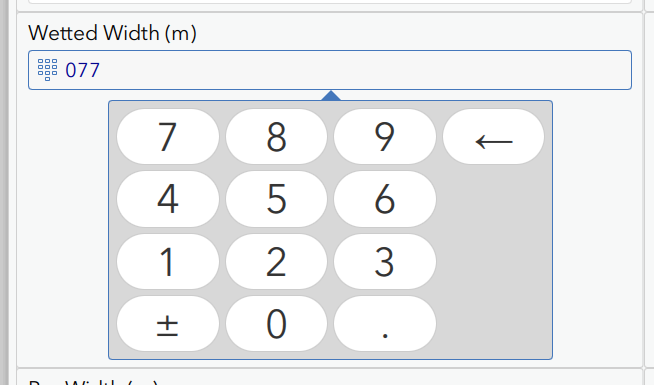
Seeing it Connect, Android and iOS.
Thanks
- Mark as New
- Bookmark
- Subscribe
- Mute
- Subscribe to RSS Feed
- Permalink
- Report Inappropriate Content
Hi Doug,
What version of Survey123 were you using? This issue has already been fixed in the upcoming 3.10 release. You can check out the latest 3.10 RC builds on EAC.
I tested both integer and decimal questions with numbers and calculator appearance, and with read only set to yes, and the pop-up for the number pad does not appear and the field is read only with latest 3.10 RC builds.
Can you test it out and if you are still seeing the issue, please share your xlsx form so we can take a closer look.
Regards,
Phil.
- Mark as New
- Bookmark
- Subscribe
- Mute
- Subscribe to RSS Feed
- Permalink
- Report Inappropriate Content
I am using 3.10 RC 4 or 5. I still see it on Connect and iPad. I will send it.
thanks
- Mark as New
- Bookmark
- Subscribe
- Mute
- Subscribe to RSS Feed
- Permalink
- Report Inappropriate Content
Thanks Doug, I will take a look and get back to you. I think the combination of numbers appearance, read only and grid theme is causing the issue. If you remove grid theme it works ok from my initial testing?
Regards,
Phil.
- Mark as New
- Bookmark
- Subscribe
- Mute
- Subscribe to RSS Feed
- Permalink
- Report Inappropriate Content
Hi Doug,
As mentioned in my email, I found the problem, and it is related to setting read only via an expression on numbers and calculator appearance. If you set read only by using just “yes” value (not an expression) it works as expected. Are you able to adjust your form to not use an expression?
Initially I thought it was related to grid theme or groups/repeats, as your form is quite complex, but by using an expression on read only, I can easily reproduce now with a simple form. Hopefully we can address this issue in the next release.
Regards,
Phil.
- Mark as New
- Bookmark
- Subscribe
- Mute
- Subscribe to RSS Feed
- Permalink
- Report Inappropriate Content
Thanks Phil. No I cannot adjust this form since the width needs to be 0 only when dry. I may try to add a constraint to catch it. Maybe the new hidden style would work but them by group would be empty so not sure how that will turn out.
It is a bit of a beast of a for for sure. Thanks for looking.
- Mark as New
- Bookmark
- Subscribe
- Mute
- Subscribe to RSS Feed
- Permalink
- Report Inappropriate Content
Is fixing this issue on the roadmap at all?