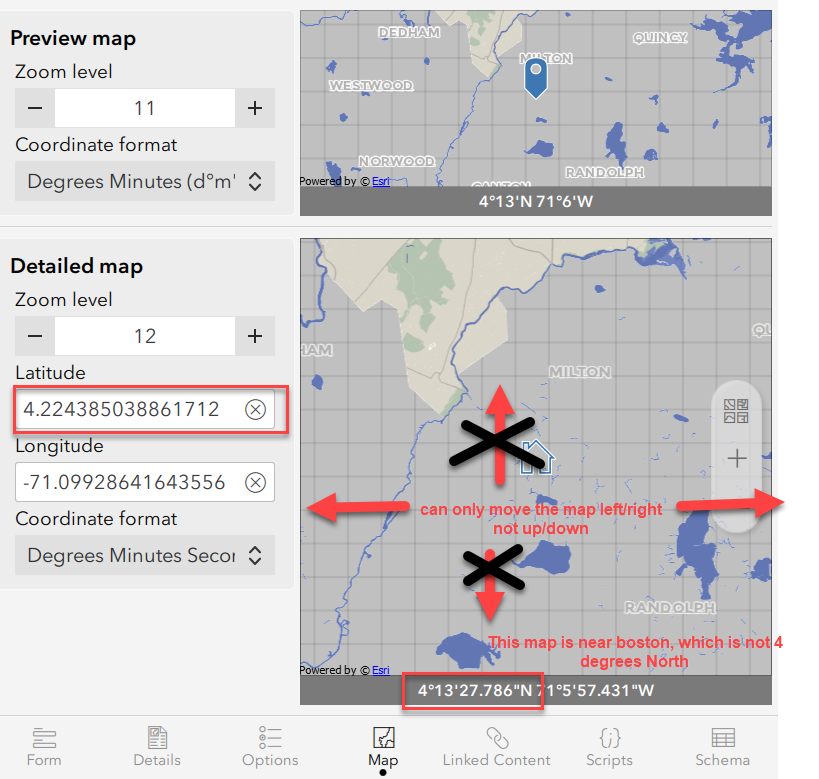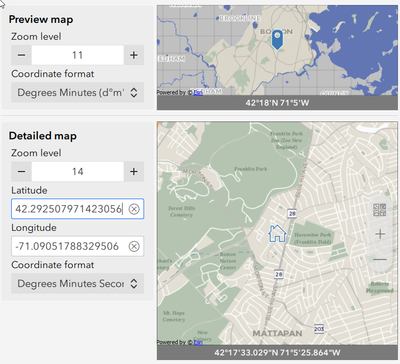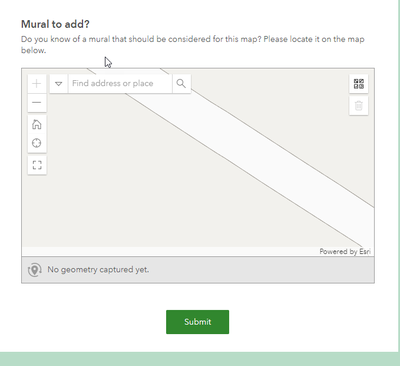- Home
- :
- All Communities
- :
- Products
- :
- ArcGIS Survey123
- :
- ArcGIS Survey123 Questions
- :
- Re: Weirdness in Survey123 Connect for map tab (ma...
- Subscribe to RSS Feed
- Mark Topic as New
- Mark Topic as Read
- Float this Topic for Current User
- Bookmark
- Subscribe
- Mute
- Printer Friendly Page
Weirdness in Survey123 Connect for map tab (map extent)
- Mark as New
- Bookmark
- Subscribe
- Mute
- Subscribe to RSS Feed
- Permalink
Survey123 Connect 3.12.232 (win64)
I created a survey, pointed the map to a (org) web mercator basemap. I am trying to edit default extents for the map display in the "map" tab of connect.
First, it has grabbed the wrong latitude. the pic below shows the latitude text as 4.2xxx, but this is Boston Massachusetts, so really it is 41 or 42 degrees. So the map is sort of right, but the text is wrong.
Second, at times, I can only move the map with my mouse "left and right" and not "up and down". If I jiggle with zoom levels and typing in lat/long I can generally get it to let me move it correctly (I have not figured out how to consistently fix that).
Once I get things corrected here (the map centered in Boston, with reasonable zoom levels) it looks like the pic below. All good.
The next problem though is when I publish it and open it in a browser to fill out, the map is zoomed in to the max, which is not what I set in Survey123 Connect.
Here is the browser map (from my windows pc, but looks same on my iphone in a browser):
Any idea why it is showing up so zoomed in?
Appreciate any ideas.
Tom S.
- Mark as New
- Bookmark
- Subscribe
- Mute
- Subscribe to RSS Feed
- Permalink
When your looking at it in Connect it is going to show you the location of your Internet access. When I do it the maps is showing the ESRI Office in Redlands.
Is it doing that when you open an actual survey?
The number your seeing on the left is a decimal representation of the X,Y value. The number on the right is a converted value to show Degrees Minutes Seconds. The decimal number is a base 10 and the number on the right is showing it converted. If you change the Detailed Map Coordinate Format to Decimal Degrees it should should the way you were expecting.
- Mark as New
- Bookmark
- Subscribe
- Mute
- Subscribe to RSS Feed
- Permalink
Thanks Robert for the response.
Unfortunately it is not the "decimal degrees vs DMS" side of things - it is clearly show 4 degrees in the first pic regardless of format. Should be showing 42. It seems to be displaying off by one decimal place maybe. Of course this also doesn't explain the "can only pan east/west" thing.
With respect to zooming to current location - none of the maps are showing my current location, I have tried it with location services on and off, and the preview map is not my location and the live hosted (web-based) survey also is not my location - it is zoomed in to somewhere in Boston, not where I am. 😞
I guess it's possible it is showing my ISP location but I don't think so.
Tom