- Home
- :
- All Communities
- :
- Products
- :
- ArcGIS Survey123
- :
- ArcGIS Survey123 Questions
- :
- Weird behaviour from date picker in web form
- Subscribe to RSS Feed
- Mark Topic as New
- Mark Topic as Read
- Float this Topic for Current User
- Bookmark
- Subscribe
- Mute
- Printer Friendly Page
- Mark as New
- Bookmark
- Subscribe
- Mute
- Subscribe to RSS Feed
- Permalink
- Report Inappropriate Content
Hi All
There is something strange happening with the date picker when viewing Survey123 forms as a WebForm. When you select the date picker, the date is correct, but the day is two days in advance. For example todays date is Thursday 11th August 2022, yet the date picker calender is showing the date as Saturday 11th August 2022.
This is happening with any form published to our enterprise portal, either created in Connect or the Web Form designer. The example below is just a simple date to show whats happening. The first example is the published view and the second is the preview which displayed ok.
The survey123 app is showing the date as expected, its just happening on the web form.
Plus go forward or back a month and the day and date display correctly, but August still remains off by two days
Does anyne have any idea whats happening here? This seems to be a relatively new occurance, I cant recall this happening before
August 2022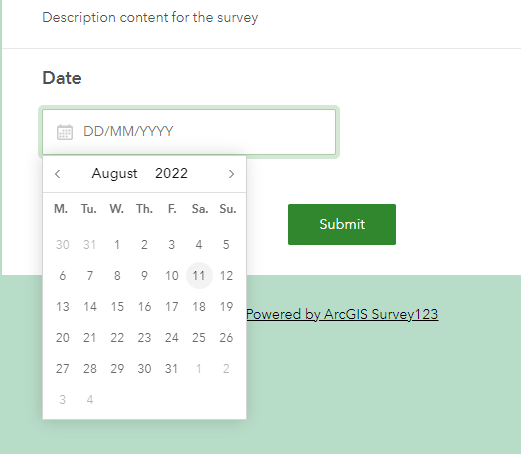
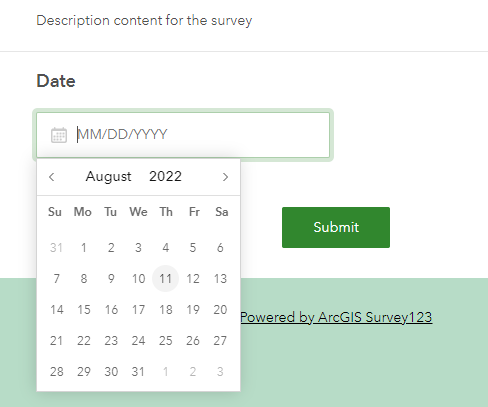
Solved! Go to Solution.
Accepted Solutions
- Mark as New
- Bookmark
- Subscribe
- Mute
- Subscribe to RSS Feed
- Permalink
- Report Inappropriate Content
Thanks for sharing here!
This is an issue with our date picker component. It happens in some languages and locales in August. The web app uses the language&locale set in the browser and profile, and the above screenshot shows a survey that is rendered in a certain locale which leads to the issue.
We will try to fix the issue in the recent update, and I will reply to this post once the fix is ready.
Currently, adding ?locale=en (or &locale=en) to the survey URL may fix your issue.
Please let me know if you have more questions. Thanks again!
Bests,
Ruth
- Mark as New
- Bookmark
- Subscribe
- Mute
- Subscribe to RSS Feed
- Permalink
- Report Inappropriate Content
Thanks for sharing here!
This is an issue with our date picker component. It happens in some languages and locales in August. The web app uses the language&locale set in the browser and profile, and the above screenshot shows a survey that is rendered in a certain locale which leads to the issue.
We will try to fix the issue in the recent update, and I will reply to this post once the fix is ready.
Currently, adding ?locale=en (or &locale=en) to the survey URL may fix your issue.
Please let me know if you have more questions. Thanks again!
Bests,
Ruth
- Mark as New
- Bookmark
- Subscribe
- Mute
- Subscribe to RSS Feed
- Permalink
- Report Inappropriate Content
Thanks Ruth!
This workaroud has fixed the issue for now.
Cheers
- Mark as New
- Bookmark
- Subscribe
- Mute
- Subscribe to RSS Feed
- Permalink
- Report Inappropriate Content
Hi @ChrisRoberts2 ,
The fix is available on production environment. Please let me know if you have more question.
Thanks,
Ruth
- Mark as New
- Bookmark
- Subscribe
- Mute
- Subscribe to RSS Feed
- Permalink
- Report Inappropriate Content
Thanks Ruth
Things look OK now
Cheers