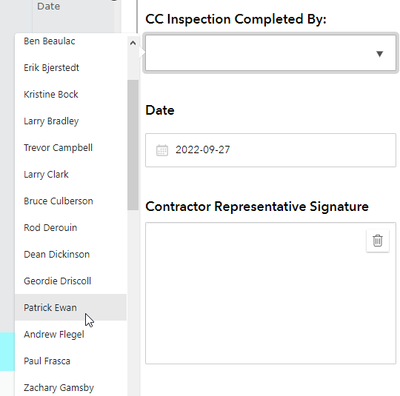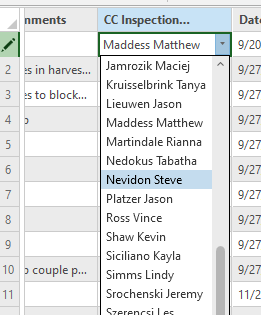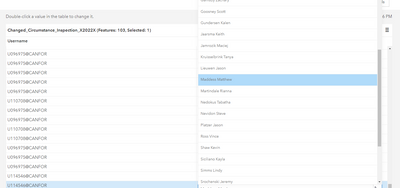- Home
- :
- All Communities
- :
- Products
- :
- ArcGIS Survey123
- :
- ArcGIS Survey123 Questions
- :
- Updated coded values list not showing for existing...
- Subscribe to RSS Feed
- Mark Topic as New
- Mark Topic as Read
- Float this Topic for Current User
- Bookmark
- Subscribe
- Mute
- Printer Friendly Page
Updated coded values list not showing for existing data
- Mark as New
- Bookmark
- Subscribe
- Mute
- Subscribe to RSS Feed
- Permalink
I have surveys with a list of user names as a choice list. For standardization I am updating the surveys to proper names rather than network user names. No issues updating the list, republishing and having the new values appear in the survey.
However, I want to go back and update all the existing records to the new standard to allow for PowerBI to summarize by user. The only way I can see to edit the records is to use the Survey123 Web app and edit each record individually. The proper choice list appears when I use this method:
If I try to update using ArcGIS Pro, I'm stuck with the old list format, last name first name:
Same with trying to edit the hosted feature service directly:
The question then is, where is this choice list stored for existing records? Is the only way to update to use the Survey123 Web app? Looking at the REST endpoint, I see the old format for the coded values so it's as if they are embedded in the service.
Thanks for any tips!
Solved! Go to Solution.
Accepted Solutions
- Mark as New
- Bookmark
- Subscribe
- Mute
- Subscribe to RSS Feed
- Permalink
You can also use field calculator to calc in any value you want to get around it for now.
- Mark as New
- Bookmark
- Subscribe
- Mute
- Subscribe to RSS Feed
- Permalink
Hi @Eric_Andersen The reason why you see this behavior is as follows: As of 3.15, Survey123 Connect does not update the field domains when you change your lists in XLSForm. This is why the Survey123 apps display all the choices, but not ArcGIS Pro. If you want to see the choices in Pro, you will need to manually add the choices into the field domain.
Keeping field domains in sync is planned for 3.16 as we implement this ArcGIS Idea
In fact, you can test this functionality already by installing the Beta from the Survey123 Early Adopter Community site.
- Mark as New
- Bookmark
- Subscribe
- Mute
- Subscribe to RSS Feed
- Permalink
You can also use field calculator to calc in any value you want to get around it for now.
- Mark as New
- Bookmark
- Subscribe
- Mute
- Subscribe to RSS Feed
- Permalink
Great suggestion, thanks Doug!