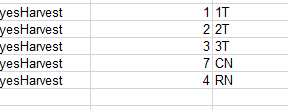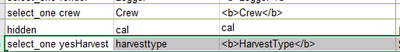- Home
- :
- All Communities
- :
- Products
- :
- ArcGIS Survey123
- :
- ArcGIS Survey123 Questions
- :
- Re: Update Form in Survey123 app
- Subscribe to RSS Feed
- Mark Topic as New
- Mark Topic as Read
- Float this Topic for Current User
- Bookmark
- Subscribe
- Mute
- Printer Friendly Page
Update Form in Survey123 app
- Mark as New
- Bookmark
- Subscribe
- Mute
- Subscribe to RSS Feed
- Permalink
- Report Inappropriate Content
I published the Form from Survey123 Connect 3.13 Latest version of it and try to update the form in App. It showing duplicate list from choices. When I delete the from and download fresh, it shows exactly what we expected. when I try to update the form. It shows as below. Please suggest
Choices Sheet
Survey Sheet
- Mark as New
- Bookmark
- Subscribe
- Mute
- Subscribe to RSS Feed
- Permalink
- Report Inappropriate Content
Hi @vijaybadugu,
Would you be able to share your XLSForm so we can take a closer look? Were you using Connect 3.13.251 and field app 3.13.246?
Thanks,
-Barbara
- Mark as New
- Bookmark
- Subscribe
- Mute
- Subscribe to RSS Feed
- Permalink
- Report Inappropriate Content
Yes, I am using 3.13.251 connect and app 3.12.246. sent privately XLS file. if not received. Please let me know
- Mark as New
- Bookmark
- Subscribe
- Mute
- Subscribe to RSS Feed
- Permalink
- Report Inappropriate Content
I think there is an issue with update survey in the app. Whatever you do , it simply duplicating the list .
- Mark as New
- Bookmark
- Subscribe
- Mute
- Subscribe to RSS Feed
- Permalink
- Report Inappropriate Content
Hi @vijaybadugu,
Thanks for sending your XLSForm, the behavior you're describing sounds similar to this bug, where choices are duplicated when the survey is updated when the choices have more than 256 choices.
Do either the LoggingHarvest_Survey123 or Loggingunits_Survey123 CSVs have more than 256 choices? If so that might point to this bug being the cause of the duplication.
If you would be able to send the CSV lists and/or an error log file for when you update and open the survey, we can attach it to our internal issue for this bug.
Thanks,
-Barbara
- Mark as New
- Bookmark
- Subscribe
- Mute
- Subscribe to RSS Feed
- Permalink
- Report Inappropriate Content
Yes .total 284 count. I will share those to you