- Home
- :
- All Communities
- :
- Products
- :
- ArcGIS Survey123
- :
- ArcGIS Survey123 Questions
- :
- Re: Update Feature Layer (hosted)
- Subscribe to RSS Feed
- Mark Topic as New
- Mark Topic as Read
- Float this Topic for Current User
- Bookmark
- Subscribe
- Mute
- Printer Friendly Page
Update Feature Layer (hosted)
- Mark as New
- Bookmark
- Subscribe
- Mute
- Subscribe to RSS Feed
- Permalink
Is there a way to update feature layer without deleting data? I created a survey and I am using that data to create a dashboard. I had an incorrect name (Daniel) and corrected the name in the survey to (Don), republished, etc. but the layer doesn't refresh and the name reverts to original name (Daniel) that was input in the first place. When republishing I noticed only the form is refreshing not the layer. I tried to put a dummy text field in the survey too and republished, downloaded, and got the same results. Please let me know if there is a solution to this or if I have to delete and start over with all. Here are some screen shots of survey website, files, dashboard results using feature layer as source.
Thank you.
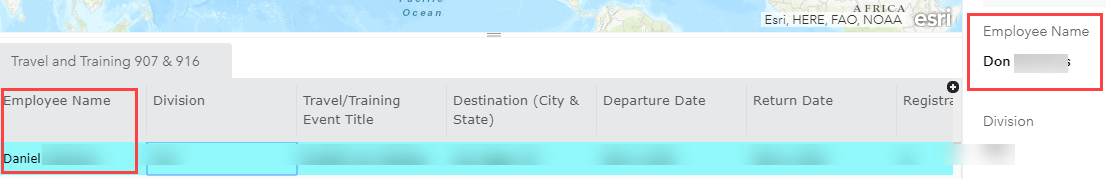
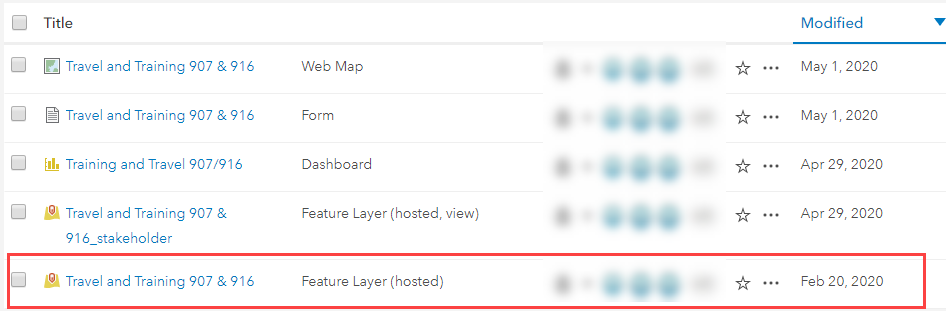
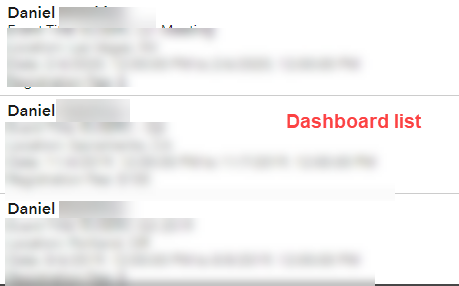
- Mark as New
- Bookmark
- Subscribe
- Mute
- Subscribe to RSS Feed
- Permalink
Hi Elizabeth,
Is the feature service hosted on AGOL or portal?
Is dashboard referencing the main feature layer or stakeholder view?
How did you edit the records? From website Data tab or from the webmap viewer edits?
Try to follow this article to see if it resolved the data sync problem.
Problem: Survey results are not updated in Survey123 for ArcGIS
- Mark as New
- Bookmark
- Subscribe
- Mute
- Subscribe to RSS Feed
- Permalink
Hi Shwu-jing,
I followed the technical article you sentstep-by-step . I am still having the same problem.
The feature service is hosted on AGOL.
I am using the survey123 field app to enter responses for the survey
I deleted the survey from my device and downloaded it again after republishing it, etc.
I created a new dashboard with the stakeholder view but when I start creating a list or another widget, the layer does not indicate that it is the stakeholder view. It seems to be stuck on the main feature layer
I have attached a couple of pics for you to reference. Thanks
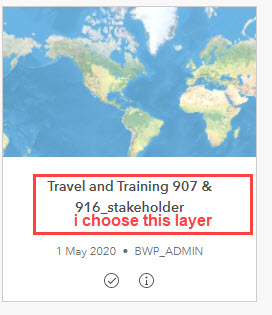
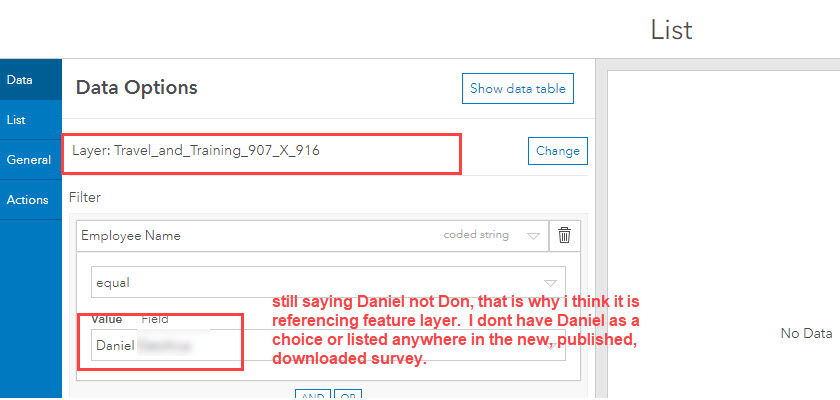
- Mark as New
- Bookmark
- Subscribe
- Mute
- Subscribe to RSS Feed
- Permalink
Hi Elizabeth,
Could you check the following items to identify where the problem occurred?
1. Go to the org and open the main feature service with webmap viewer. Check the name in the attribute table. Does it show Daniel or Don?
2. Now open the stakeholder view layer in webmap viewer, does it show Daniel or Don?
3. If step 1 and step 2 showed different name, you might have the sync issue with the view and the main layer and the above article should resolve it when you unshare and reshare the survey.
4. Now check the dashboard and see if you can manually point the layer to the stakeholder view by click that "Change" button in Data options. Make sure step 2 shows the correct data first.
If you are still encountering the data sync issue, I would suggest you to contact Esri Tech Support and open a ticket to have the Tech Analyst to help you troubleshoot it further.
Thanks,
- Mark as New
- Bookmark
- Subscribe
- Mute
- Subscribe to RSS Feed
- Permalink
Followed the above steps and both show Daniel in both the main feature and stakeholder tables in webmap viewer. So it seems there is a data sync issue. I will reach out to esri support. Thanks very much.
Elizabeth
- Mark as New
- Bookmark
- Subscribe
- Mute
- Subscribe to RSS Feed
- Permalink
Hi Elizabeth. Does your change affect a choice list used in a select_one question? If so, the problem is that when the survey was first published, Survey123 Connect created a geodatabase domain. Then you changed your choice list to correct the name in the XLSForm, but the geodatabase domain is not being updated when you publish the survey again. This is expected, according to the current implementation of Connect, but not what you want.
To fix this, you need to do a couple of flips in the air:
- Do not forget your net: Make a backup copy of the data (in File Geodatabase format)
- Add a new select_one question to your survey, using the new corrected choice list
- Publish the survey: This will create a new field (which will be empty)
- Calculate values in the new field using values from the old select_one field
- For all records where the value is Daniel, you will want to replace that to Don. You can do this from Pro.
- Now that all your data is safe in the new field you created in 3, you are going to delete the old field
- Back in Connect, change the name of the new select_one field you added in 2 and replace it with the name of the question you had before with the incorrect values.
- Since now you have two questions with the same name in your XLSForm, remove the row corresponding to your old select_one question
- Publish again. This will create again the field you deleted in 6, but with the new shiny domain.
- Calculate values back into the field created in 9
- Remove field you created in 3 in the feature layer to avoid confusion
If you feel uncomfortable jumping, ask an analyst in Esri Tech Support to give you a hand. You can also contact me directly, but I will likely just give you a little push! ![]()