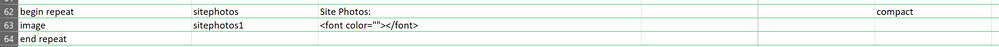- Home
- :
- All Communities
- :
- Products
- :
- ArcGIS Survey123
- :
- ArcGIS Survey123 Questions
- :
- Unlimited Photos in Survey123 (Enterprise)
- Subscribe to RSS Feed
- Mark Topic as New
- Mark Topic as Read
- Float this Topic for Current User
- Bookmark
- Subscribe
- Mute
- Printer Friendly Page
Unlimited Photos in Survey123 (Enterprise)
- Mark as New
- Bookmark
- Subscribe
- Mute
- Subscribe to RSS Feed
- Permalink
- Report Inappropriate Content
Hello,
I created a custom survey in Survey123 Connect for one of our Stormwater inspectors to use in the mobile app while in the field.
I went out with him today to test it to see if everything worked and the survey won't send so he can view the data side and create a report with the custom template I built for him to send to contractors.
I checked my survey/excel doc to see if I noticed any constraints in the images section that would cause the survey not to send and didn't see anything. He needs to be able to take unlimited photos during his inspections so I'm unsure how to resolve that if it is the issue.
Here is a screenshot of the images section in my survey. (The font cell is just a trick I learned to keep that section blank when looking at the survey in the app.)
- Mark as New
- Bookmark
- Subscribe
- Mute
- Subscribe to RSS Feed
- Permalink
- Report Inappropriate Content
Are you getting a specific error message when trying to send the report?
If it's just hanging...double check to make sure the form and feature layer are shared with the correct groups that the inspector has access to, and that those groups also are checked under "Who can submit to this survey?" within the collaboration tab of the Survey123 website.
Katie
“The goal is not simply to ‘work hard, play hard.’ The goal is to make our work and our play indistinguishable.”
- Simon Sinek
- Mark as New
- Bookmark
- Subscribe
- Mute
- Subscribe to RSS Feed
- Permalink
- Report Inappropriate Content
Hi Katherine,
When he hits the send button to submit the survey, it appears to just hang. He has all access he needs and all group and survey settings are set properly.
- Mark as New
- Bookmark
- Subscribe
- Mute
- Subscribe to RSS Feed
- Permalink
- Report Inappropriate Content
If you have an image question within a repeat, your attachments will be nested. Layer > Table > Attachments table.
Newer practice with Survey123 is to have an image question with the multiline appearance. This will allow you to take multiple photos without the use of a repeat:
https://community.esri.com/t5/arcgis-survey123-blog/survey123-tricks-of-the-trade-photos/ba-p/897907
Given the issues you will have with accessing the photos if they are nested, I would recommend just trying the above and seeing if it also resolves the issues.
I also don't see anything to suggest that the issue is tied to images in your post? Why is it failing to send? What message if any are you getting? Can you share logs, error message, XLSForm, etc?