- Home
- :
- All Communities
- :
- Products
- :
- ArcGIS Survey123
- :
- ArcGIS Survey123 Questions
- :
- Unable to export FGDB of Survey123 data from ArcGI...
- Subscribe to RSS Feed
- Mark Topic as New
- Mark Topic as Read
- Float this Topic for Current User
- Bookmark
- Subscribe
- Mute
- Printer Friendly Page
Unable to export FGDB of Survey123 data from ArcGIS Online
- Mark as New
- Bookmark
- Subscribe
- Mute
- Subscribe to RSS Feed
- Permalink
- Report Inappropriate Content
Hello all………
We have been using the attached Survey123 survey for Damage Assessment. I can successfully have surveyors submit data anonymously including photos and I can visualize the data and photos via ArcGIS Online. I am able to successfully export csv file for use in further analysis. In order to extract the photos and label them with their location, we need to export a FGDB.
The FGDB export either fails or exports with the fields only – no data or photos – when we use the Export FGDB button in ArcGIS Online or when we use the Create Replica technique.
The Tech Support person suggested that I have a lot of fields ( and I do – but less than 150) and that may be the problem. In other threads, however, a field limit of 500 has been mentioned. Is there a lower limit that I may be bumping into? I have tried to export with as little as one data point ( and as many as 39 data points) with the same result.
I’m at a loss as to what to try next. I can start from scratch, but if I don’t know what to avoid, I’m not sure of the purpose.
Can anyone see problematic coding sections? Does anyone have any suggestions?
To make this part of our emergency response, it needs to be pretty much bullet proof.
Thanx in advance for your wisdom……….. jt
- Mark as New
- Bookmark
- Subscribe
- Mute
- Subscribe to RSS Feed
- Permalink
- Report Inappropriate Content
Hi Jim, try this...
Load your feature layer hosted in ArcGIS Pro searching in Portal...
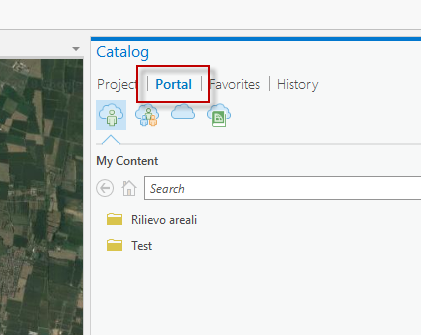
and then export yout Data
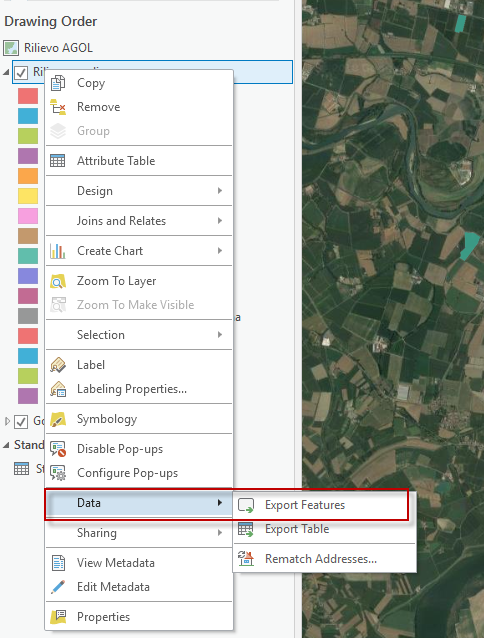
Cheers
Stefano