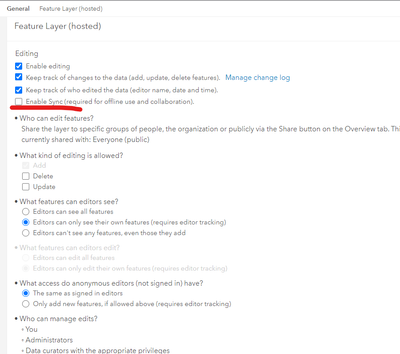- Home
- :
- All Communities
- :
- Products
- :
- ArcGIS Survey123
- :
- ArcGIS Survey123 Questions
- :
- Unable to add a map to reports
- Subscribe to RSS Feed
- Mark Topic as New
- Mark Topic as Read
- Float this Topic for Current User
- Bookmark
- Subscribe
- Mute
- Printer Friendly Page
- Mark as New
- Bookmark
- Subscribe
- Mute
- Subscribe to RSS Feed
- Permalink
- Report Inappropriate Content
I have wrapped up a data collection project and am now looking at the reporting functions. The sample reports were decent and worked fine, including a map. However I wanted to change the format as well as adjust the map itself using my own template.
I found that I am unable to create a report with a map using $location or $shape. Neither an unmodified template or an otherwise empty document with "${location}" work.
Any ideas what could be causing the error?
An error occurred when rendering by the report engine. Failed to print map for ${location|mapSettings:"---------------------------------”:1000| size:600:600}. Error: Failed to print map: {"name":"request:server","message":"Error","details":{"url":"-------------------------------------","requestOptions":{"query":{"f":"json","returnExtentOnly":true,"returnCountOnly":true,"objectIds":"66","spatialRel":"esriSpatialRelIntersects"},"responseType":"json"},"ssl":false,"httpStatus":400,"messages":["This operation is not supported."],"raw":{"code":400,"message":"","details":["This operation is not supported."]}}}
Solved! Go to Solution.
Accepted Solutions
- Mark as New
- Bookmark
- Subscribe
- Mute
- Subscribe to RSS Feed
- Permalink
- Report Inappropriate Content
I remembered that I recently turned "Enable Sync" on as part of a recent tweak to the form.
After I turned sync off the map appears in the reports as expected.
- Mark as New
- Bookmark
- Subscribe
- Mute
- Subscribe to RSS Feed
- Permalink
- Report Inappropriate Content
I remembered that I recently turned "Enable Sync" on as part of a recent tweak to the form.
After I turned sync off the map appears in the reports as expected.
- Mark as New
- Bookmark
- Subscribe
- Mute
- Subscribe to RSS Feed
- Permalink
- Report Inappropriate Content
Hi Henry,
Where in the form did you turn on 'Enable sync'?
I'm running across a similar issue this morning where I'm unable to print off any reports.
Thanks.
- Mark as New
- Bookmark
- Subscribe
- Mute
- Subscribe to RSS Feed
- Permalink
- Report Inappropriate Content
Hi David,
This isn't a setting in the form, it's in the hosted feature layer used by the form. You should be able to find it in your ArcGIS Online content in a folder "Survey-..." This will look familiar if you are used to working with hosted feature layers.
- Mark as New
- Bookmark
- Subscribe
- Mute
- Subscribe to RSS Feed
- Permalink
- Report Inappropriate Content
Hi Henry,
Thanks for your suggestion. Just tried this and no success, unfortunately. It must be something to do with the batch report option as when the report is printed on an 'individual feature' the output is fine.
Cheers, David.
- Mark as New
- Bookmark
- Subscribe
- Mute
- Subscribe to RSS Feed
- Permalink
- Report Inappropriate Content
Hi @DavidMc_Laughlin did you had any luck with this? I am having the same problem and I need to print in batch. I do not have the enable sync on as suggested before. Thanks.
- Mark as New
- Bookmark
- Subscribe
- Mute
- Subscribe to RSS Feed
- Permalink
- Report Inappropriate Content
Hi @CCGIS , I pulled this into FME as the report needed to be exported and emailed based on a trigger. In FME, I used the Mapnik Rasterizer to re-build the map along with pulling across the fields I needed into a table. If you don't have FME and your report isn't too beefy, you could look at pulling it into ArcGIS Pro and export based on a unique attribute through the Map Series function in the Layout.
- Mark as New
- Bookmark
- Subscribe
- Mute
- Subscribe to RSS Feed
- Permalink
- Report Inappropriate Content
Thank you @DavidMc_Laughlin I will try FME. This seems odd as it was working some weeks ago. Oh well. Thank you again.
- Mark as New
- Bookmark
- Subscribe
- Mute
- Subscribe to RSS Feed
- Permalink
- Report Inappropriate Content
@DavidMc_Laughlin I came across this article which solves the problem: Problem: Unable to view Survey123 feature services in Map Viewer and error "Accessing Data Failed" r...
I already tried it and it works.
- Mark as New
- Bookmark
- Subscribe
- Mute
- Subscribe to RSS Feed
- Permalink
- Report Inappropriate Content
I am using FME to call the reporting API. It works OK using a map in a simple report but not in my main prod report. I am getting some timeout json response - see screenshot - any ideas?
web map referenced in the report is simple, just a basemap. We are on Enterprise 10.8.1
errors of interest:
Runtime.callFunctionOn timed out.
An error occurred when rendering by the report engine. Failed to print map for