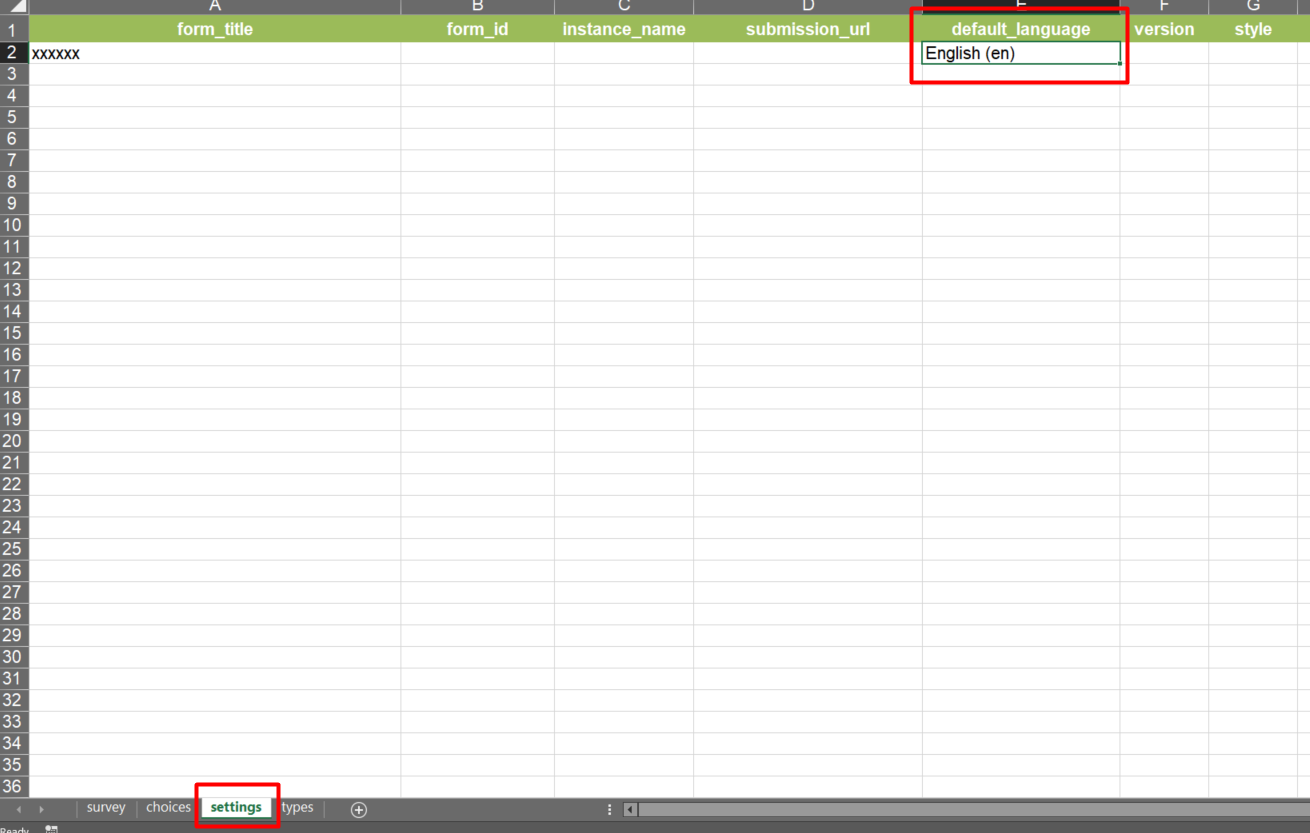- Home
- :
- All Communities
- :
- Products
- :
- ArcGIS Survey123
- :
- ArcGIS Survey123 Questions
- :
- The 'select_one' question not displaying any attri...
- Subscribe to RSS Feed
- Mark Topic as New
- Mark Topic as Read
- Float this Topic for Current User
- Bookmark
- Subscribe
- Mute
- Printer Friendly Page
The 'select_one' question not displaying any attribute values
- Mark as New
- Bookmark
- Subscribe
- Mute
- Subscribe to RSS Feed
- Permalink
- Report Inappropriate Content
I am trying to add media image icons to make the survey form more comprehensible and appealing for community mapping. Everything was find until I wanted to add some images as icons for the values of my 'select_one' question. When I try to do so, my 'hint' configuration and choice values disappear and replaced by dashes. Please refer to the screenshot below.
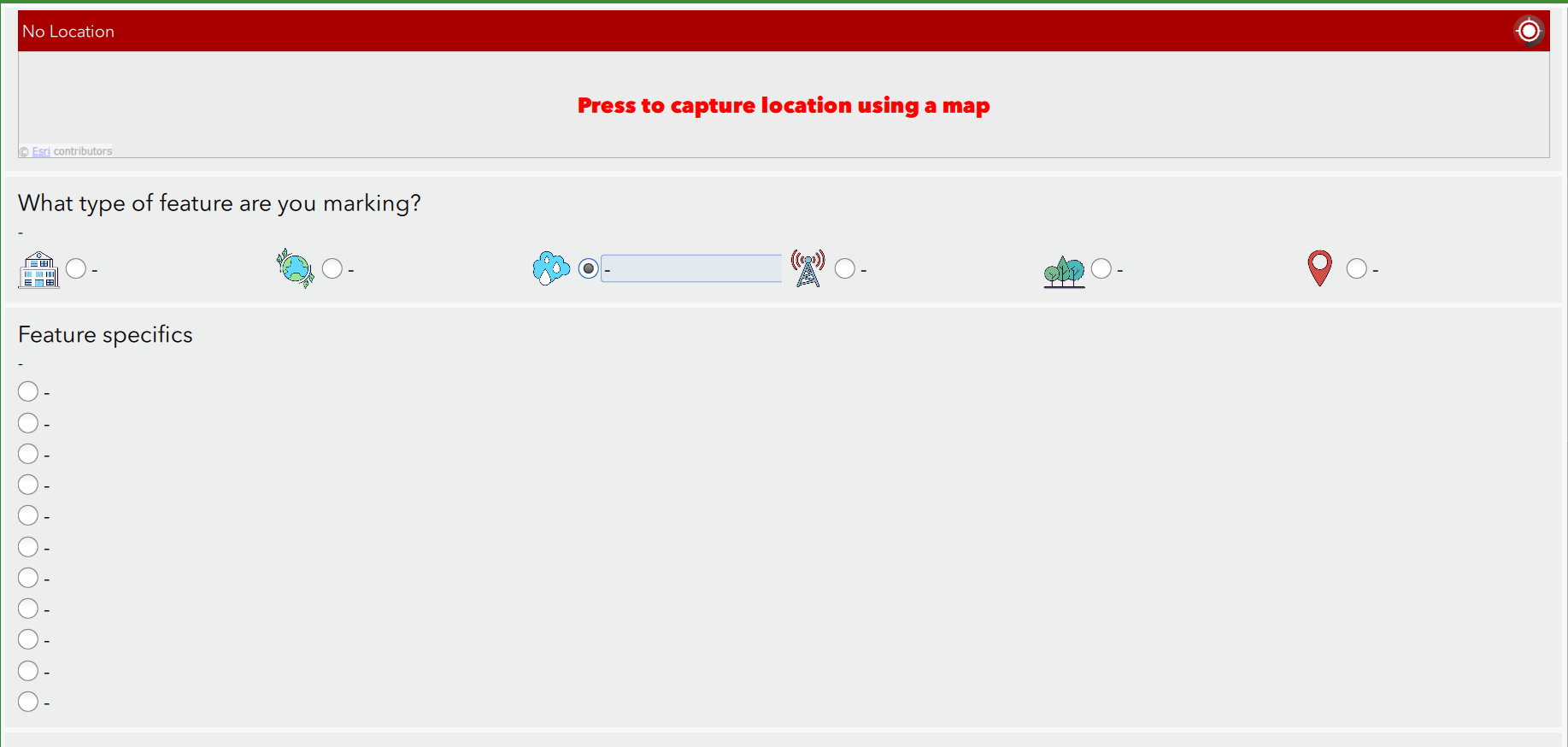
I believe I have followed the instructions correctly from this documentation:
And I even tried troubleshooting by referring to this thread:
I even replaced the backslashes in labels and omit commas just to see if it was the cause of the issue; still doesn't work. I am attaching my survey form folder just in case anyone wants to have a look at it. I don't know if it's relevant, but does the image format contribute to this issue? Because the photos are in .png form.
Any pointers is deeply appreciated.
Thanks!
Azalea
- Mark as New
- Bookmark
- Subscribe
- Mute
- Subscribe to RSS Feed
- Permalink
- Report Inappropriate Content
You did not attach the excel only the backup file
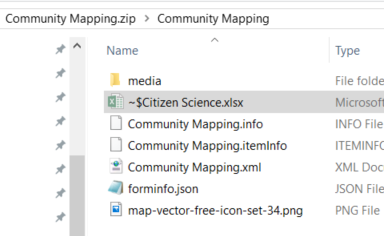
- Mark as New
- Bookmark
- Subscribe
- Mute
- Subscribe to RSS Feed
- Permalink
- Report Inappropriate Content
Oh sorry! My bad. I was making the survey while zipping it. I've replaced the zip folder. Thank you for informing me about it.
- Mark as New
- Bookmark
- Subscribe
- Mute
- Subscribe to RSS Feed
- Permalink
- Report Inappropriate Content
I am not seeing any reference to images in your form. You should add the image name to the image column on the choices tab for each choice you want an image for. All of yours are blank.
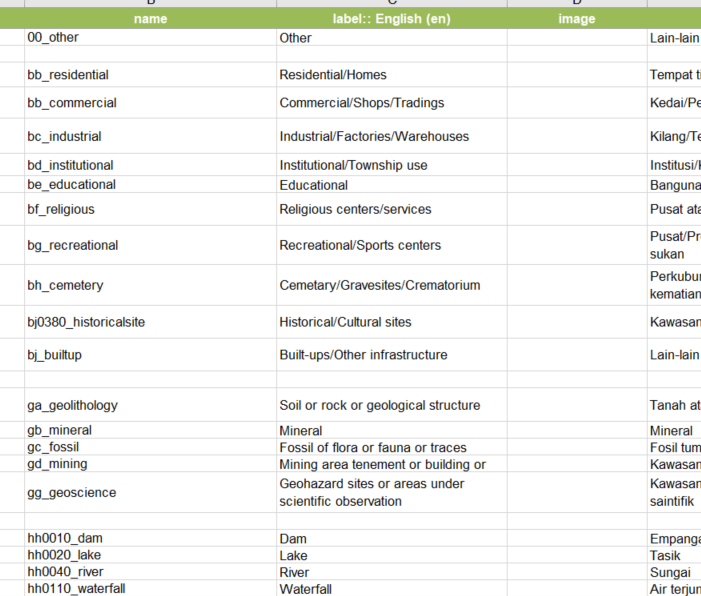
- Mark as New
- Bookmark
- Subscribe
- Mute
- Subscribe to RSS Feed
- Permalink
- Report Inappropriate Content
Eh? That's weird. But anyway, I've attached the XLSForm Excel workbook if you're still interested in looking into it.
Thanks!
- Mark as New
- Bookmark
- Subscribe
- Mute
- Subscribe to RSS Feed
- Permalink
- Report Inappropriate Content
I see that as soon as you add any image tag to the choices it does turn all hints and labels to just a -.
It has something to do with the second language. If I remove the second language column and change the column heading back to just the word label then everything works fine.
I have no experience with diff languages so maybe the 123 team can help.
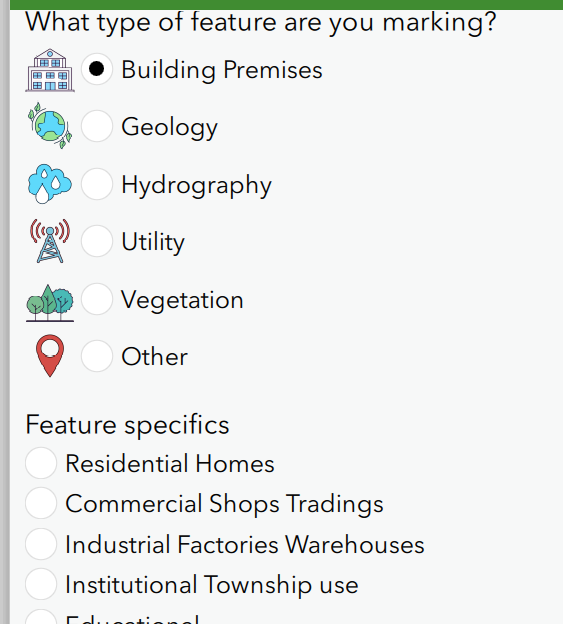
- Mark as New
- Bookmark
- Subscribe
- Mute
- Subscribe to RSS Feed
- Permalink
- Report Inappropriate Content
Heya Doug!
Sorry for the late reply. But I found out what was the issue and I think it was quite careless of me to overlook it. Actually, the default language of the survey has to be configured in the 'settings' worksheet of the XLSForm. Do refer to the screenshot below:
After I have configured the default language, everything is right as rain.
Thank you for taking the time to test it out at your end! And I'm so sorry for the late feedback.
Regards,
Azalea