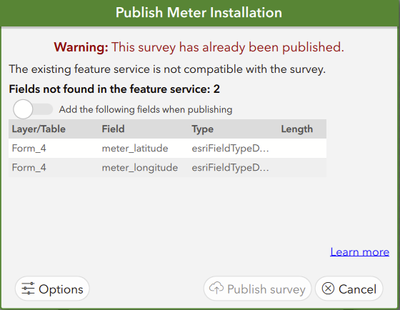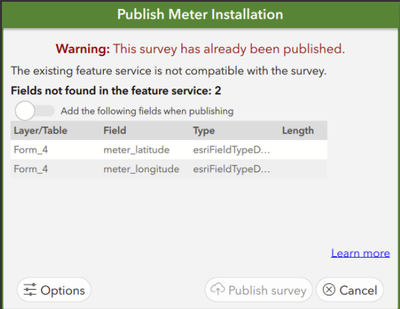- Home
- :
- All Communities
- :
- Products
- :
- ArcGIS Survey123
- :
- ArcGIS Survey123 Questions
- :
- THE EXISTING FEATURE SERVICE IS NOT COMPATIBLE WIT...
- Subscribe to RSS Feed
- Mark Topic as New
- Mark Topic as Read
- Float this Topic for Current User
- Bookmark
- Subscribe
- Mute
- Printer Friendly Page
THE EXISTING FEATURE SERVICE IS NOT COMPATIBLE WITH THE SURVEY
- Mark as New
- Bookmark
- Subscribe
- Mute
- Subscribe to RSS Feed
- Permalink
Hi,
Version: Survey123 Connect 3.12.232
We are trying to extract the latitude and longitude from a geopoint question of published survey. We followed the recommendations of this blog, from 2016: https://community.esri.com/t5/arcgis-survey123-blog/pulling-data-from-geopoint-questions/ba-p/896838. We tried using the hidden question type with pulldata to extract the x\y, and using decimal question type, pulldata and hidden appearance; in both cases we are getting the message that "The existing feature service is not compatible with the survey".
The survey was created in 2020, and the blog is from 2016. Why the addition of these questions is raising this warning? That we understand means that if we publish the survey a new service will be create and the old data will be lost.
Solved! Go to Solution.
- Mark as New
- Bookmark
- Subscribe
- Mute
- Subscribe to RSS Feed
- Permalink
These are the steps, like Josh recommended:
1- Add the new questions in your XLS form in Survey123 Connect. In my case the question type was decimal and the appearance was set to hidden. At this point, if one tries to re-publish the survey you get the this warning "The existing feature service is not compatible with the survey".
2- Go to the location where the feature layer of your survey is hosted (ArcGIS Online or ArcGIS Enterprise), and open the layer to access its properties.
3- Click on the Data tap of the layer property window, select Field and then hit the Add button to add as many new field as the number of new questions added to the survey. The field name and data type have to be the same used in the XLS form.
4- Go back to Survey123 Connect and re-publish the survey. This time the warning "The existing feature service is not compatible with the survey" and the list of fields not found in the feature service are gone.
5- Go to your Survey123 Mobile App and re-load the list of surveys to force the application to recognize the changes in the survey and ask you to update it. Normally when you open the survey in the mobile app you are prompted to update the survey but in this case it didn't happened. Maybe because the fields were added manually instead of automatically by Survey123 Connect.
- Mark as New
- Bookmark
- Subscribe
- Mute
- Subscribe to RSS Feed
- Permalink
Thanks so much for sharing your steps on this!
This is FYI for those running into other issues while following the steps.
I ran into an issue with trying to limit the length of both text fields one of which had domain applied. I received an error when republishing that the domain length was too short though it was not. Recreating the fields without a length limit solved the issue. It's likely I should have included the length in the XLSForm to match what is in AGOL. It wasn't a big deal to have a limited length with the two fields I added so I didn't bother with trying it out.
- « Previous
-
- 1
- 2
- Next »
- « Previous
-
- 1
- 2
- Next »